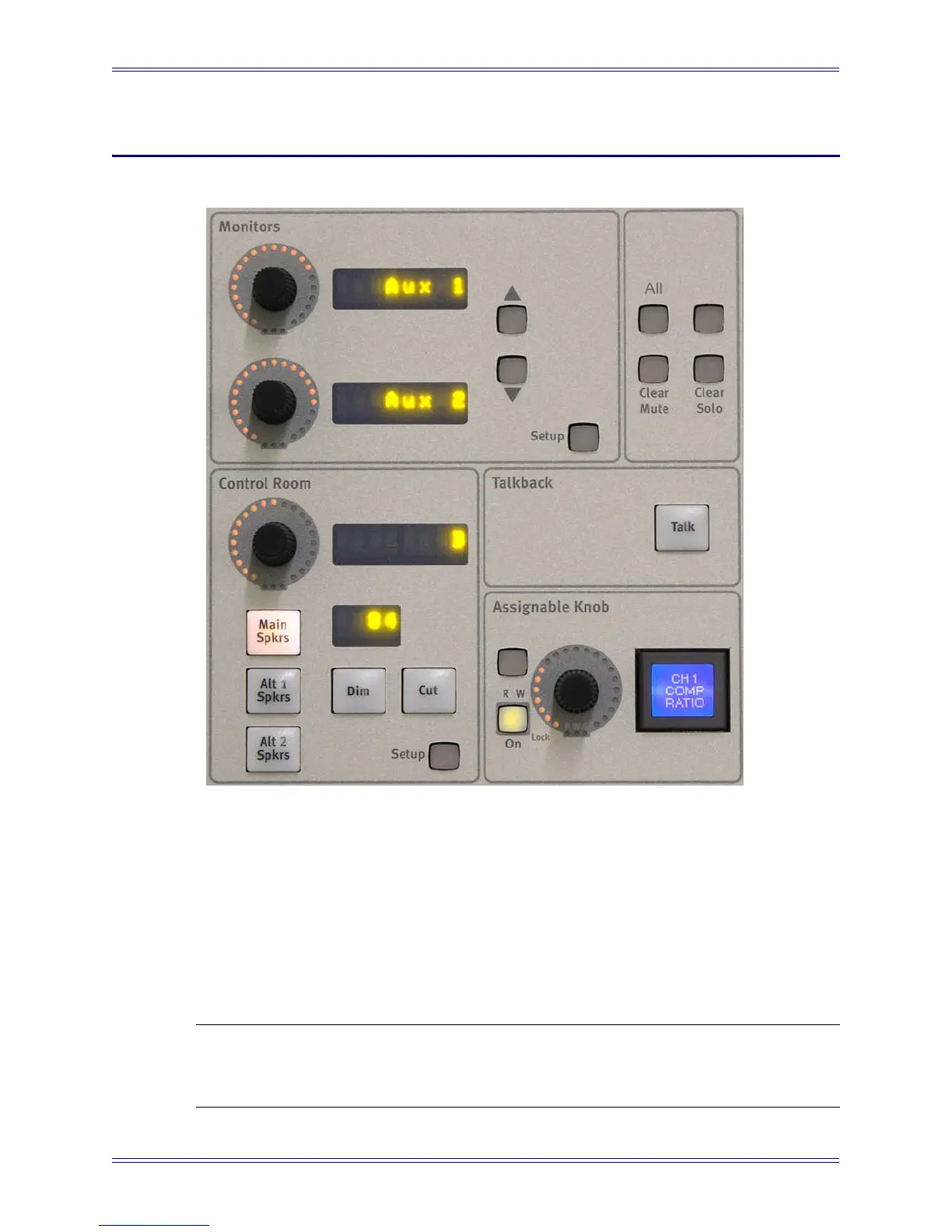Euphonix Media Application Controller Operation Manual
69
Chapter 8: Monitors and Control Room
Figure 8-1 Monitors, Control Room, and Talkback Sections
The Monitors and Control Room sections of the MC surface allow for controlling var-
ious monitoring setups. The MC does not process or route audio: it interfaces with a Eu-
Con-aware application’s monitoring section or with the Euphonix Studio Monitor
Express (SME) application (see Chapter 9: Studio Monitor Express (Windows)). Mon-
itoring controls for Pyramix and Nuendo are described on page 108 and page 93, re-
spectively. This chapter explains the MC’s integration of these controls with SME for
use with generic DAW applications.
NOTE: The Monitor section may be locked to your preferred application so monitor
control is not interrupted by focusing to another workstation or application. See
page 50 to lock the monitor section.
