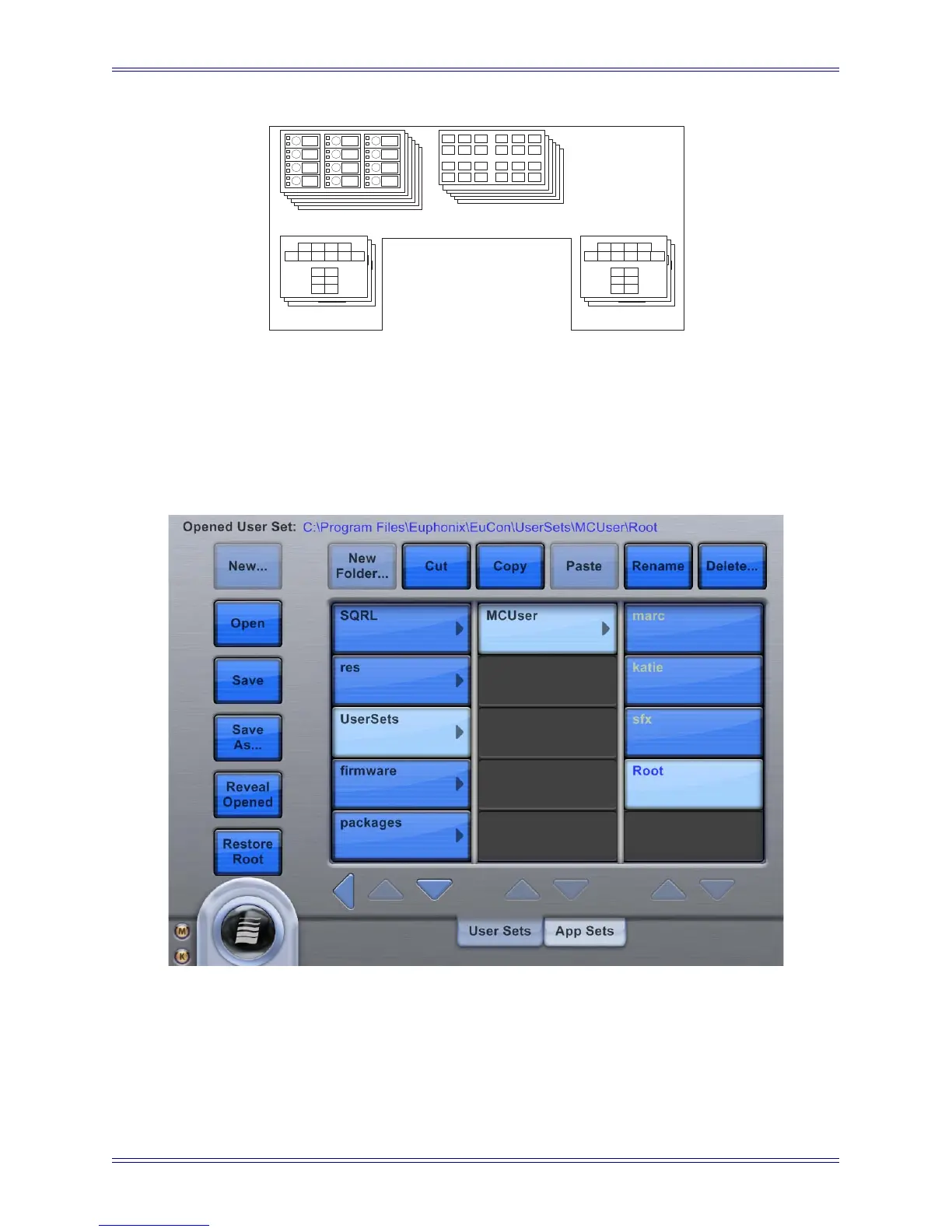Euphonix Media Application Controller Operation Manual DAW Integration
90
Figure 11-1 Content of an Application Set
A Default Application Set is provided and used in case there is no App Set for the ap-
plication currently in focus.
11.1.1 User Sets
Figure 11-2 File-User Sets Touchscreen
User Sets store a collection of Application Sets. The Touchscreen in Figure 11-2 dis-
plays a file hierarchy in the columns from left to right. For example, the Root User Set
is in the MCUser folder in the UserSets folder. Each column scrolls with the up/down
arrows below the column.
Knobsets
Soft Key Banks
Left Edit Banks Right Edit Banks
Faders/Joystick
Panners
Keyboard/Trackballs
