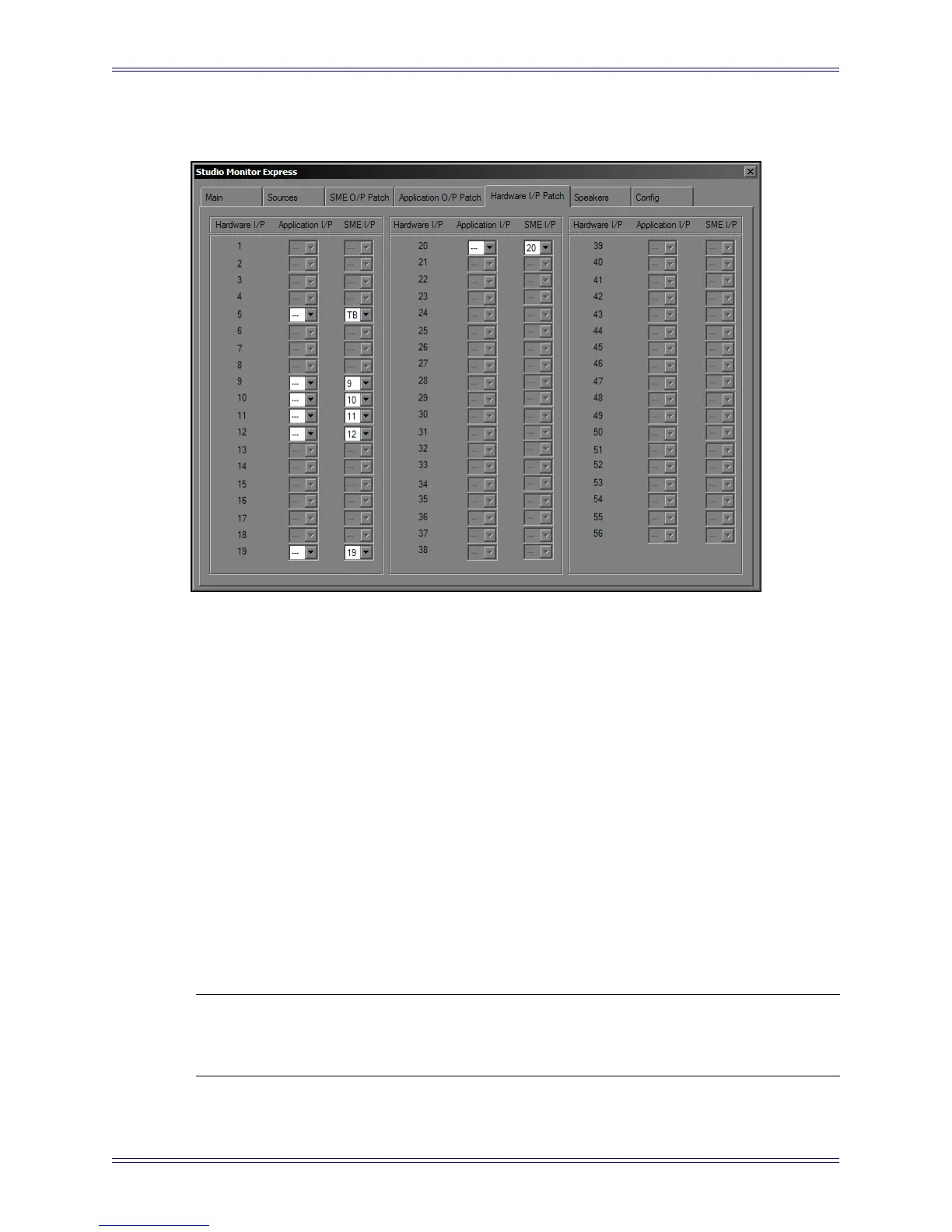Euphonix Media Application Controller Operation Manual Studio Monitor Express (Windows)
78
9.5 Hardware I/P Patch
Figure 9-5 Hardware I/P Patch Tab
The Hardware I/P Patch tab routes audio from the hardware inputs (Hardware I/P) on
your workstation’s sound card to the Application I/P and/or inputs of SME’s mixer in-
puts (SME I/P).
To pass audio from a physical input to an application, the hardware inputs (Hardware
I/P) must be patched to Application I/P inputs. We recommend a one-to-one patch to
make it easier to track the mapping between physical inputs and channel inputs in your
DAW. However, it is possible to re-route a hardware input to a different EuIn input. For
example, if the kick drum is on the 24
th
physical input and you wish it to appear to your
DAW that it’s on the 1
st
input: select 1 from the Hardware I/P 24’s Application I/P
drop-down menu.
Refer to the CD Player example on page 75: If your CD player is routed to hardware
inputs 40 and 41, select 1 and 2 from the Hardware I/P 40 and 41’s SME I/P drop-
down menus respectively. This routes the CD player to Mixer inputs 1 and 2, which
were set to a stereo monitoring section on page 75.
NOTE: Only outputs enabled in the Config tab (page 80) are available from the Appli-
cation I/P and SME I/P drop-down menus. SME minimizes its CPU resources
if you enable only the inputs you plan to use.