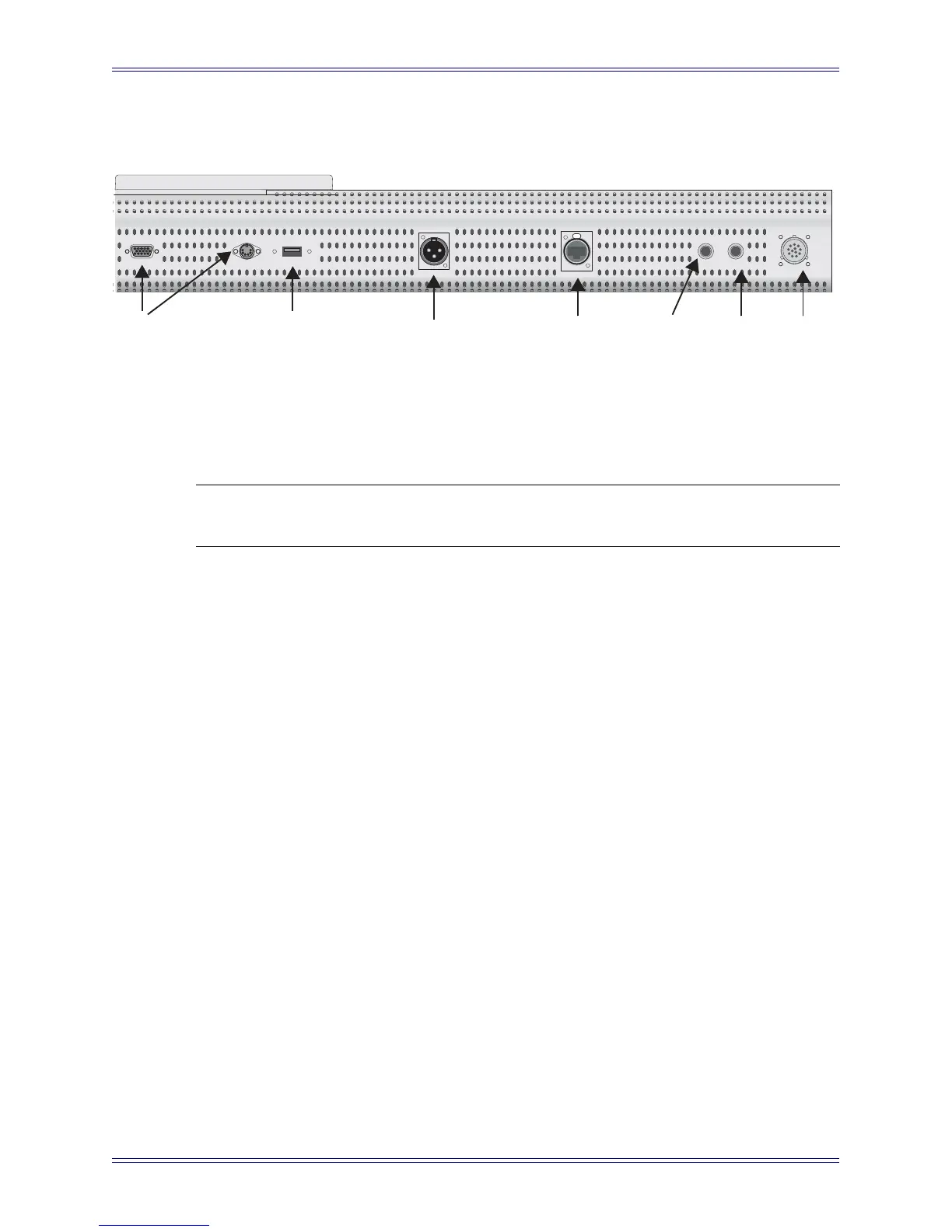Euphonix Media Application Controller Operation Manual Installation and Configuration
16
2.1.2 Rear Panel Connections
Figure 2-1 MC Rear Panel
DC In: Connect the included DC power supply here. The supply is world-compatible
(accepts 100–240 V, 50/60 Hz) and draws 150 W maximum.
WARNING: Attach power supply to the MC BEFORE plugging into AC power or the
unit may be damaged.
LAN (RJ-45): Network port for connecting to router (Netgear RP614 in standalone
MC setups, or SonicWALL PRO 1260 for System 5-MC). Use CAT5 or better cable.
USB: Connect external storage devices for data backup and software updates. Also
used to connect Ontrak ADU-200 relay interface for multiple workstation setups.
Talkback Mic Output (XLR): Mic-level output for built-in talkback microphone. The
output must be connected to a preamp with 48V phantom power, to obtain line-level
output (phantom power is required because it is a condenser microphone).
Foot Switch (1/4-in Mono): The foot switch mirrors the operation of the Talkback
switch on the MC surface. Connect a standard two-conductor foot switch (like a
MIDI keyboard damper pedal) to the MC Foot Switch jack to toggle Talkback on/
off. (Only on new MCs from March 2007.)
Headphones (1/4-in Stereo): Through connection to front panel headphone connector.
Service VGA and Keyboard (DB15HD, PS2): VGA video and keyboard connection
(for service only).
LANLAN DC INTALKBACK MIC
VGA KEYBOARD USB
SWITCH HEADPHONES
FOOT
USB Talkback Mic Output LAN Headphone DC In
VGA and
Keyboard
Foot Switch