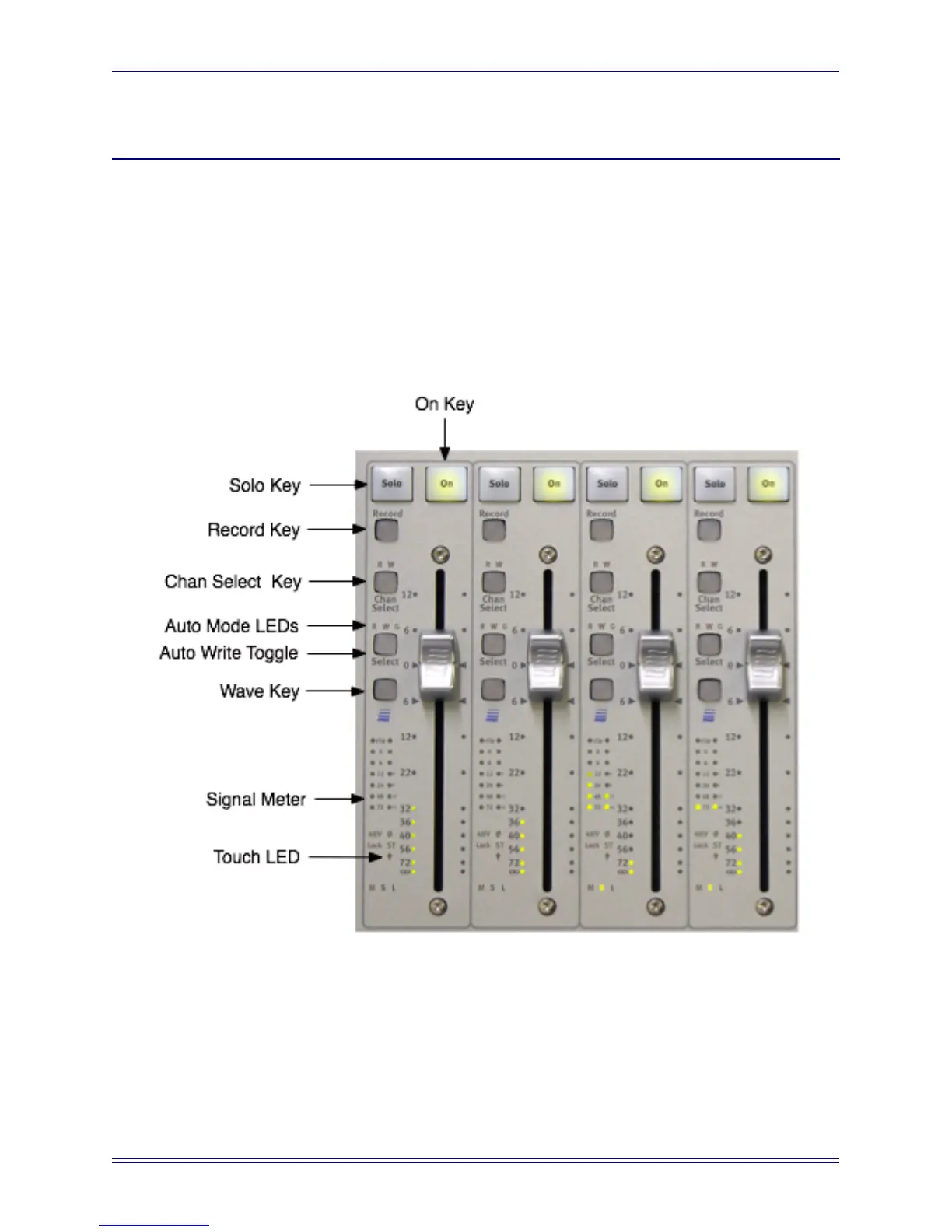Euphonix Media Application Controller Operation Manual
59
Chapter 7: Working with Channels
7.1 Channel Strips
The MC has four channel strips to which workstation tracks can be assigned. The track
names assigned to these strips are displayed in the top-right corner of the Main-Tracks
touchscreen. Workstation tracks can be assigned to the strips using the Channel Select
and Wave strip keys, or using the Layouts-Assign Touchscreen. The System 5-MC has
two motorized joystick panners in place of the four faders.
Figure 7-1 Channel Strips Section
7.1.1 Solo
When activated, this button solos the assigned channel. Solo preferences are set on the
Preferences-Solo Touchscreen (see page 37).
