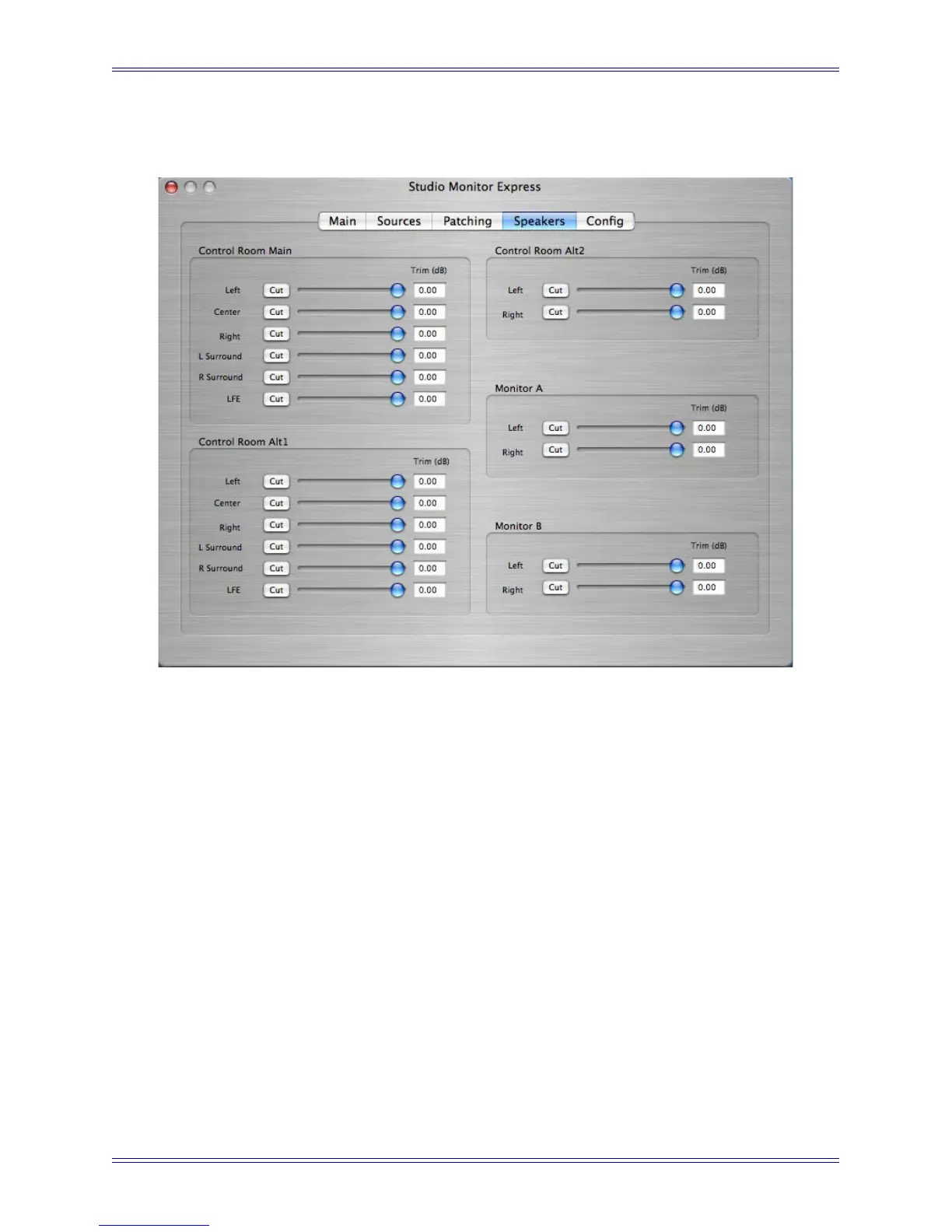Euphonix Media Application Controller Operation Manual Studio Monitor Express (Mac)
87
10.4 Speakers
Figure 10-4 Speakers Tab
The Speakers tab calibrates and mutes output levels. Drag the faders to adjust the level
indicated in the field to the right of the fader. Click the Cut button to mute the output.
Each monitoring section has its own controls:
Control Room: Main, Alt1, Alt2
Monitors: A and B