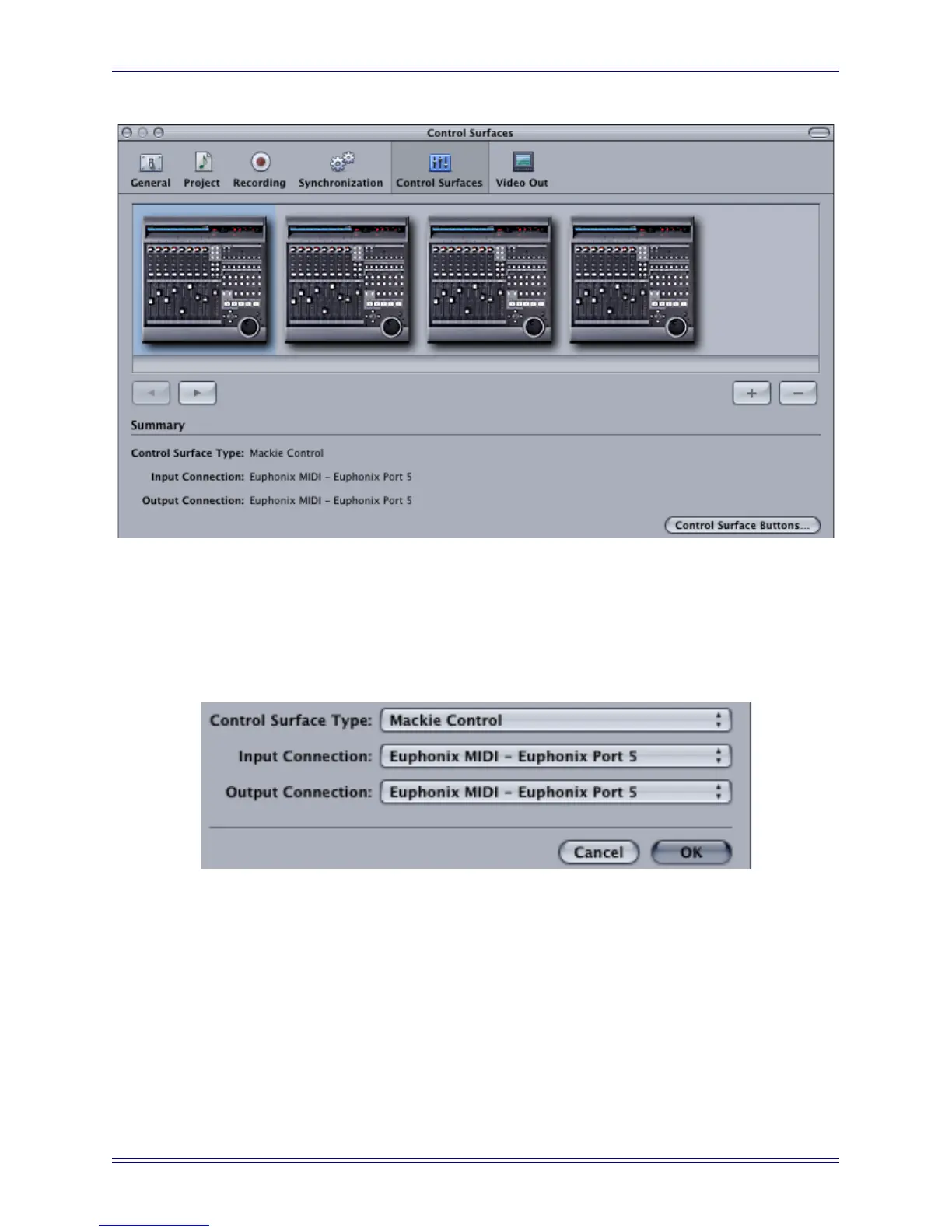Euphonix Media Application Controller Operation Manual DAW Integration
117
Figure 11-19 Add Control Surface dialog (Soundtrack Pro)
3. Click the Control Surfaces tab at the top.
4. Now both programs can follow the same instructions. Click the + button.
The Add Control Surface dialog opens.
Figure 11-20 Add Control Surface dialog
5. Select Mackie Control from the Control Surface Type drop-down menu.
6. For the Input and Output Connection drop-down menus, select the MIDI
send and receive ports.
These will be the same port, so if Soundtrack Pro uses ports 5–8, the first con-
troller sends and receives on port 5.
7. Click OK to close the Add Control Surfaces dialog.
8. Repeat the process to add up to four controllers.
