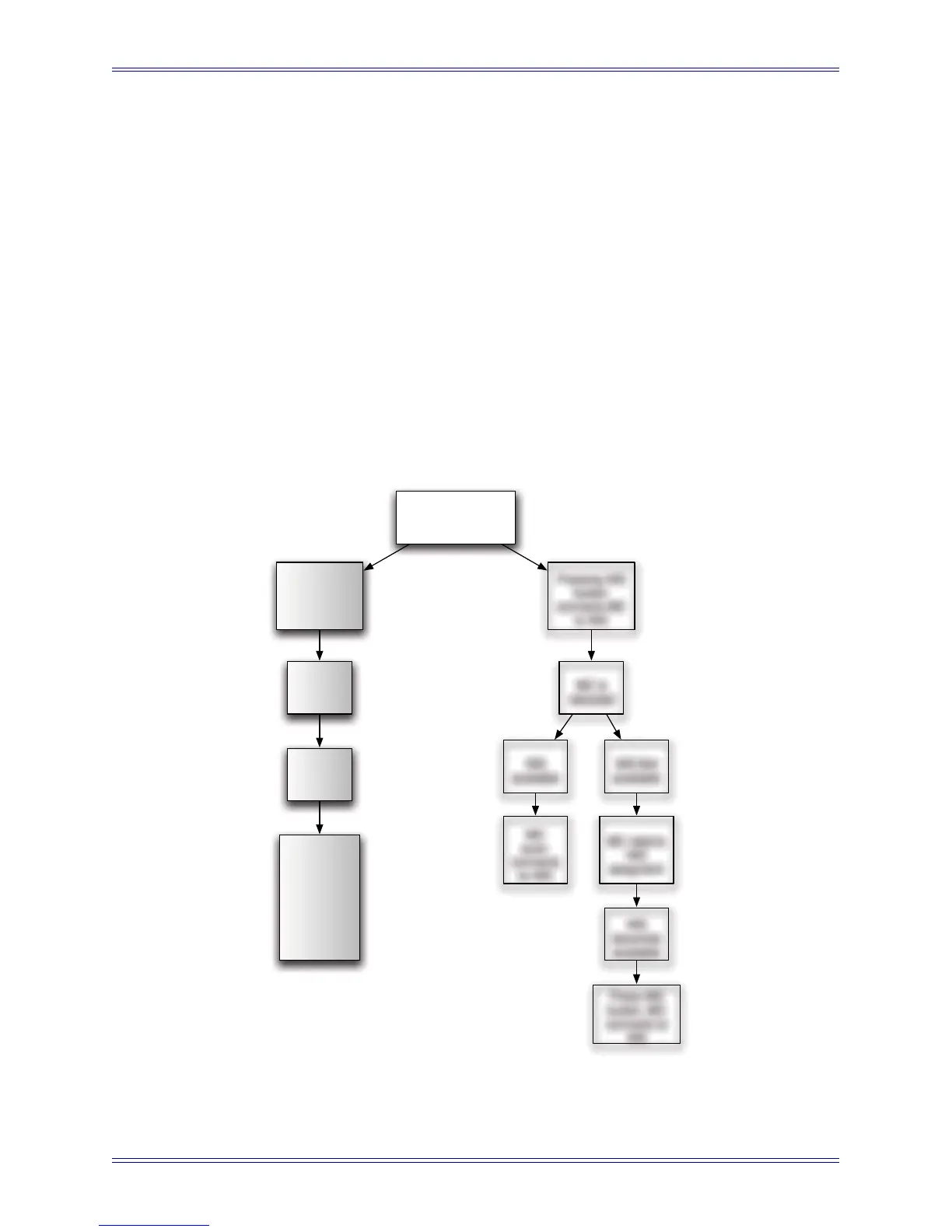Euphonix Media Application Controller Operation Manual Installation and Configuration
25
2.3.5 Workstation Binding
Workstation Binding is a feature that retains workstation assignments made in the
Workstations Setup Touchscreen. If you reboot your workstation while connected to
the MC, upon completion of boot-up, pressing the assigned Workstation button recon-
nects without having to re-assign the workstation. Pressing the previously assigned
Workstation button on the MC re-connects to this workstation without needing to re-
assign. However, be patient for MC Client to load as it usually takes about 15 seconds
after the computer boots to the Desktop. MC Client’s icon is visible in the Windows
Taskbar when MC Client is launched. There is no equivalent indication on the Mac at
this time. However, if you use SME and have it set to auto-launch (in System Prefs, Eu-
PrefPane) on this Mac, MC Client completes loading shortly after the SME interface
becomes visible. This is particularly useful if you generally use the MC with the same
workstation assignment.
Figure 2-6 Workstation Binding
User
Assigns
MC to WS
WS is
rebooted
MC is
rebooted
WS
becomes
available
Pressing WS
button
connects MC
to WS
Pressing WS
button
connects MC
to WS
MC
auto-
connects
to WS
MC retains
WS
assigment
WS
available
WS Not
available
Press WS
button, MC
connects to
WS
WS
assignment
retained by
MC -
Pressing WS
button
attaches MC
to WS
MC Workstation Binding
WS
becomes
available