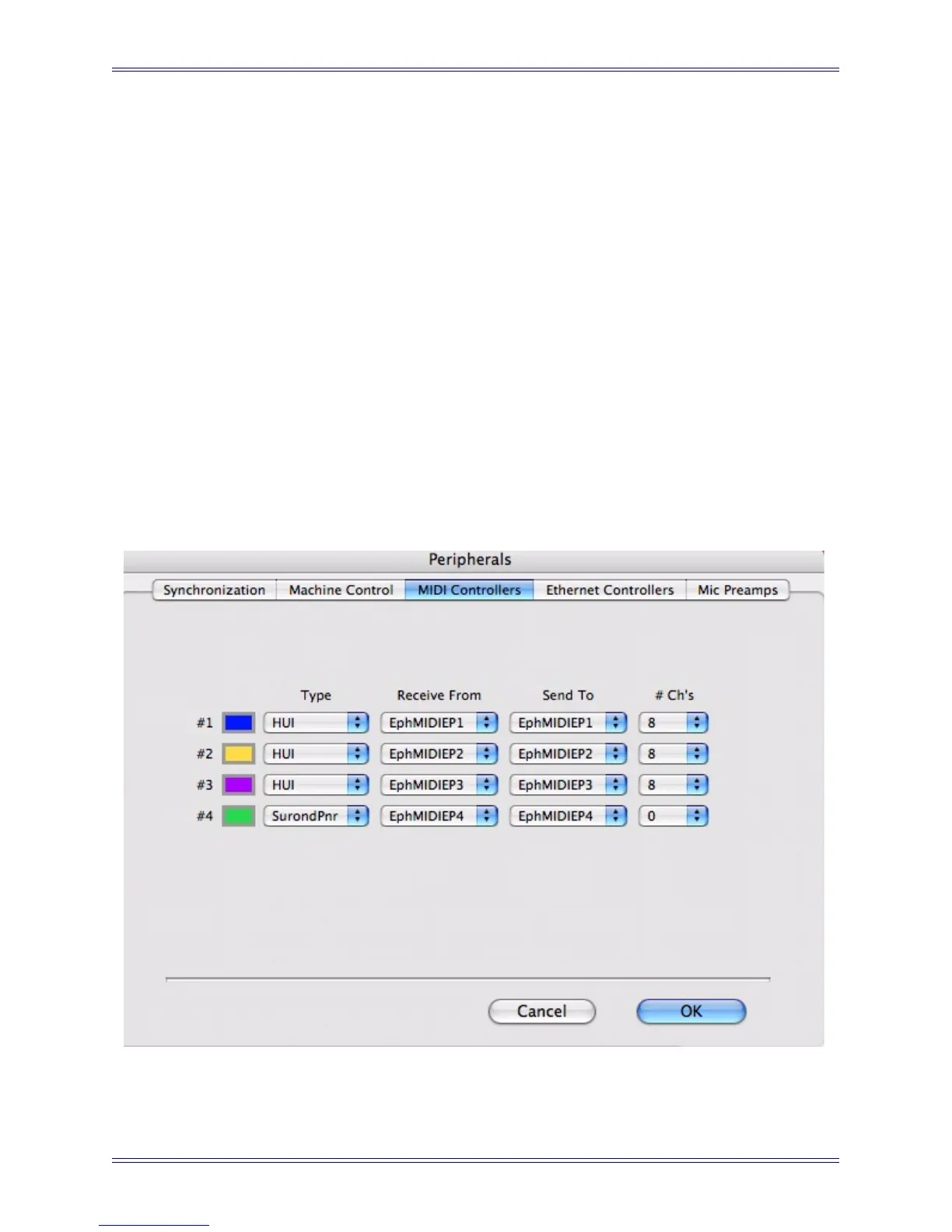Euphonix Media Application Controller Operation Manual DAW Integration
114
Editing Plugins on CM408T Module (System 5-MC)
1. Make sure the channel you wish to edit is in the first HUI indicated by a blue
border around the track name in the Edit and Mix windows.
2. To display parameters on the CM408T channel strips, press the Insert On but-
ton adjacent to knob 7.
3. Quickly double-press the Insert On button again to cycle through each Insert
on the Pro Tools track.
4. Use knobs 1–4 and On switches on the first four knobs for plugin parameter
editing.
5. Use the scroll knob to navigate to additional plugin parameters.
MCS Panner
The JLCooper MCS Panner is supported with the Joystick MC. You must first down-
load and install the SurroundPanner_31327.dmg from the Digidesign website to con-
figure the Surround Panner to use with Pro Tools and the Joystick MC.
Figure 11-18 Pro Tools Surround Panner selection
