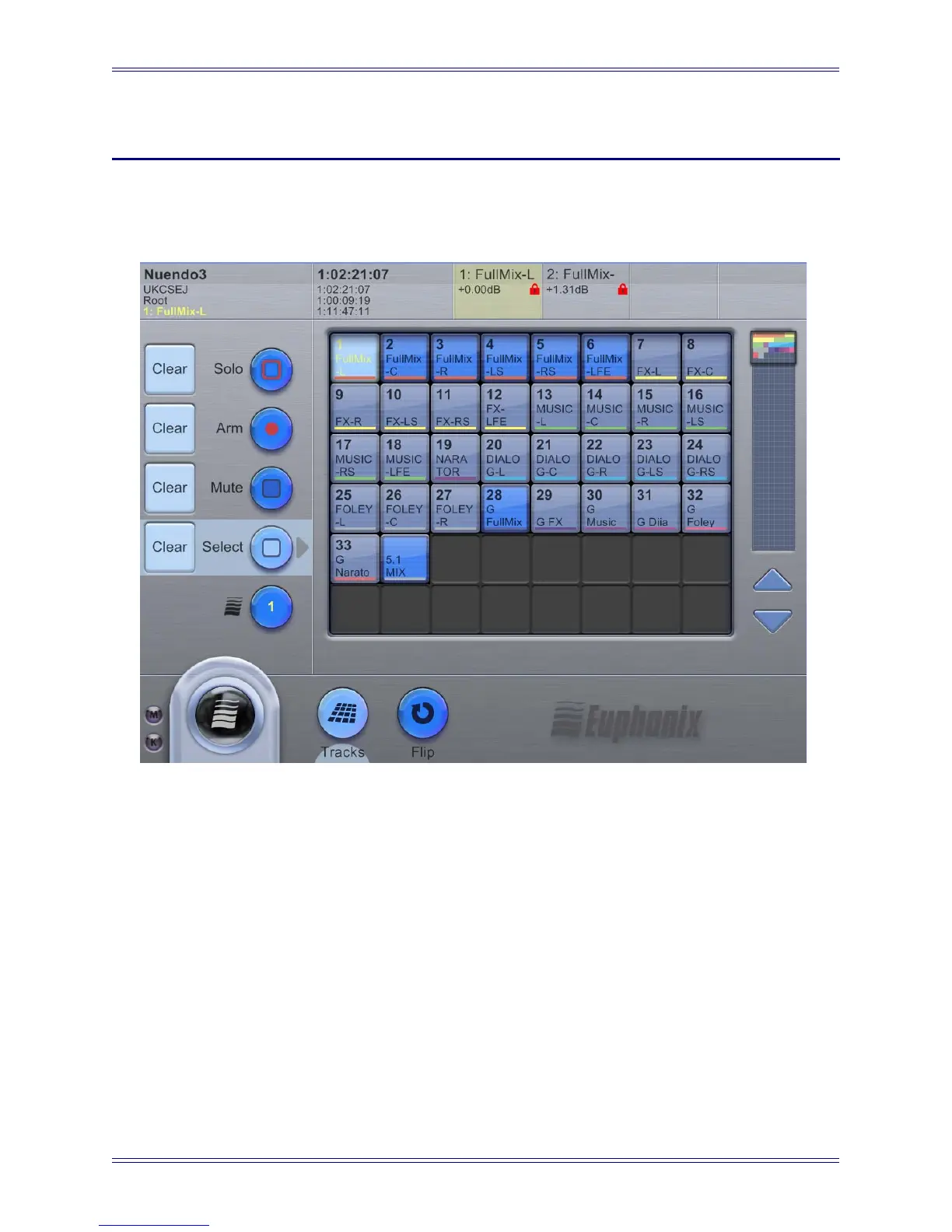Euphonix Media Application Controller Operation Manual
29
Chapter 3: Main Touchscreens
3.1 Main-Tracks
.
Figure 3-1 Main-Tracks Touchscreen
When connected to a EuCon application, this Touchscreen displays the tracks. If the
project has more than 48 tracks, use the scroll bar at the right or the arrow buttons below
it to display additional tracks.
The top-left of the screen displays the following information (top to bottom):
• Application to which the MC is currently connected
• Name of the workstation to which the MC is connected
• Current User Set
• Currently attentioned channel in yellow text
SMPTE time, minutes/seconds, feet/frames, and bar/beat counters are located to the
right of that display.
