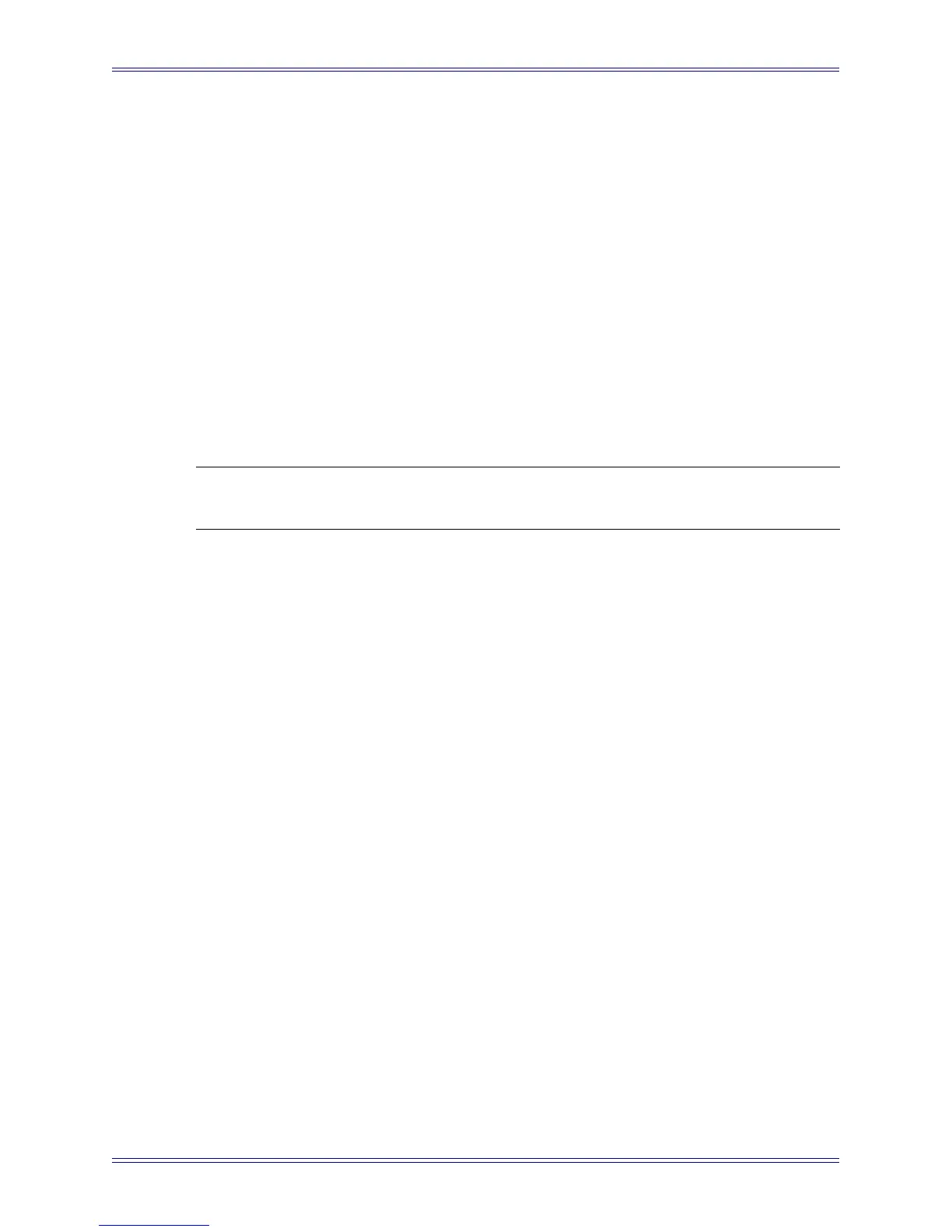Euphonix Media Application Controller Operation Manual Working with Channels
65
Touch Recall Mode to select from a popup menu the method to recall track assignments:
• Replace recalls all track assignments from the Layout and replaces the tracks
currently assigned to the channels.
• Overlay recalls only the track assignments stored in the Layout to channel
strips; all other channel strips retain their current track assignments.
Layout Recall from Soft Keys
1. Press Setup in the desired Soft Key section.
2. Add a Soft Key assignment type: MC
The default MC command is Recall Layout 1.
3. To assign Soft Keys to additional stored Layouts, assign subsequent numbers
of stored Layouts from the Layout pull-down.
NOTE: Bank 5 of the default Nuendo Appset is pre-programmed to display Layout Re-
call Soft Keys.