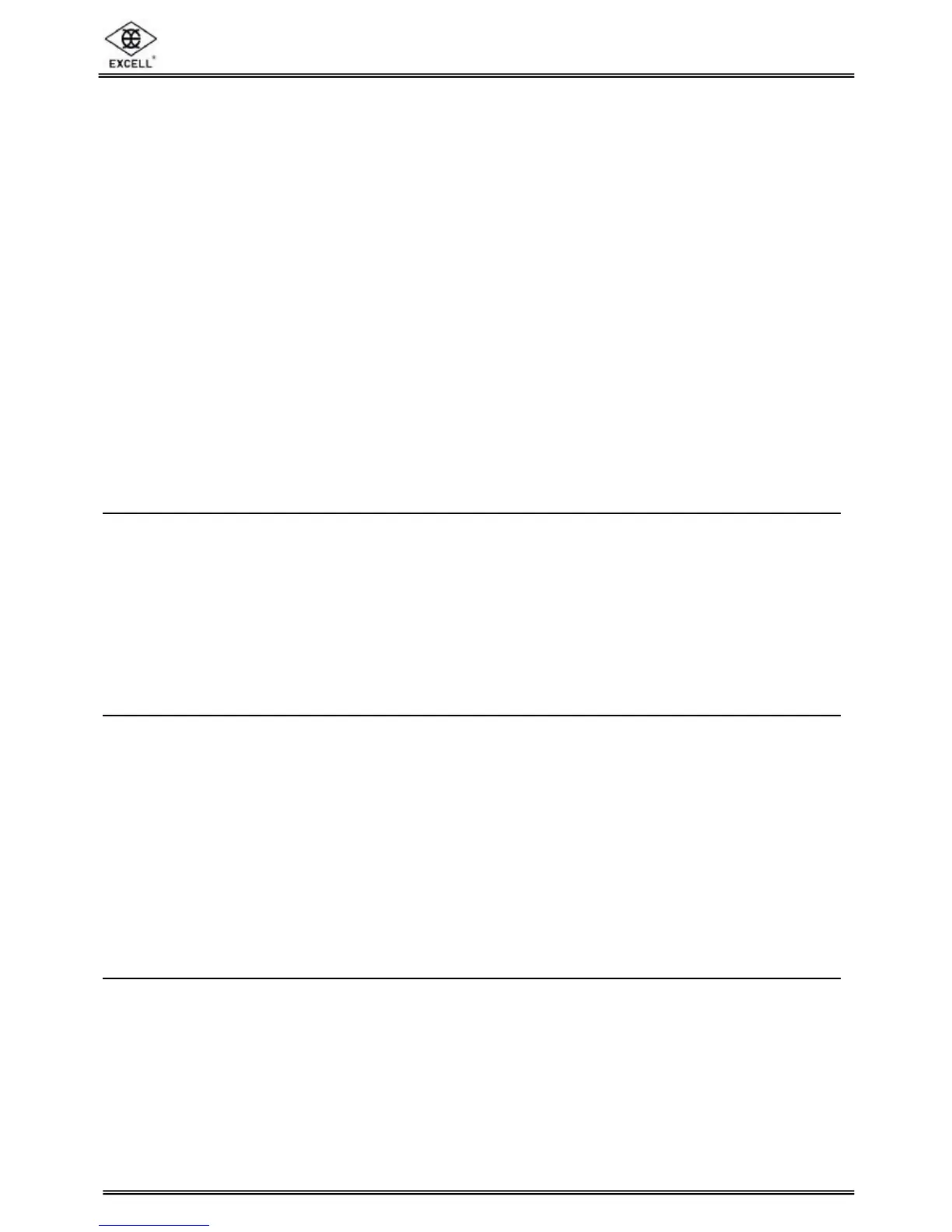EXCELL PRECISION CO., LTD
PW Service Manual SME300000016
24
The weight factor is arranged as follows:-
1 = The weights are equal.
2 = The next weight is twice as big as the first weight
3 = 3 times as big as the first weight
4 = 4 times…
5 = 5 times …
6 = 6 times..
7 = 7 times…
8 = 8 times…
9 = 9 times….
A = 10 times…
B = 11 times…
C = 12 times…
D = 13 times…
E = 14 times…
F = 15 times as big as the first weight
Example: 30kg scale to be linearised with the weight values shown in brackets:-
Ex1: 30kg (10kg ,10kg ,10kg)
Display Key Press Note
03 CLn TARE Into linearity calibration
L0 TARE First point (zero), remove weigh pan and press the Tare key
L1 1 TARE Put 10kg on and press the Tare key
L2 1 TARE Put 10kg on and press the Tare key
L3 1 TARE Put 10kg on and press the Tare key
L4 1 NET/GROSS To finish linearity adjustment (4 points linearity calibration)
03 CLn
Ex2: 30kg (5kg, 10kg ,10kg, 5kg)
Display Key Press Note
03 CLn TARE Into linearity calibration
L0 TARE
First point (zero), remove weigh pan and press the Tare key
L1 1 TARE Put 5kg on and press the Tare key
L2 2 TARE Put 10kg on and press the Tare key, 2 is the rate of L1
(10kg is 2 x 5kg, which was used in L1)
L3 2 TARE Put 10kg on and press the Tare key
L4 1 TARE Put 5kg on and press the Tare key
L5 1 NET/GROSS To finish linearity adjustment (5 points linearity calibration)
03 CLn
Ex3: 30kg (5kg, 5kg ,10kg, 10kg)
Display Key Press Note
03 CLn TARE Into linearity calibration
L0 TARE First point (zero), remove weigh pan a
L1 1 TARE Put 5kg on and press the Tare key
L2 1 TARE Put 5kg on and press the Tare key
L3 2 TARE Put 10kg on and press the Tare key
L4 2 TARE Put 10kg on and press the Tare key
L5 1 NET/GROSS To finish linearity adjustment (5 points linearity calibration)
03 CLn