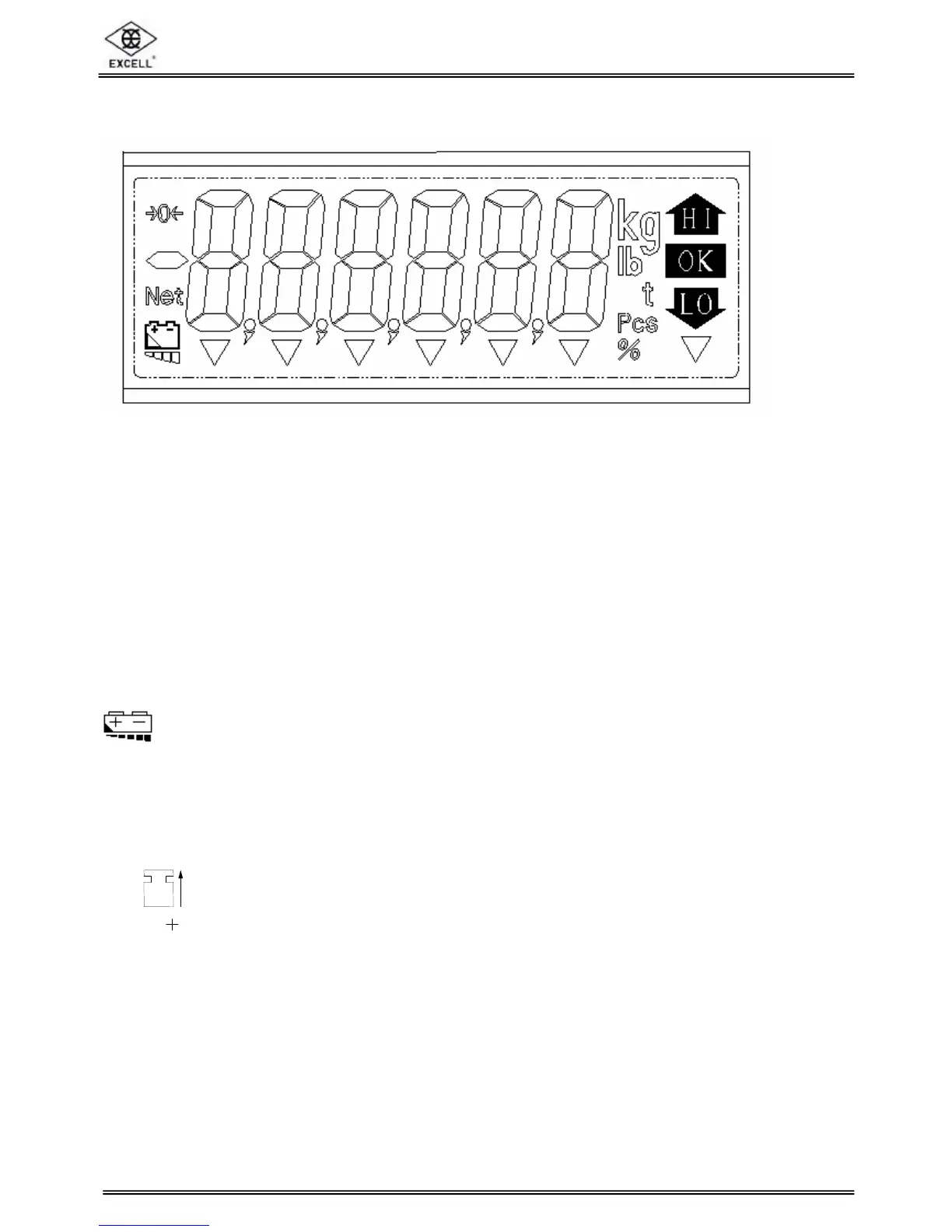1-4 Display
1 2 3 4 5 6 7
HI : The weight on weigh pan is greater than the high limit
OK : The weight on weigh pan is equal to the OK limit
LO : The weight on weigh pan is less than the lower limit
kg : kg units. When “kg” is displayed, it means the weight shown is in kg
lb : Pound units. When “lb” is displayed, it means the weight shown is lb
Pcs : Piece units. When “Pcs” is displayed, it means the scale is in “sampling
and counting” mode
à0ß : Zero balance indication, when displayed the scale is at the centre of its
zero band
Net : The display shows the weight of the goods, not including the weight of
any container. This Net status indication is on when the TARE function is
used
: Battery status indication. When this symbol is flashing recharge the
internal battery.
1
STABLE
: The weight is stable when lit.
2
GROSS
: The scale is in the gross mode. The display shows the goods and any
container weight. This Gross status indication is on when the TARE
function is used.
3 : The unit weight is too small. When the icon is on, the counting function is
operational but may result in lower count accuracy.
4
: The sample size is too small. When the icon is on, the counting function
is operational but may result in lower count accuracy.
5
Hold
: The Hold function is in use when lit.
6
: “GN”, “dwt”, or “carat” units. The actual unit depends on the model of the
scale.
7
oz
: ounce unit. When “oz” is on, it means the scale is weighing in ounces