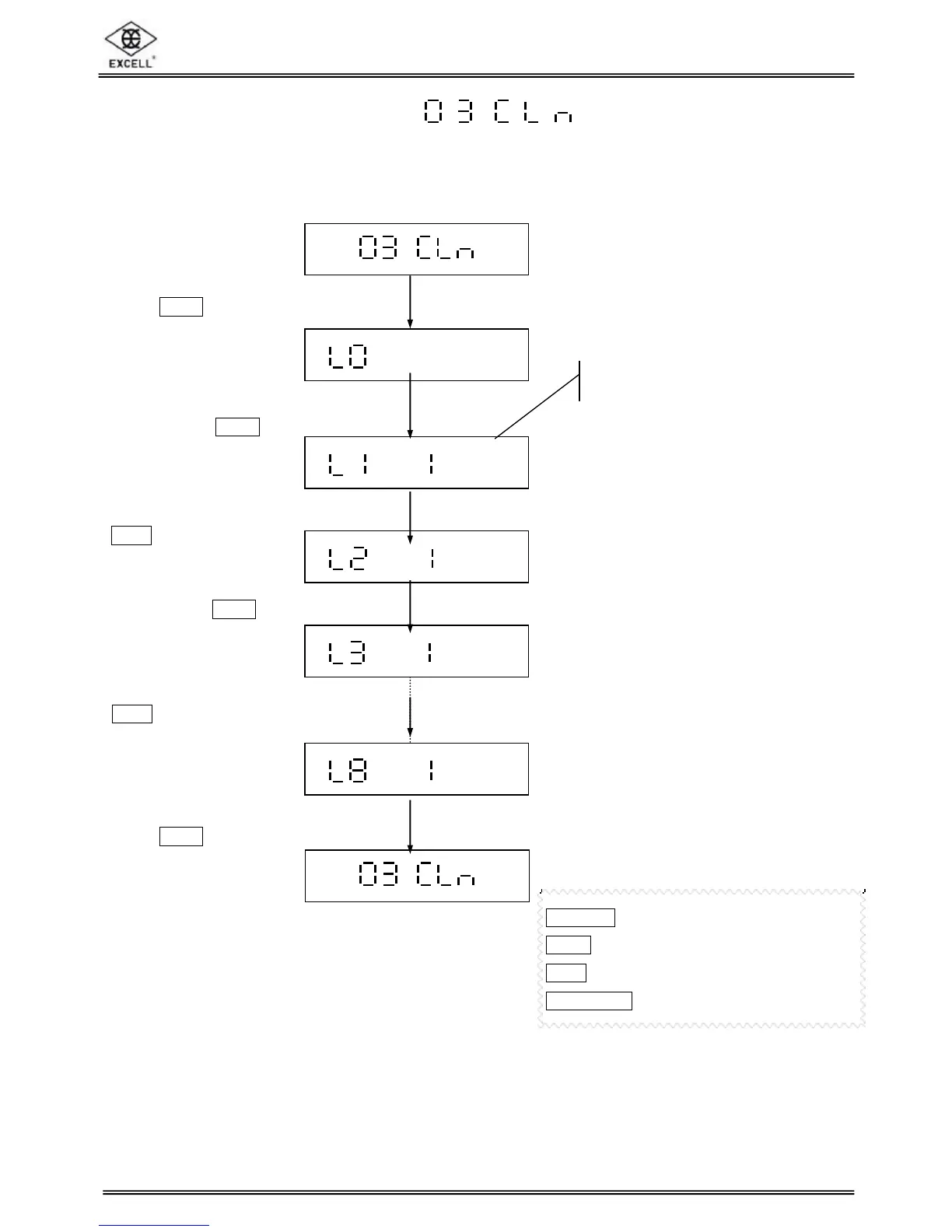EXCELL PRECISION CO., LTD
PW Service Manual SME300000016
23
Remove all weight from the pan,
press
TARE
to enter linearity
calibration mode.
Remove the steel weigh pan,
the plastic one, ensure the pan is
empty, press
TARE
key to record the
“first point”.
weight for the second
point, enter the weight factor, press
TARE
key to record the
weight, enter the weight
factor, press
TARE
key to record
the ”third point”
weight, enter weight factor,
press
TARE
key to record the ”ninth
point”
weight, enter the factor, press
TARE
key to record the ”forth point”
2-3 Linearity Adjustment
4 After linearity adjustment it is necessary to re-calibrate the weight.
4 Therefore the linearity points should include full load.
4 Weight factor
The weight factor is a single hexadecimal number which represents the value of the next weight
compared to the size of the first weight applied to the scale.
ON/ZERO
key ⇒ Increment number by 1
UNITS
key ⇒ Decrement number by 1
TARE
key ⇒ Enter
NET/GROSS
key ⇒ ESC