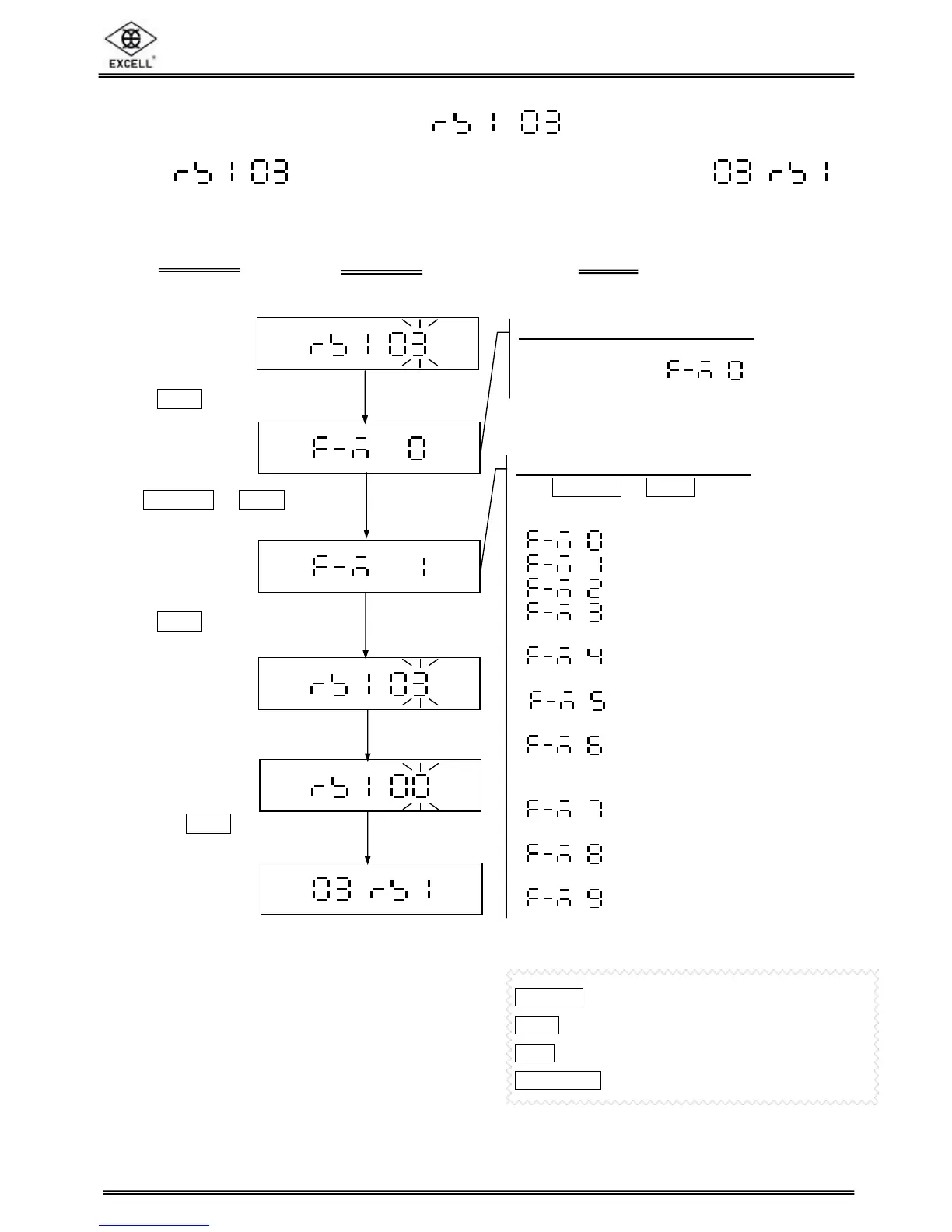EXCELL PRECISION CO., LTD
PW Service Manual SME300000016
46
3-5-3 Output Format Settings
Select in the RS232 serial interface setting mode
to set the Output Format.
ON/ZERO
key ⇒ Increment number by 1
UNITS
key ⇒ Decrement number by 1
TARE
key ⇒ Move cursor one place to the right
NET/GROSS
key ⇒ Move cursor one place to the left
RS232 output format setting
LCD shows the last setting.
n Default setting:
RS232 output format setting
Use
ON/ZERO
or
UNITS
keys
in simple format
= Hi/Lo/OK status + Same
data as the scale in simple
format
= Hi/Lo/OK status + Simple
gross weight
= Hi/Lo/OK status + Simple
net weight
= Tare value
ACTIONS
DISPLAY
NOTE
Press