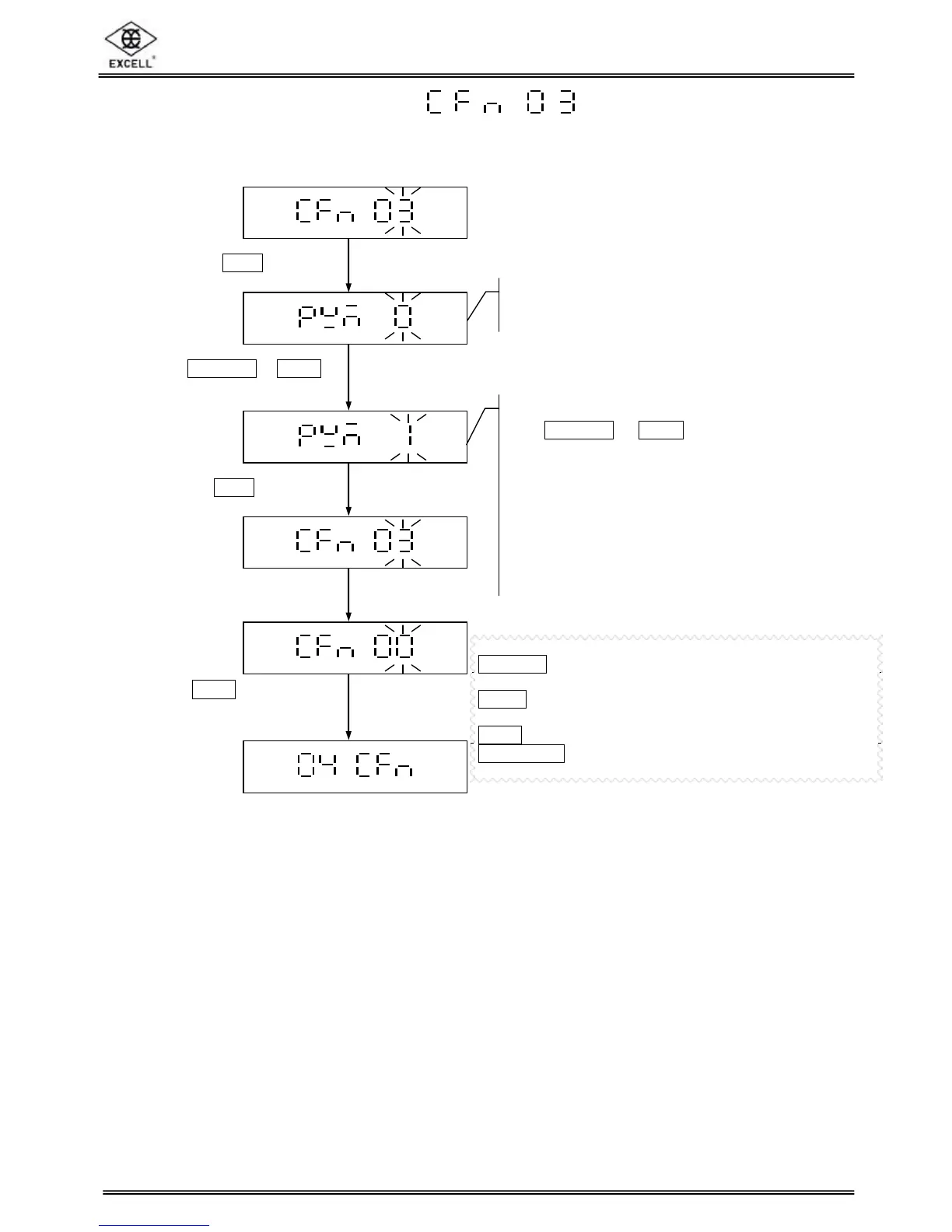EXCELL PRECISION CO., LTD
PW Service Manual SME300000016
29
Using
ON/ZERO
or
UNITS
To enter the setting
2-4-3 Keyboard buzzer type
ON/ZERO
key ⇒ Step Up key
(Selects number 0,1,2,3,4,5,6,7,8,9)
UNITS
key ⇒ Step Down key
(Selects number 0,1,2,3,4,5,6,7,8,9)
TARE
key ⇒ Right key, flashing digit move to the right
NET/GROSS
key ⇒ Left key, flashing digit move to the left
Press
TARE
key
to complete the setting
Keyboard buzzer type fitted
Display shows current type
Press“00”
Keyboard buzzer type fitted
Use
ON/ZERO
or
UNITS
to alter value
0 ⇒ Pulse signal (DC type, PT-134OP)
1 ⇒ Contiunous signal (AC type, UIC-
4201)
4 Note the type selected should match
that which is fitted to the hardware in
the indicator
Press
TARE