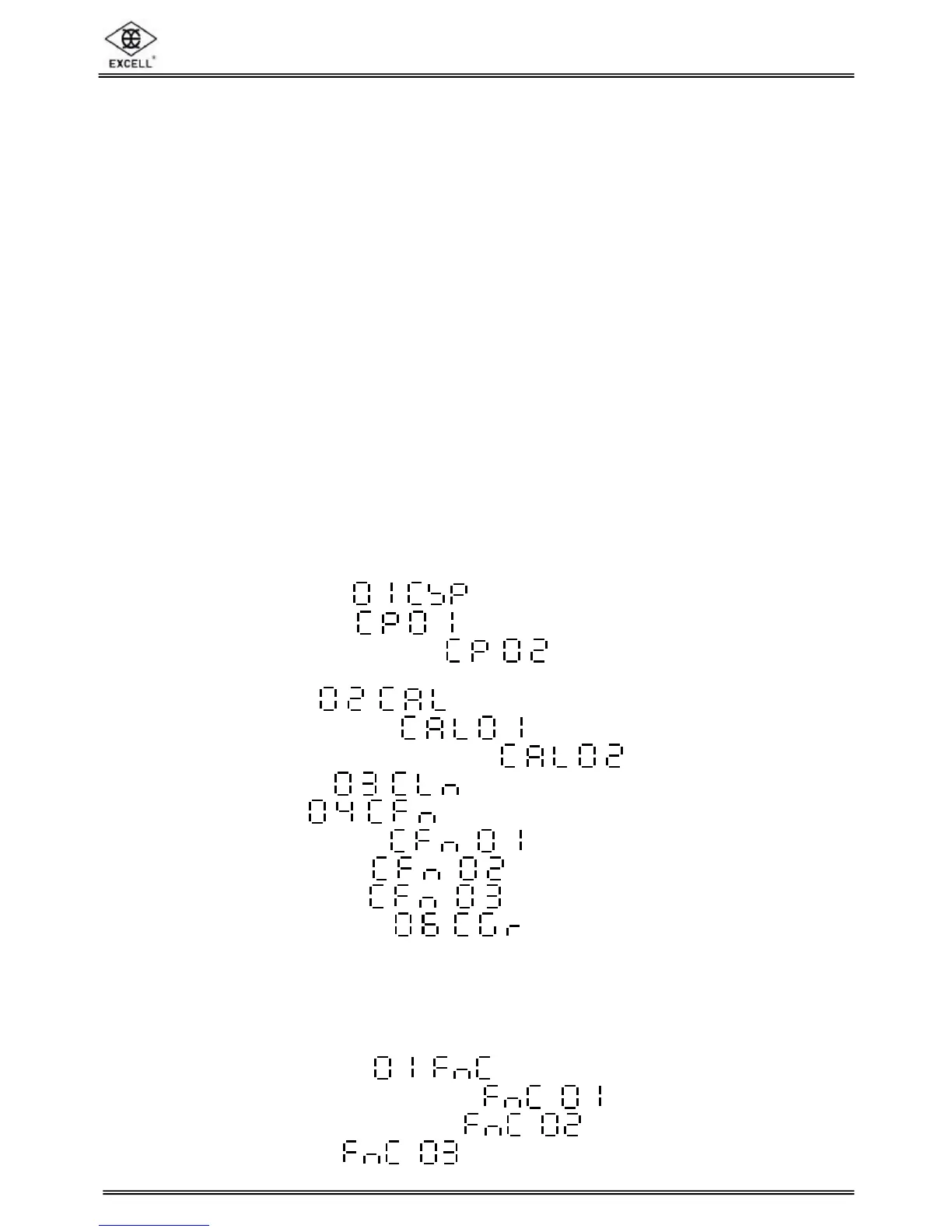Table of Content
INDICATOR HOUSING.........................................................................................3
BEFORE USING THE SCALE..............................................................................4
PREPARING TO USE THE SCALE......................................................................4
CHAPTER 1 INTRODUCTION..............................................................................5
1-1 Features and Specifications............................................................................................5
1-2 Scale Appearance............................................................................................................6
1-3 Power Supply...................................................................................................................6
1-4 Display..............................................................................................................................7
1-5 Keyboard Function...........................................................................................................8
1-6 Error Messages................................................................................................................9
1-7 Weight Units.....................................................................................................................9
CHAPTER 2 SERVICE MODE ACCESS............................................................10
2-1 Capacity Configuration .........................................................................11
2-1-1 Weight Units Setting ...........................................................................12
2-1-2 Customised Weight Unit Setting (no resolution limit).........................14
2-1-3 Modify “Customized Weight Units” Setting................................................................19
2-2 Weight Calibration .............................................................................20
2-2-1 Weight Calibration Setting .............................................................21
2-2-2 Manufacturing Location Gravity Setting .........................................22
2-3 Linearity Adjustment ..........................................................................23
2-4. Function Setting ...............................................................................26
2-4-1 Environment parameters ..............................................................27
2-4-2 Approval configuration .................................................................28
2-4-3 Keyboard buzzer type ..................................................................29
2-5 Gravity zone compensation .............................................................30
CHAPTER 3 ADVANCED FUNCTIONS.............................................................31
3-1 Advanced Function Setting Table.................................................................................31
3-2 Advanced Function Setting Workflow..........................................................................33
3-3 General Function Setting ....................................................................34
3-3-1 Automatic Backlight Function Setting ..............................................35
3-3-2 Automatic Power-off Timer Setting ..................................................36
3-3-3 HI/LO/OK Settings ...........................................................................37