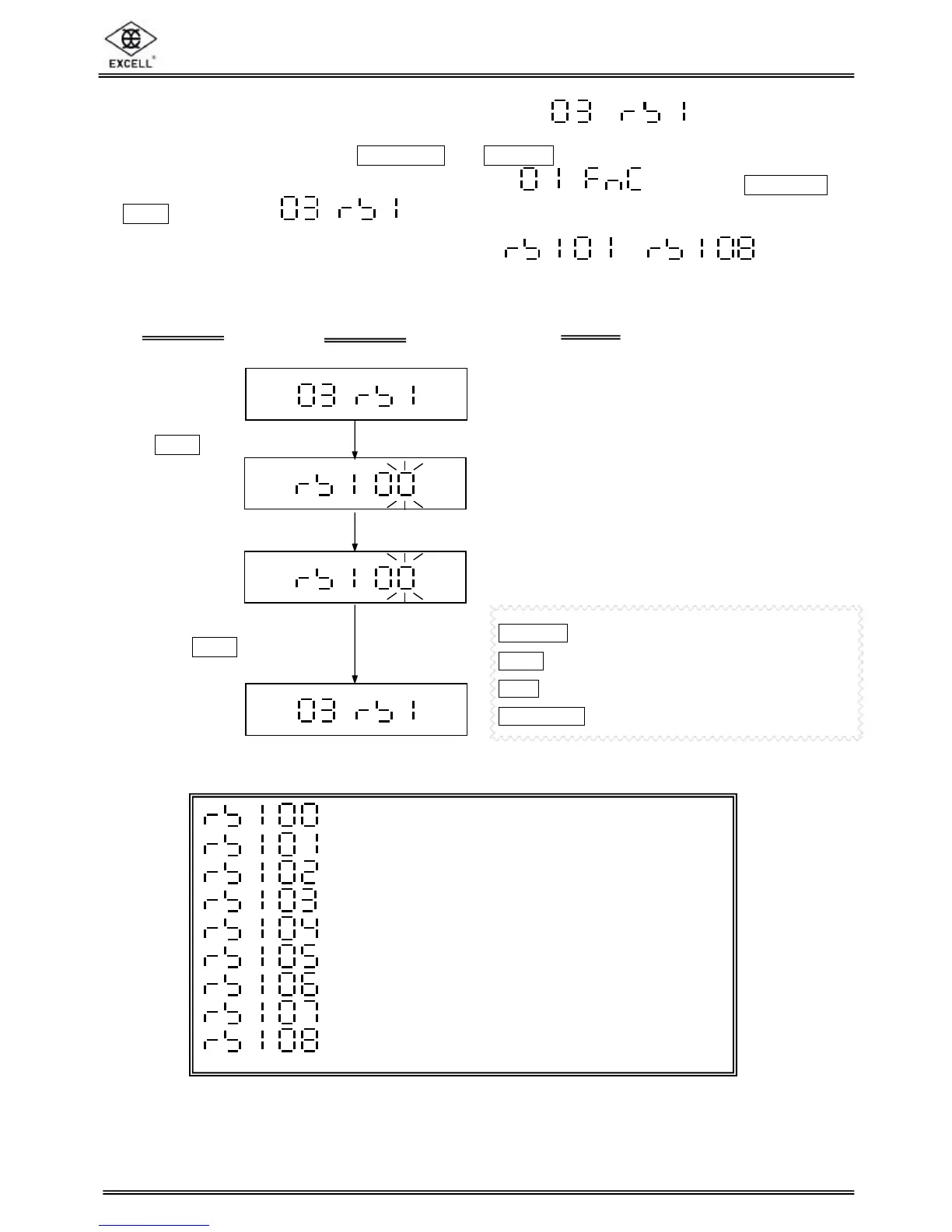EXCELL PRECISION CO., LTD
PW Service Manual SME300000016
43
settings
3-5 RS232 Serial Interface Settings
In the weighing mode, press the
NET/GROSS
and
ON/ZERO
keys at the same time to enter the
Advanced Function setting mode. The LCD shows and use the
NET/GROSS
or
UNITS
key to select to enter the RS232 serial interface setting mode.
4 RS232 serial interface settings span ~ , 8
settings.
ON/ZERO
key ⇒ Increment number by 1
UNITS
key ⇒ Decrement number by 1
TARE
key ⇒ Move cursor one place to the right
NET/GROSS
key ⇒ Move cursor one place to the left
ACTIONS
DISPLAY
NOTE
⇒ Exit the RS232 Serial Interface Setting Mode
⇒ Baud Rate Settings
⇒ Communication Protocol Settings
⇒ Output Format Settings
⇒ Continuous Transmission Settings
⇒ The Selection of Continuous Transmission Rate
⇒ Auto Transmission at Zero
⇒ Reset of Auto Transmission
⇒ Output Condition Settings