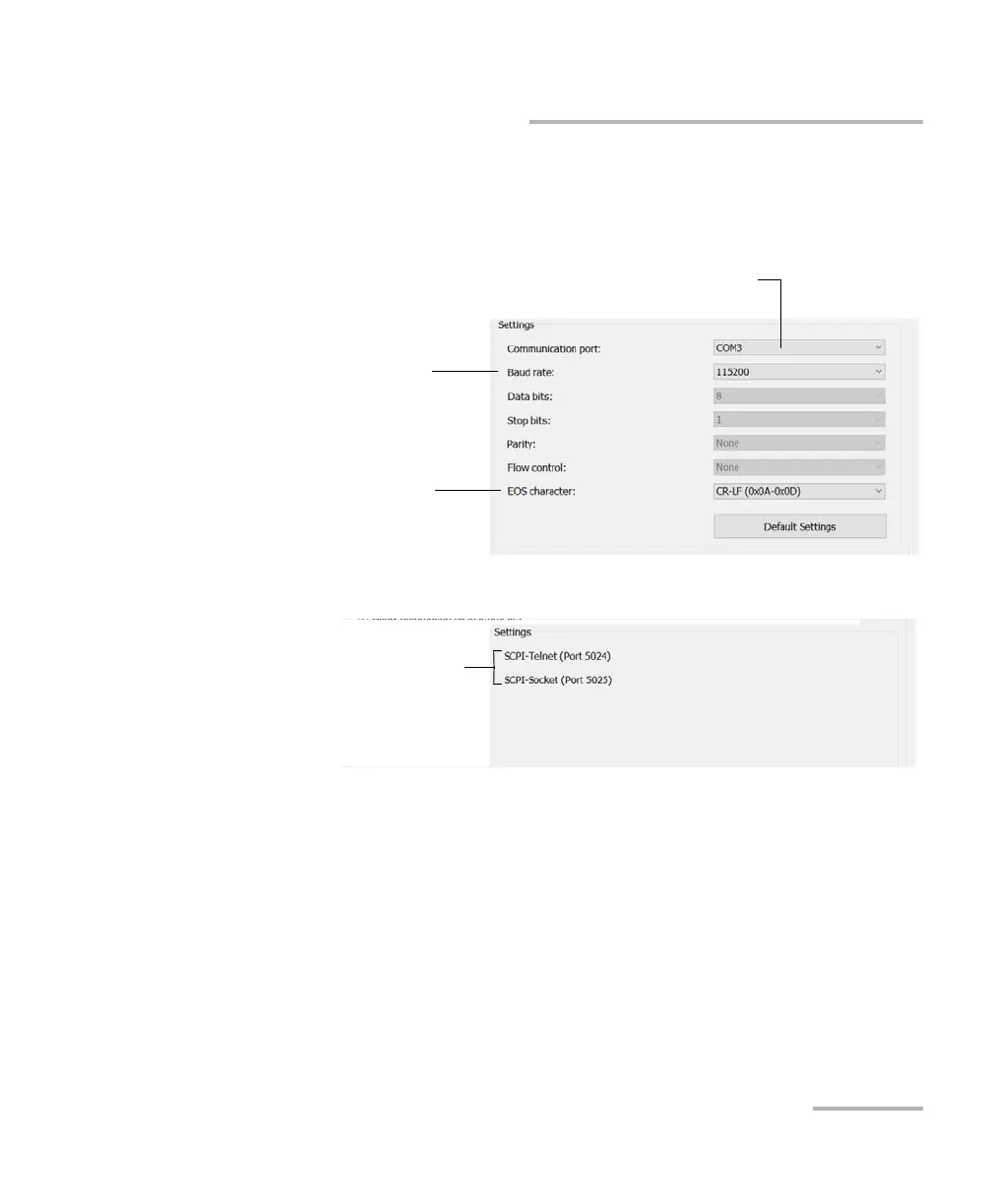Preparing for Automation
FTB-2/FTB-2 Pro and FTB-4 Pro 241
Changing Communication Settings
5. According to the communication type you have selected, if necessary,
customize the corresponding parameters.
For RS-232
For TCP/IP (configuration set automatically for you)
Note: When you select TCP/IP, you can send SCPI commands on both ports
(Telnet and Socket) simultaneously.
For information on communicating with TCP/IP over Telnet, see
the section pertaining to communication through TCP/IP over
Telnet.
6. Tap Apply to confirm your changes.
Serial port—used to connect the RS-232 cable.
Determines the speed at which data
is sent between the unit and a
computer, in bits per second (b/s).
End-of-string (EOS) character—used
to indicate the end of a data string
(when sending or receiving data).
Port 5024—used to connect over
Te ln et .
Port 5025—used for socket (raw)
connections; compatible with
IVI drivers.
ООО "Техэнком" Контрольно-измерительные приборы и оборудование www.tehencom.com
