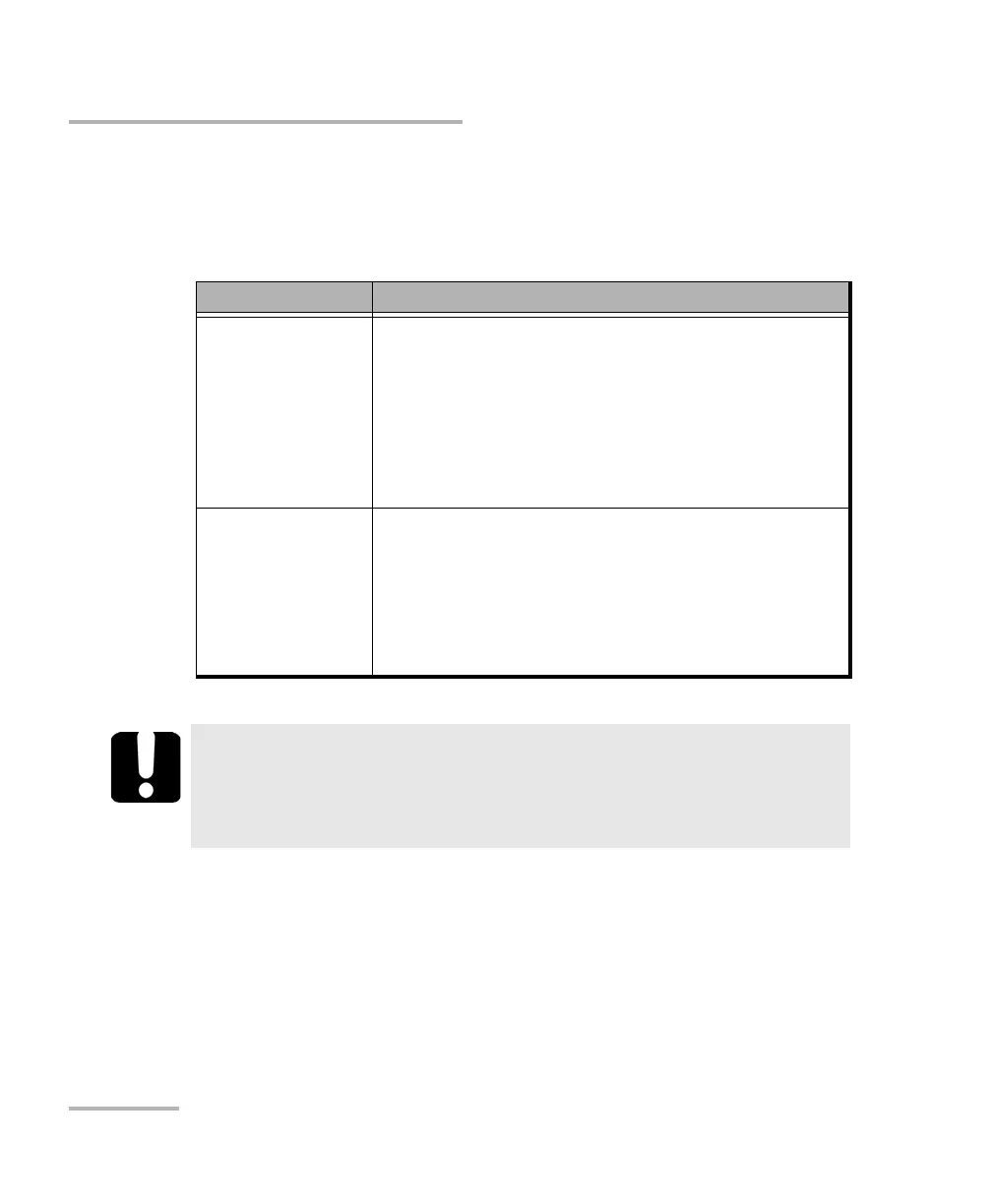Troubleshooting
334 FTB-2/FTB-2 Pro and FTB-4 Pro
Restoring Your Unit to Normal Operation
Windows 10
When you want to restore your unit, there are several options. The table
below gives an overview of the possibilities.
Method Description
Restore The unit will be reverted to the state in which it
was when the WIM file was created.
All data files will be lost once the operation is
complete.
If you have installed products and updates since
the WIM file was created, you will have to
reinstall them.
Reset to factory
settings
The unit will be reverted to its initial state.
All data files will be lost once the operation is
complete.
If you have installed products and updates since
you purchased your unit, you will have to reinstall
them.
IMPORTANT
To avoid problems, always use the wizard provided by EXFO to
revert your unit to a previous state, not the recovery tools provided
by Microsoft.
ООО "Техэнком" Контрольно-измерительные приборы и оборудование www.tehencom.com
