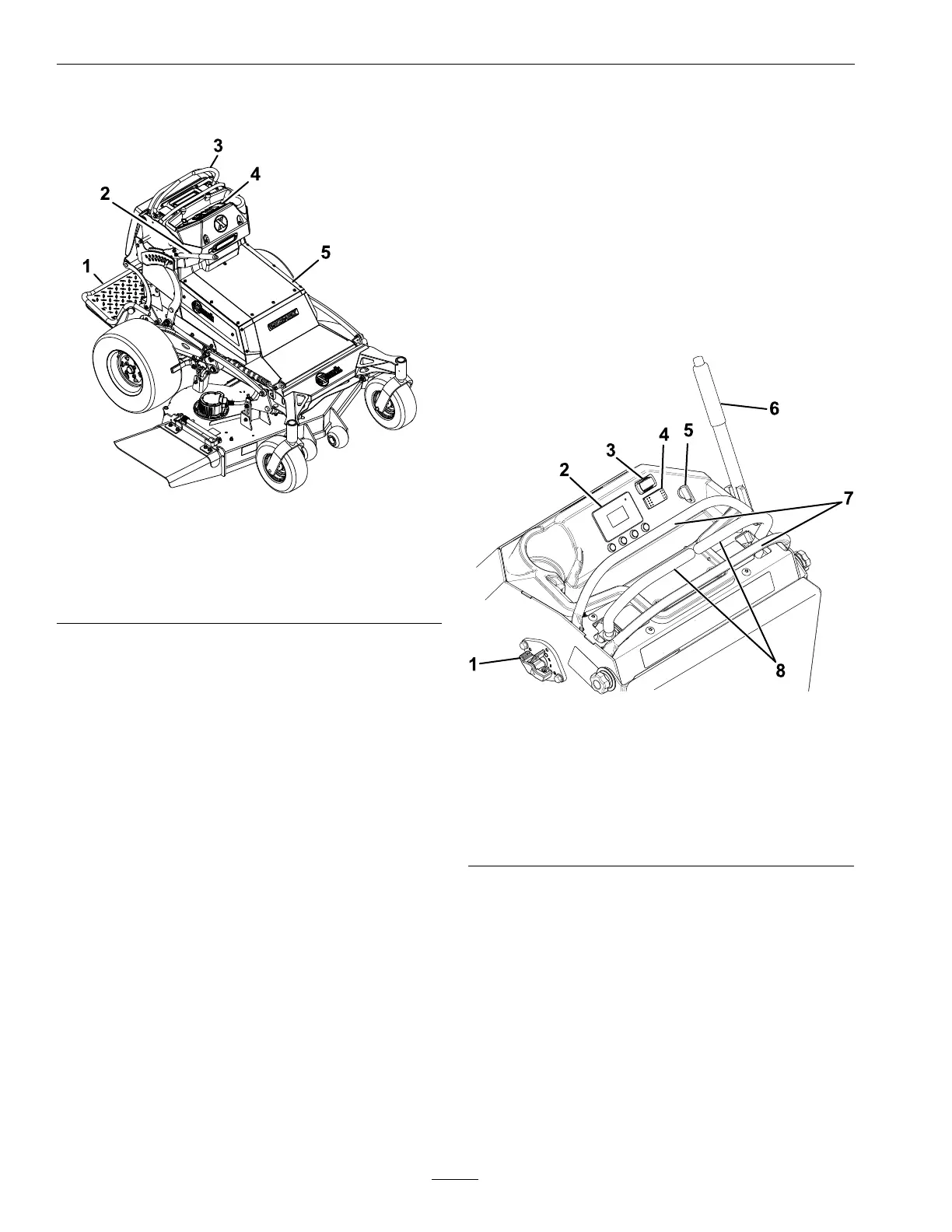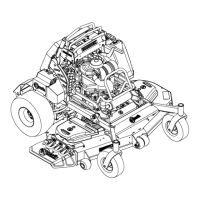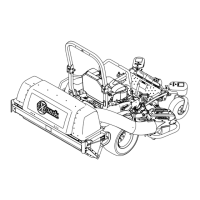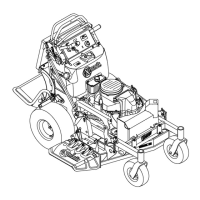Operation
Product Overview
g433590
Figure 3
1. Platform 4. Controls
2. Deck lift and Height of
cut
5. Battery compartment
3. Motion controls
Operation
Note: Deter mine the left and right sides of the
mac hine from the nor mal operating position.
Controls
Note: Become familiar with all the controls before
star ting the engine and operating the mac hine .
Control Panel
g409001
Figure 4
1. Battery-disconnect
switch
5. Key switch
2. Message display
6. Height-of-cut lever
3. Power-takeof f switch
(PT O)
7. Reference bar
4. Light switch 8. Motion-control lever
Key Switch
T he k ey switc h has 2 positions: On and Off .
Use the k ey switc h to tur n on or shut off the mac hine;
refer to Star ting the Machine ( pag e 23 ) and
Shutting Of f the Machine ( pag e 23 ) .
Power-T akeoff Switch (PT O)
Use the po w er -tak eoff switc h (PTO) to eng ag e
and diseng ag e mo w er blades or star t and stop
14
