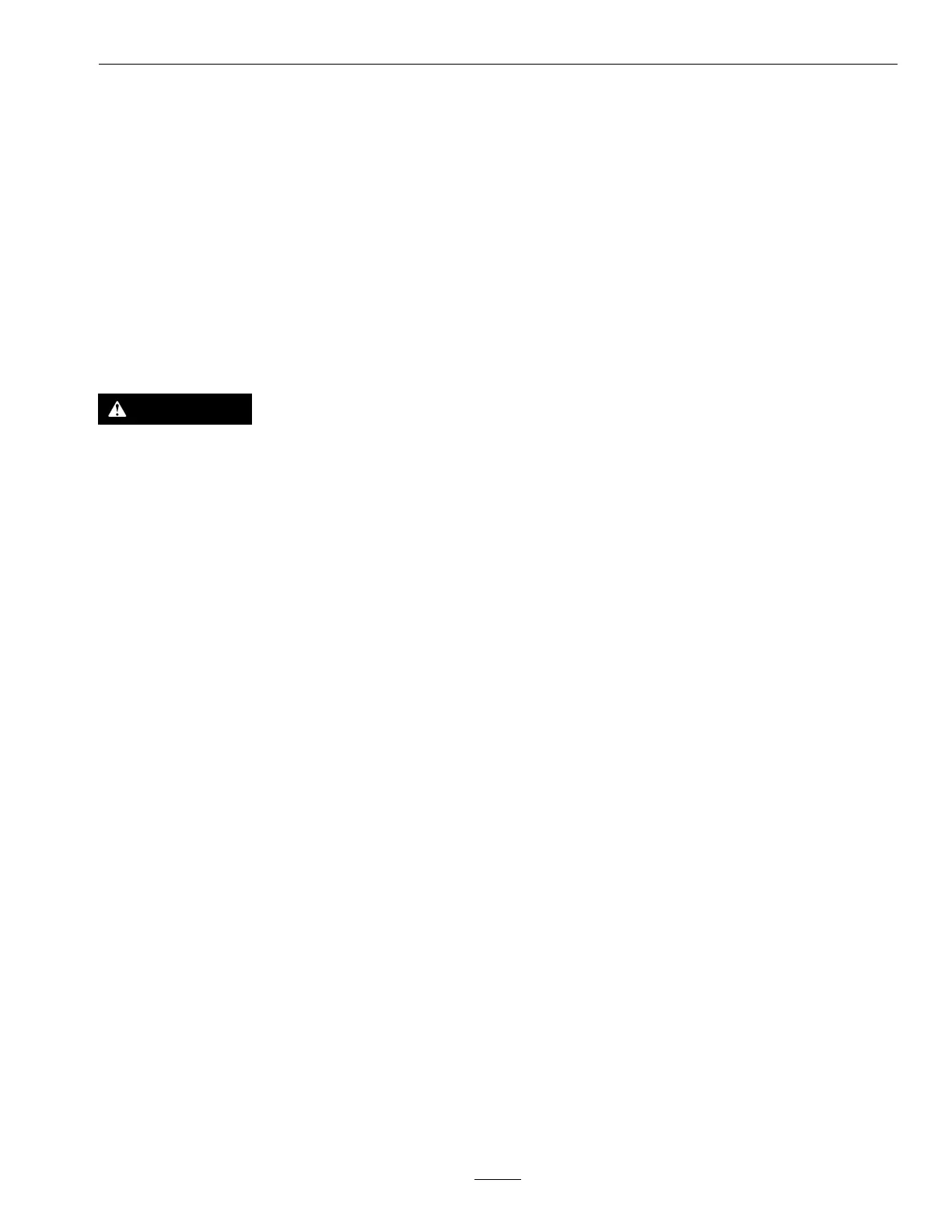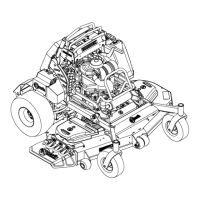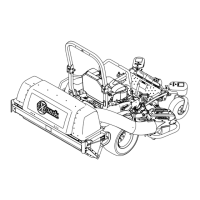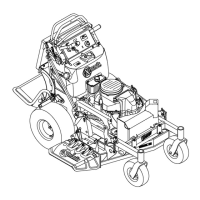Maintenance
Servicing the Batteries
Note: T he mac hine is equipped with 8 lithium-ion
batteries .
A lithium-ion batter y m ust be disposed of or recycled
in accordance with local and federal regulations . If
a batter y requires ser vice , contact y our A uthorized
Ser vice Dealer for assistance .
Do not open the batter y . If y ou are ha ving problems
with a batter y , contact y our A uthorized Ser vice
Dealer for assistance .
Maintaining the Lithium-Ion Batteries
W ARNING
T he batteries contain high v olta ge, which could
bur n or shock y ou.
• Do not attempt to open the batteries.
• Use extr eme car e when handling a batter y
with a crack ed case.
• Use onl y the charger designed f or the
batteries.
T he lithium-ion batteries hold a sufcient c harg e to
perfor m intended w ork during its life span.
T o ac hiev e maxim um life and use from y our batteries ,
follo w these guidelines:
• Do not open the batter y .
• Store/park the mac hine in a clean, dr y g arag e or
storag e area, a w ay fr om dir ect sunlight, heat
sources, rain, and w et conditions. Do not store
it in a location where the temperature ex ceeds the
rang e specied in ( pag e ) . T emperatur es outside
of this range will dama ge y our batteries. High
temperatures during storag e , especially at a high
state of c harg e , reduces the life of the batteries .
• W hen storing the mac hine for more than 10
da ys , ensure that the mac hine is in a cool and dr y
location, out of sunlight, rain, and w et conditions .
• If y ou are mo wing in hot conditions or in strong,
direct sunlight, the batter y ma y o v erheat. If this
happens , a high-temperature aler t will appear
on the messag e displa y , the cutting units will
diseng ag e , and the mac hine will slo w do wn.
Immediately dri v e the mac hine to a cool location
out of the sun, tur n off the mac hine , and allo w the
batteries to cool fully before resuming operation.
• Maintain the shar pness of the mo w er blades .
A dull blade increases po w er consumption and
reduces the amount of w ork that the mac hine
perfor ms on eac h c harg e .
• Use lights only when it is necessar y .
Maintaining the Battery
Charger
Important: All electrical r epair s should be
perf or med by an Authoriz ed Exmar k Dealer onl y .
T he c harg er requires little maintenance other than
protecting it from damag e and w eather .
• Clean the batter y-c harg er cords and case with a
slightly damp cloth after eac h use .
Note: Do not clean the dielectric g rease from
the ter minals .
• Coil the cords when not in use .
• P eriodically examine the cords for damag e ,
and re place them when necessar y with
Exmark-appro v ed par ts .
Locating the Fuses
T he electrical system is protected b y fuses . It requires
no maintenance . R efer to the Ser vice Manual for
infor mation on testing and ser vicing the fuses .
R elease the cushion from the rear of the mac hine and
remo v e the rear access co v er to access the fuses .
39
