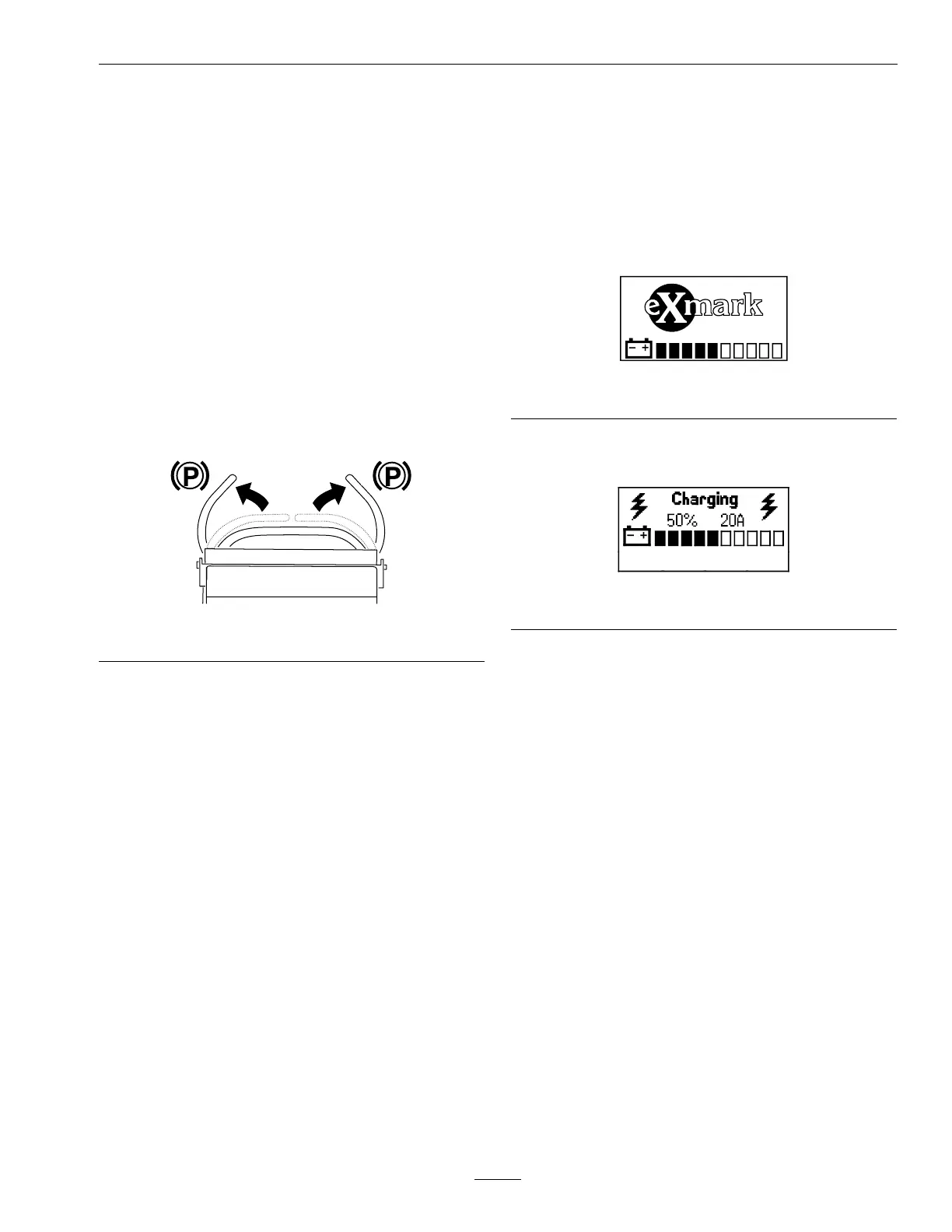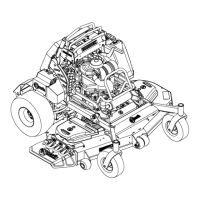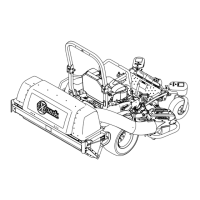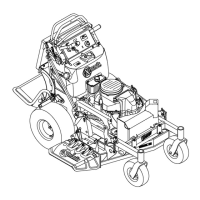Operation
po w ered attac hments; refer to Operating the
Mo w er -Blade-Control-Switc h section.
Motion-Control Levers
Use the motion-control lev ers to dri v e the mac hine
forw ard, rev erse , and tur n either direction.
Park Position
Mo v e the motion-control lev ers outw ard from the
center to the P ark position when exiting the mac hine
to eng ag e the electric brak e .
Alw a ys mo v e the motion-control lev ers to the P ark
position when y ou stop the mac hine or lea v e it
unattended.
g373611
Figure 5
Light Switch
Use the light switc h to illuminate and shut off the
light.
Message Display
T he LCD messag e displa y sho ws infor mation about
y our mac hine , suc h as the operating status , v arious
diagnostics , and other infor mation about the mac hine .
• Splash scr een: sho ws the batter y c harg e for a
few seconds after y ou mo v e the k ey to the On
position.
g385386
Figure 6
• Charging scr een: sho ws the batter y c harg e
percentag e and amperag e .
g360797
Figure 7
15
