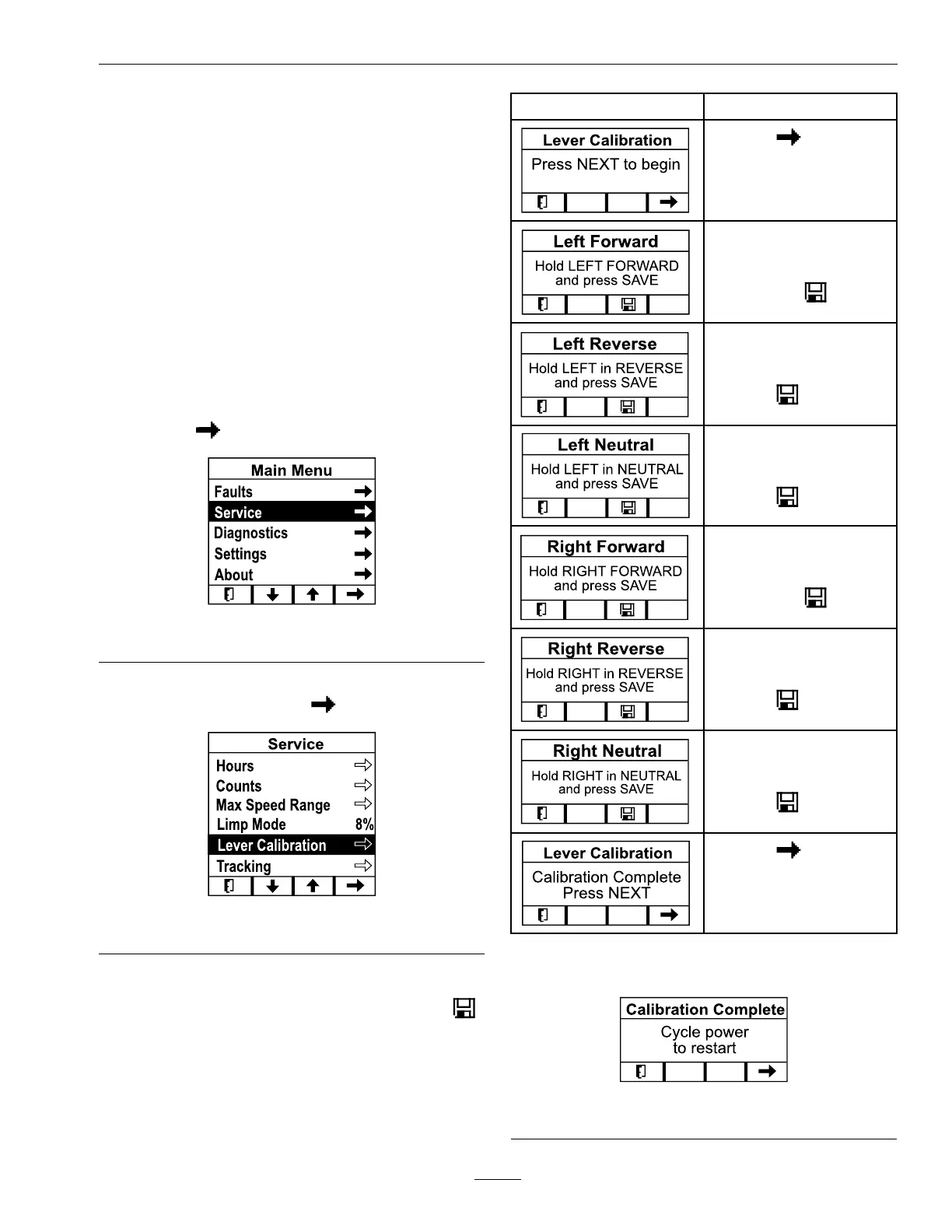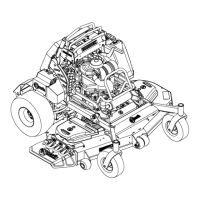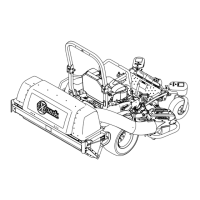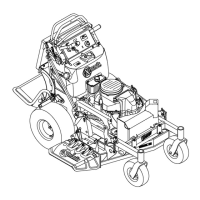Maintenance
Controls System
Maintenance
Calibrating the Levers
Note: T he messag e displa y sho ws only 2 items at
a time; ho w ev er , the follo wing gures sho w the full
men us for context.
1. P ark the mac hine on a lev el surface , diseng ag e
the PTO , and mo v e the motion-control lev ers
outw ard to the P ark position.
2. Enable access to protected men us; refer to
Accessing Pr otected Men us .
3. In the Main men u, scroll do wn to Ser vice and
press the button.
g376300
Figure 57
4. In the Ser vice men u, scroll do wn to Lev er
Calibration and press the button.
g425329
Figure 58
5. If prompted, enter the PIN code .
6. F ollo w the prompts on the screen. Press the
button after eac h ste p; to exit calibration, press
the Exit button.
Scr een Action
Press the button.
Hold the left
motion-control lev er
in the F orw ard position
and press the button.
Hold the left
motion-control lev er
in the R ev erse position and
press the button.
Hold the left
motion-control lev er
in the Neutral position and
press the button.
Hold the right
motion-control lev er
in the F orw ard position
and press the button.
Hold the right
motion-control lev er
in the R ev erse position and
press the button.
Hold the right
motion-control lev er
in the Neutral position and
press the button.
Press the button.
7. W hen y ou complete , exit, or fail calibration, shut
off then star t the mac hine to clear the screen.
g377652
Figure 59
43
