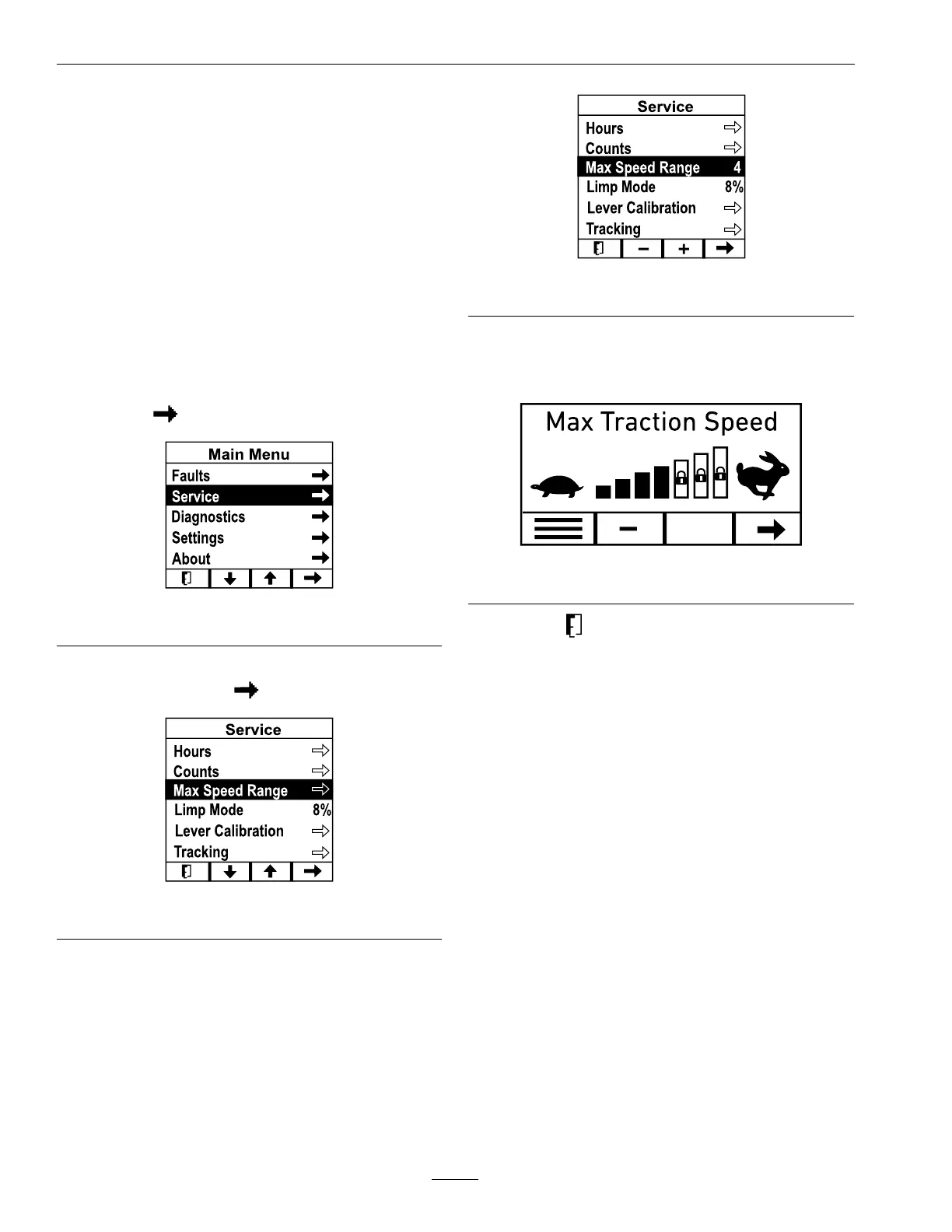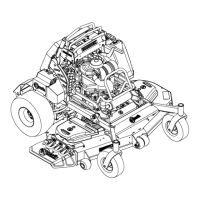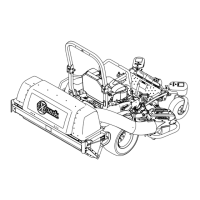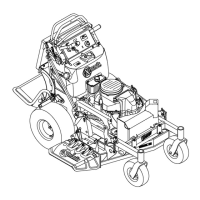Maintenance
Adjusting the Maximum
Speed Range
Service Interval : As required
Note: T he messag e displa y sho ws only 2 items at
a time; ho w ev er , the follo wing gures sho w the full
men us for context.
1. P ark the mac hine on a lev el surface , diseng ag e
the PTO , and mo v e the motion-control lev ers
outw ard to the P ark position.
2. Enable access to protected men us; refer to
Accessing Pr otected Men us .
3. In the Main men u, scroll do wn to Ser vice and
press the button.
g376300
Figure 53
4. In the Ser vice men u, scroll do wn to Max Speed
Rang e and press the button.
g425331
Figure 54
5. Adjust the maxim um speed rang e as desired.
g425330
Figure 55
Note: T he n umber indicates the maxim um speed
setting (2 through 7) that the operator can select
on the main infor mation screen as sho wn.
g425332
Figure 56
6. Press the button to sa v e the new v alue .
42
