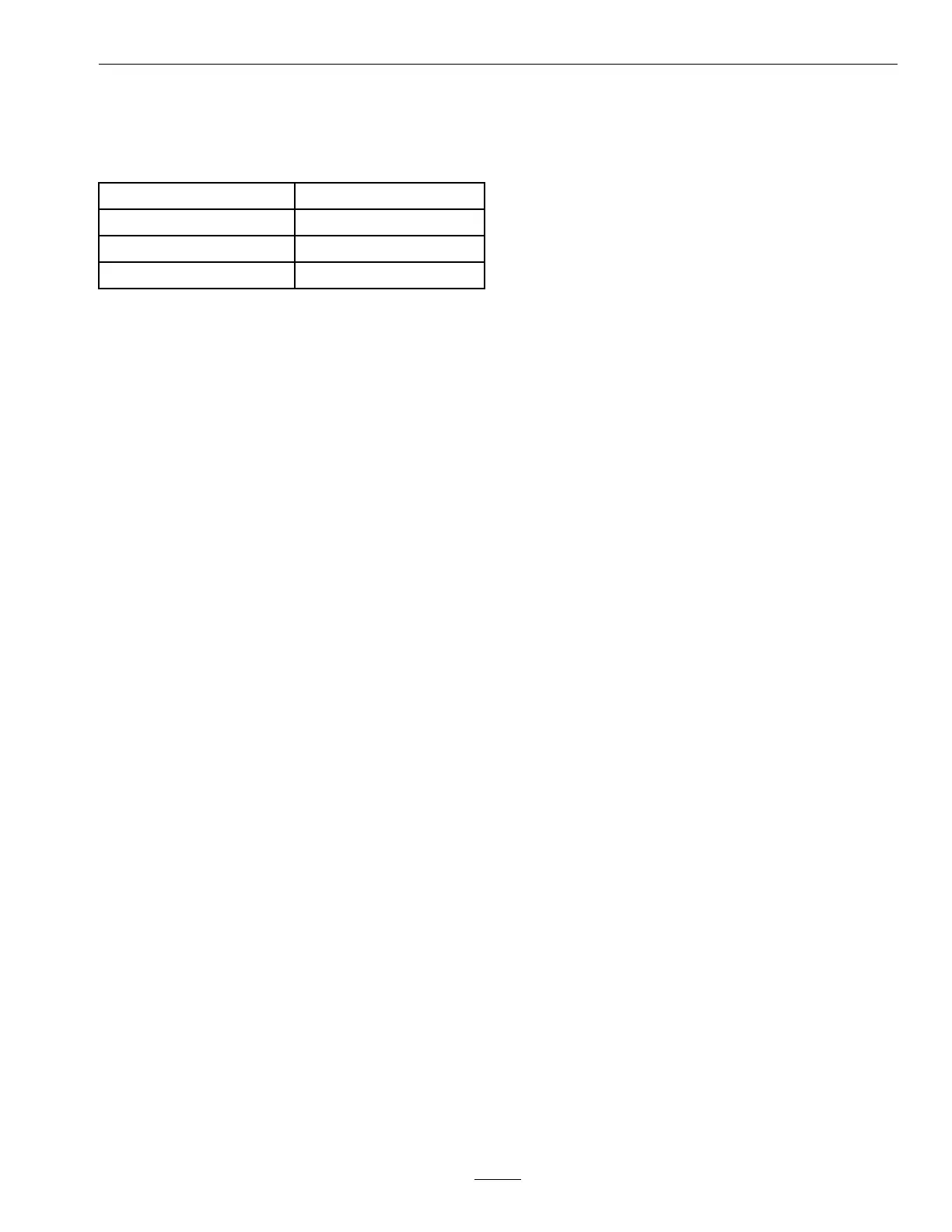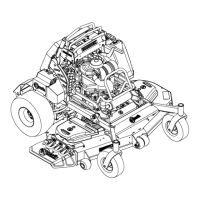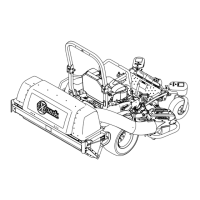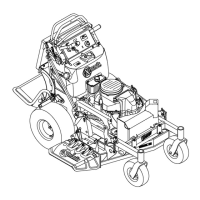Storage
• Y ou can use a m ultimeter to c hec k the c harg e lev el
when the mac hine is off . R efer to the follo wing
table for the amount of v oltag e that is equal to
the c harg e lev el:
V olta ge Charge Lev el
57.3V 60%
55.4V 50%
54.3V 40%
• After c harging the batteries , disconnect the
batter y c harg er from po w er . Disconnect the
po w er connector during storag e to minimize the
disc harging of the batteries .
• If y ou lea v e the c harg er on the mac hine , it will
shut off after the batteries are fully c harg ed
and does not tur n bac k on unless the c harg er is
disconnected and reconnected.
Storing the Charger
1. Disconnect the po w er to the mac hine; refer to
Using the Batter y-Disconnect Switch ( pag e 38 ) .
2. Disconnect the po w er supply cord from the
c harg er and coil it securely .
3. Examine the po w er supply cord thoroughly for
signs of w ear or damag e . R e place it if it is w or n
or damag ed.
4. Examine the c harg er thoroughly for w or n, loose ,
or damag ed par ts . T o re pair or re place par ts ,
contact y our authorized Exmark distributor for
assistance .
5. Store the c harg er with the po w er supply cord in
a clean, dr y place where it will not be bumped or
damag ed and not exposed to caustic fumes .
53
