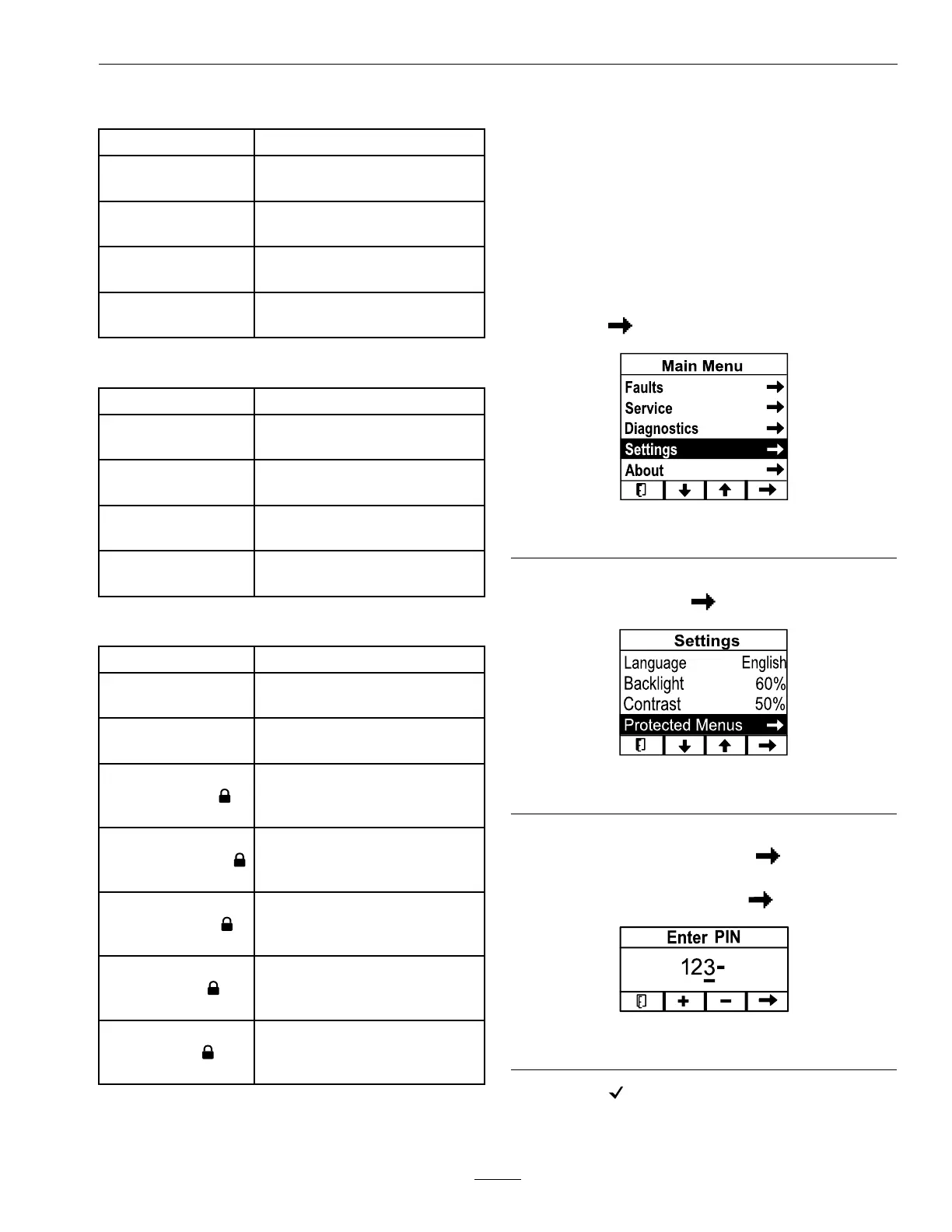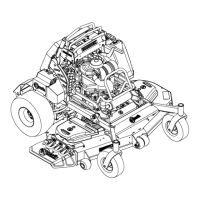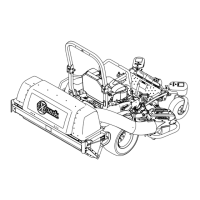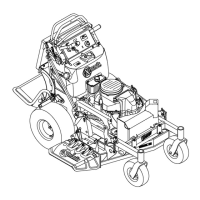Operation
Diagnostics Menu
Men u Item
Description
Batter y Stac k
Indicates the inputs and outputs
for the batteries .
Batter y Cells
Indicates the inputs and outputs
for indi vidual batteries .
Cutter Motors
Indicates the inputs and outputs
for eac h cutter motor .
T raction Motors
Indicates the inputs and outputs
for eac h traction motor .
Settings
Men u Item
Description
Languag e
Controls the languag e used on
the messag e displa y .
Bac klight
Controls the brightness of the
LCD displa y .
Contrast
Controls the contrast of the
LCD displa y .
Protected Men us
Allo ws y ou to access protected
men us b y inputting a passcode .
About
Men u Item
Description
Model
Displa ys the model n umber of
the mac hine .
SN
Displa ys the serial n umber of
the mac hine .
Main Controller
Displa ys the softw are par t
n umber and revision of the main
controller .
Displa y Controller
Displa ys the softw are par t
n umber and revision of the
displa y controller .
T raction Motors
Displa ys the softw are par t
n umber and revision of the
traction motors .
Cutter Motors
Displa ys the softw are par t
n umber and revision of the
cutter motors .
Batter y P ac ks
Displa ys the softw are par t
n umber and revision of the
batter y pac ks .
Accessing Protected Menus
Note: T he factor y default PIN code for y our
mac hine is 1234.
If y ou c hang ed the PIN code and forg ot the code ,
contact y our A uthorized Ser vice Dealer for assistance .
Note: T he messag e displa ys only 2 items at a time;
ho w ev er , the follo wing gures sho w the full men us
for context.
1. In the Main men u, scroll do wn to Settings and
press the button.
g375695
Figure 13
2. In the Settings men u, scroll do wn to Protected
men us and press the button.
g375693
Figure 14
3. T o enter the PIN code , use the 2 center buttons to
input eac h digit, and press the button to mo v e
on to the next digit. R e peat this ste p until the last
digit is entered and press the button ag ain.
g375692
Figure 15
4. Press the button to conr m the PIN code .
19
