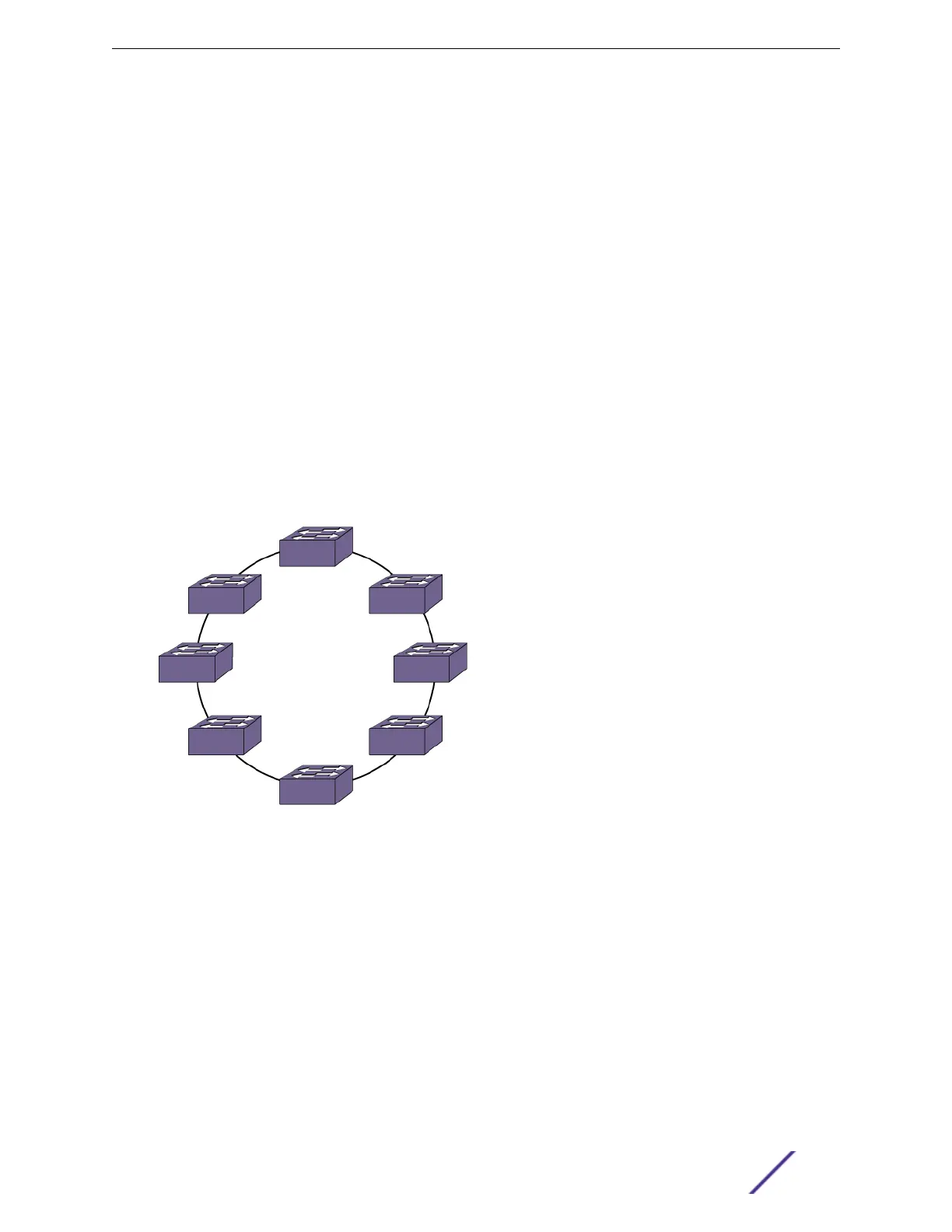The maximum cable length supported between switches depends on the types of switches in your
stack, the installed option cards, and the configured stacking ports. For more information, see .
A stack topology is the set of contiguous nodes that are powered up and communicating with each
other. In the example shown, Switch 8 is not part of the stack topology because it is not powered up.
An active topology is the set of contiguous nodes that are active. An active node is powered up, is
configured for stack operation, and is communicating with the other active nodes.
Switch 5 in the example has failed, stacking is disabled on Switches 6 and 7, and Switch 8 has no power.
As a result, the active topology includes Switches 1 through 4 only.
For more information about SummitStack terminology, see SummitStack Terms on page 146.
Ring Topology: Recommended for Stacking
SummitStack nodes should be connected to each other in a ring topology. In a ring topology, one link is
used to connect to a node and the other link is used to connect to another node. The result forms a
physical ring connection. This topology is highly recommended for normal operation.
Figure 117 represents a maximal ring topology of eight active nodes.
Figure 117: Graphical Representation of a Ring Topology
Figure 118 shows what the same ring topology would look in actual practice. Each switch in the rack is
connected to the switch above it and the switch below it. To complete the ring, a longer cable connects
Switch 1 with Switch 8.
Building Stacks
ExtremeSwitching and Summit Switches: Hardware Installation Guide 140
