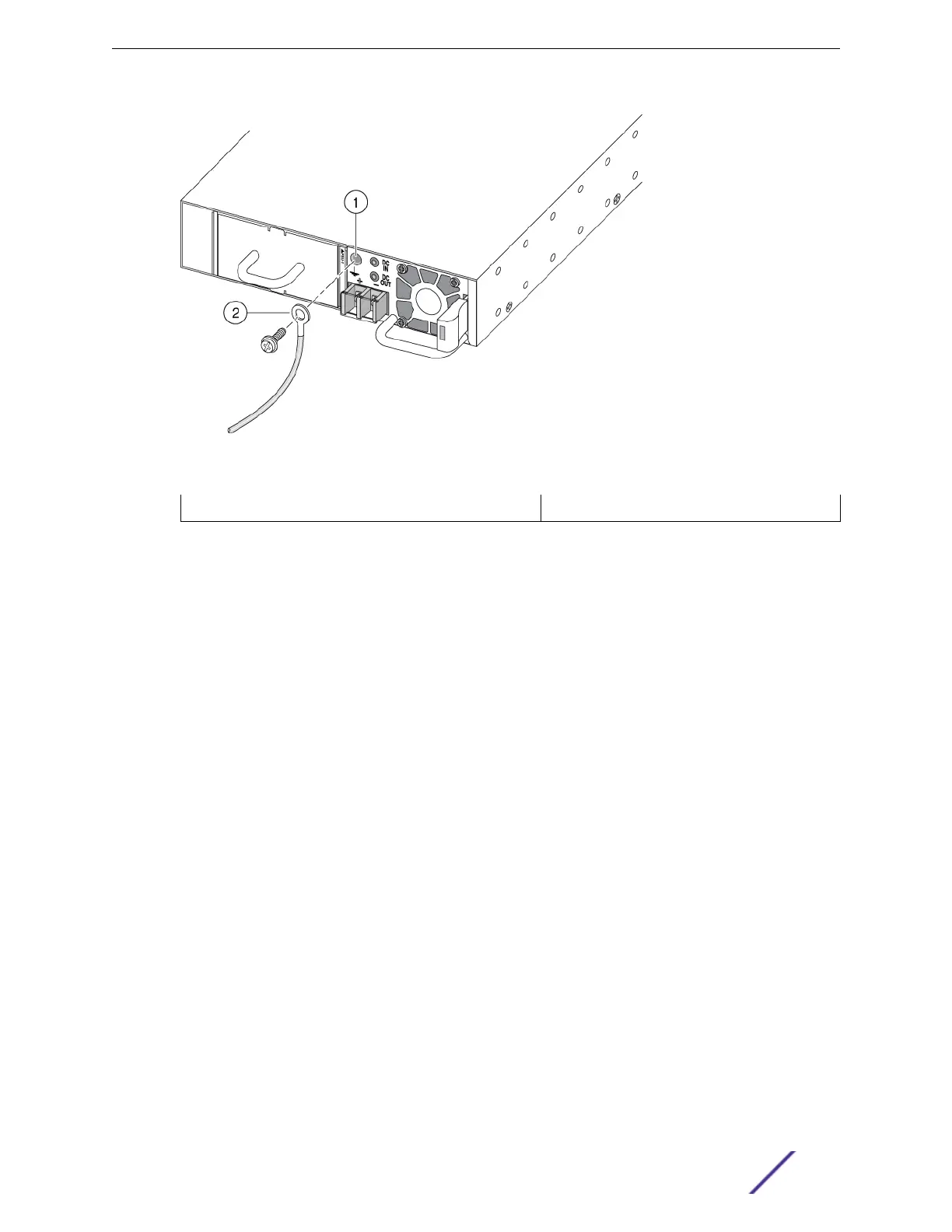Figure 223: Connecting the Ground Wire (Front-to-Back Model 10933 Shown)
1 = Grounding point 2 = Ground wire
3 Insert an M3.5 screw (provided) through the ring terminal on the ground and into the grounding
point on the power supply.
4 Tighten the screw to 1.4 N m (12.6 in‑lb).
5 Connect the other end of the wire to a known reliable earth ground point at your site.
6 Connect the switch to the DC power source. See the instructions in Connecting DC Power Cables to
a 300 W DC Power Supply on page 282.
Connecting DC Power Cables to a 300 W DC Power Supply
Your Summit 300 W DC power supply (part no. 10933 or 10944) can connect to both +24 V and -48 V
power sources. The connection instructions are dierent depending upon the power source voltage.
For connection instructions, refer to the appropriate topic:
•
Connecting the DC Power Cables to a +24 V Source on page 282
•
Connecting the DC Power Cables to a -48 V Source on page 285
Connecting the DC Power Cables to a +24 V Source
To connect the DC power cables for the 300 W Summit DC power supply (part no. 10933 or 10944) to a
+24 V source, follow these steps:
1 Verify that the DC circuit is de-energized.
2 Attach an ESD-preventive wrist strap to your bare wrist and connect the metal end to an
appropriate ground point on the rack.
3 Verify that the ground wire is attached to the power supply.
See Connecting the Ground Wire to a 300 W DC Power Supply on page 281.
4 Slide the cover o the terminal block.
Replacing DC Power Supplies
ExtremeSwitching and Summit Switches: Hardware Installation Guide 282
