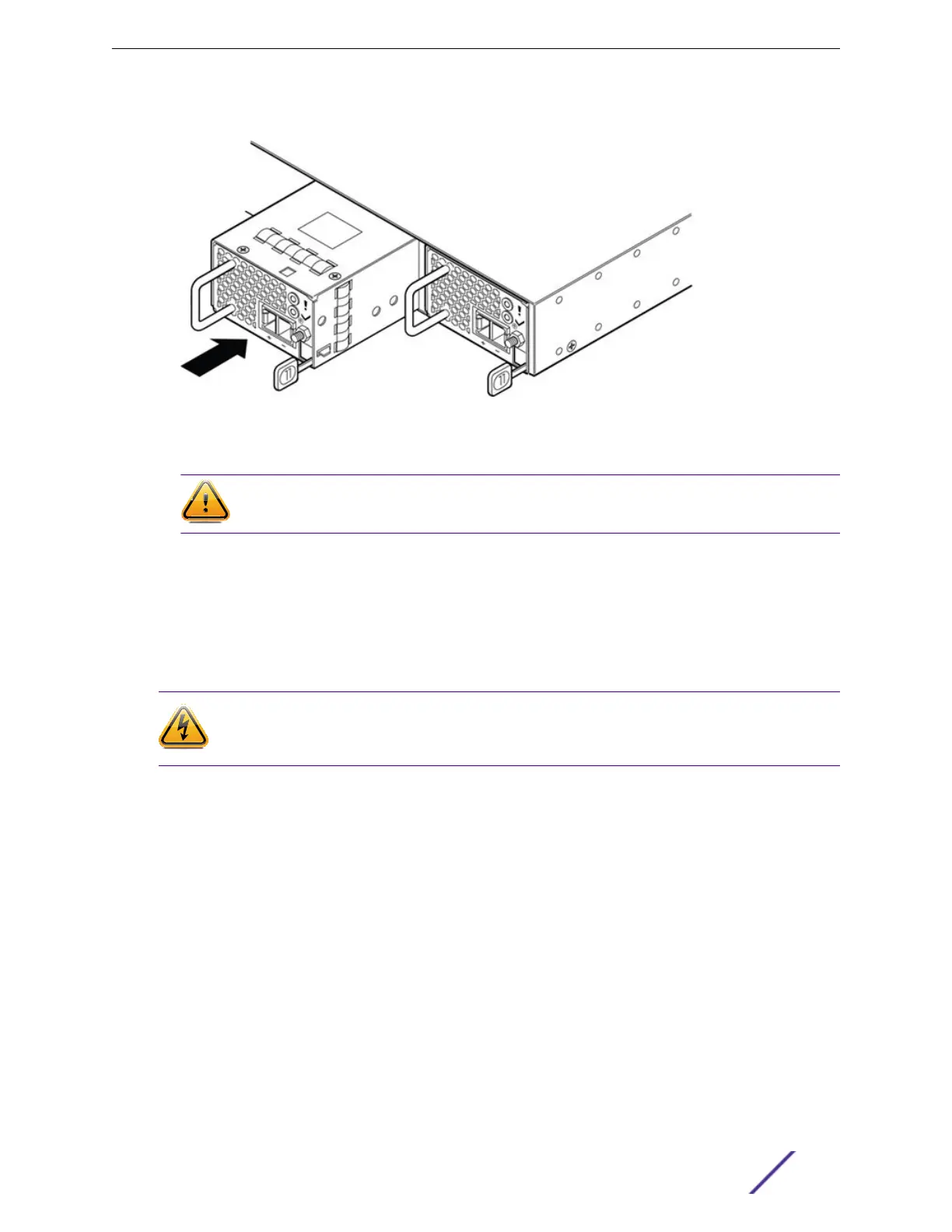3 Carefully slide the power supply all the way into the power supply bay.
Figure 235: Installing an 750 W DC Power Supply
4 Push the power supply in until the latch snaps into place.
Caution
Do not slam the power supply into the switch.
5 Reconnect the ground wire as described in Connect the Ground Wire to an 750 W DC Power Supply
on page 296.
Connect the Ground Wire to an 750 W DC Power Supply
To connect the ground wire to the 750 W DC power supply, follow these steps:
Warning
Be sure to connect the ground wire before you connect any power cables to the power
supply.
1 Verify that the DC circuit is de-energized.
2 Attach an ESD-preventive wrist strap to your bare wrist and connect the metal end to an
appropriate ground point on the rack.
3 Identify the grounding post on the right side of the power supply, above the latching tab.
Replacing DC Power Supplies
ExtremeSwitching and Summit Switches: Hardware Installation Guide 296
