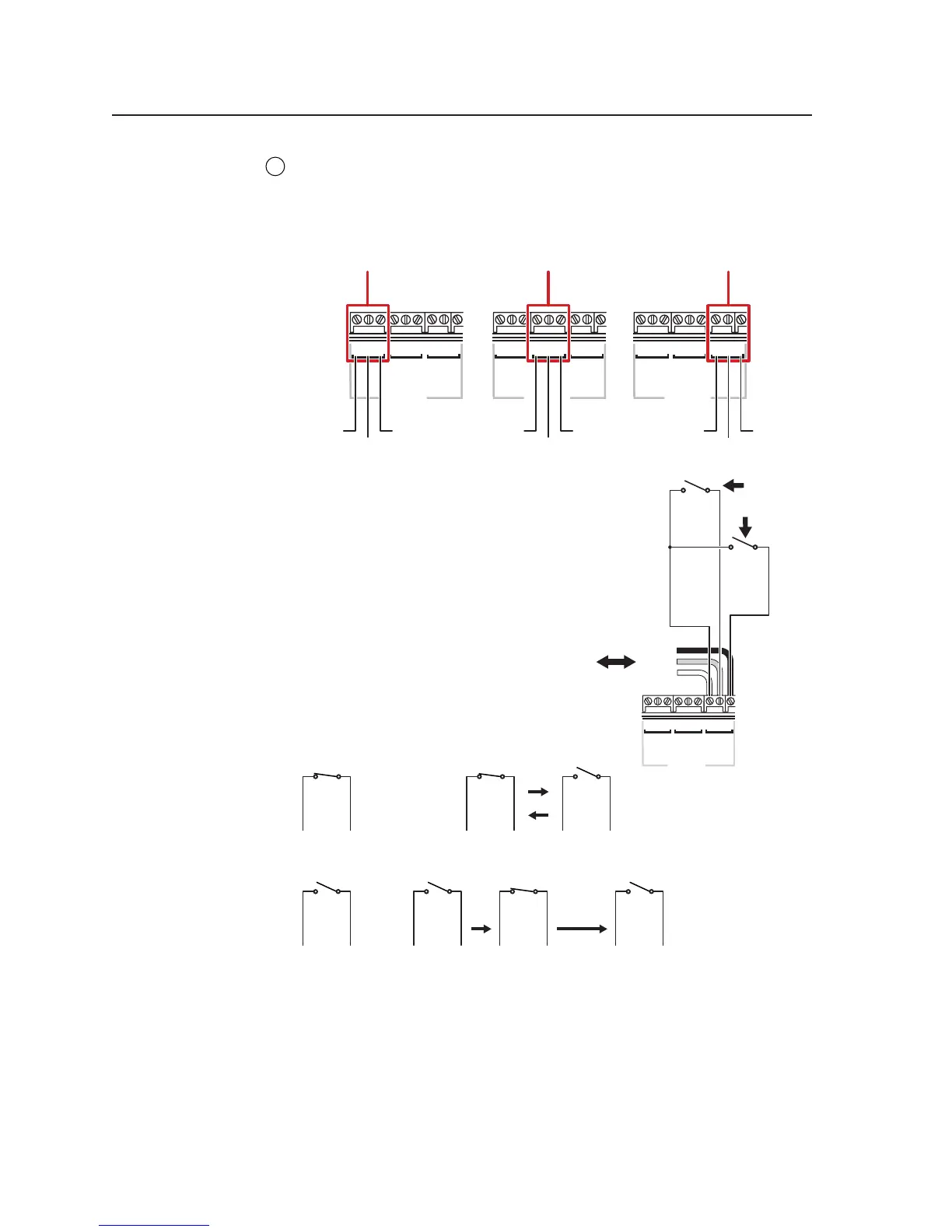Installation: Labeling, Cabling, Mounting, cont’d
MLC 226 Series • Installation: Labeling, Cabling, Mounting2-8
PRELIMINARY
3
Relay ports (24 V, 1 A) — These six relays allow control of items such as room
lighting, window coverings, and display screens. These contacts may be used
to control any equipment as long as the contact specifications of a total of
24 volts at 1 ampere are not exceeded for each port. The pin assignments are
shown in the following picture.
C 1 2
A
RELAYS
C 3 4
B
C 5 6
C
C 1 2
A
RELAYS
C 3 4
B
C 5 6
C
C 1 2
A
RELAYS
C 3 4
B
C 5 6
C
Group B Group CGroup A
Common Relay 4
Relay 3
Common Relay 6
Relay 5
Common Relay 2
Relay 1
These relays are normally open by default.
They can be configured via SIS commands or
the configuration software to operate as follows:
• on—relay closes and stays closed until
otherwise instructed
• off—relay opens and stays
open until otherwise
instructed
• toggle—relay changes from
open to closed or from
closed to open until
otherwise instructed
• pulse—momentary (timed) (press
to turn on, timeout to turn off)
On (Closed)
Common
Off (Open)
Common
Relay On
Relay Off
On (Closed)
Common
Off (Open)
Common
Relay Toggle
or
Toggle off
Toggle on
On (Closed)
Common
Off (Open)
Common
Relay Pulse
Turn off after
a set period
Off (Open)
Common
Turn
on
You can also use SIS commands or the configuration software to specify pulse
duration.
Via the configuration software, each relay can be associated with a front panel
button, or it can be operated independently.
Common
Relay 5
Relay 6
C 1 2
A
RELAYS
C 3 4
B
C 5 6
C
To / from
control
equipment
Normally
Open (5)
Common
Normally
Open (6)
Common
All relays are
normally open.
