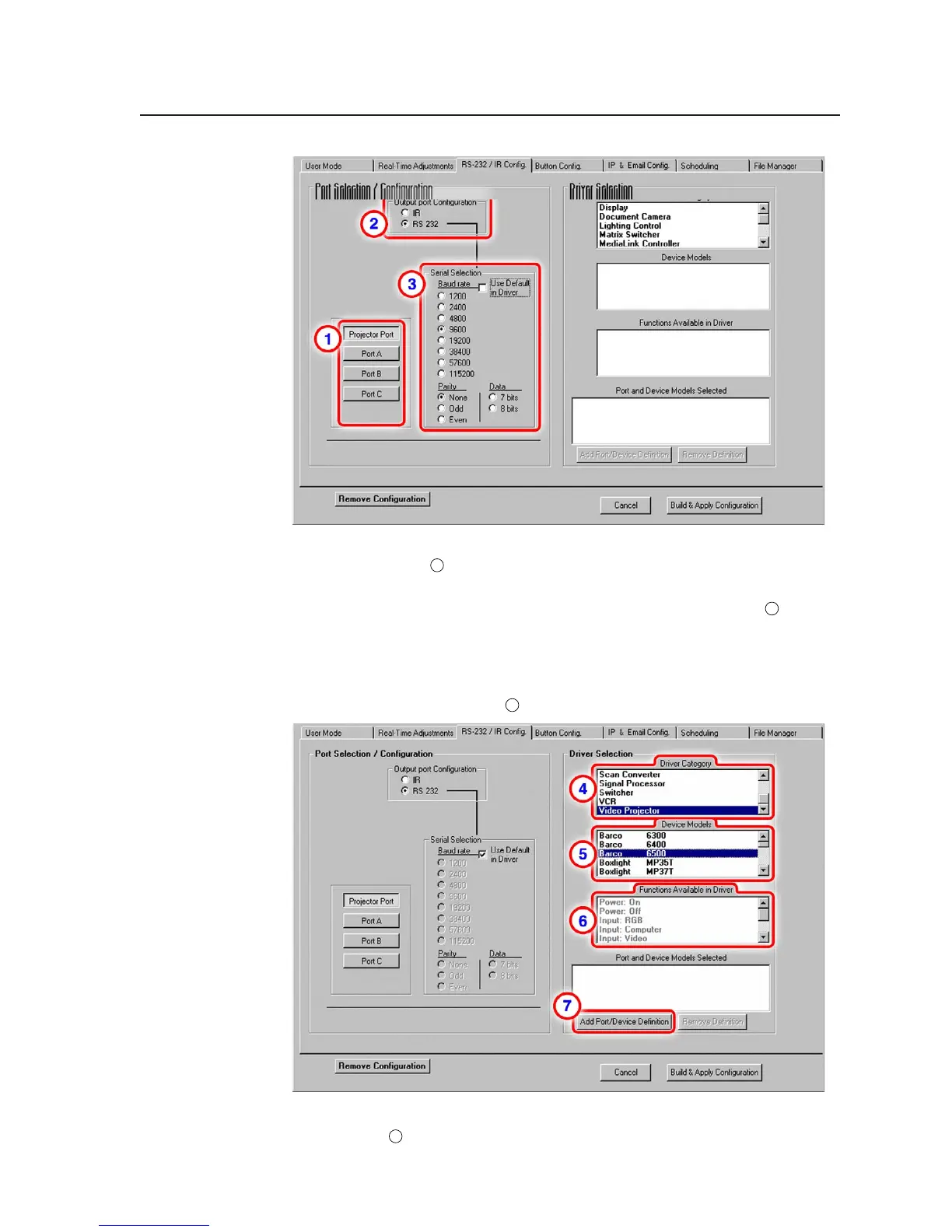4-25
PRELIMINARY
MLC 226 Series • Software-and Web Page-based Setup and Control
1. Select a port (Projector Control port or one of the IR/Serial ports) to
configure. See
1
in the screen sample above.
2. Select IR or RS-232 communication. The Projector Control port can be
configured for IR or RS-232 communication. RS-232 is shown in
2
in the
sample screen above. A list of device categories for available drivers
appears in the right side of the screen.
3. If you selected RS-232 in step 2, set the serial protocol (baud, parity, data
bits) for the selected port; or select Use Default in Driver to let the driver file
establish the protocol. See
above.
4. Select the general type of device (video projector, document camera, VCR,
etc.) (see
4
above) for which a driver is needed. A list of devices in that
category appears in the Device Models field.
