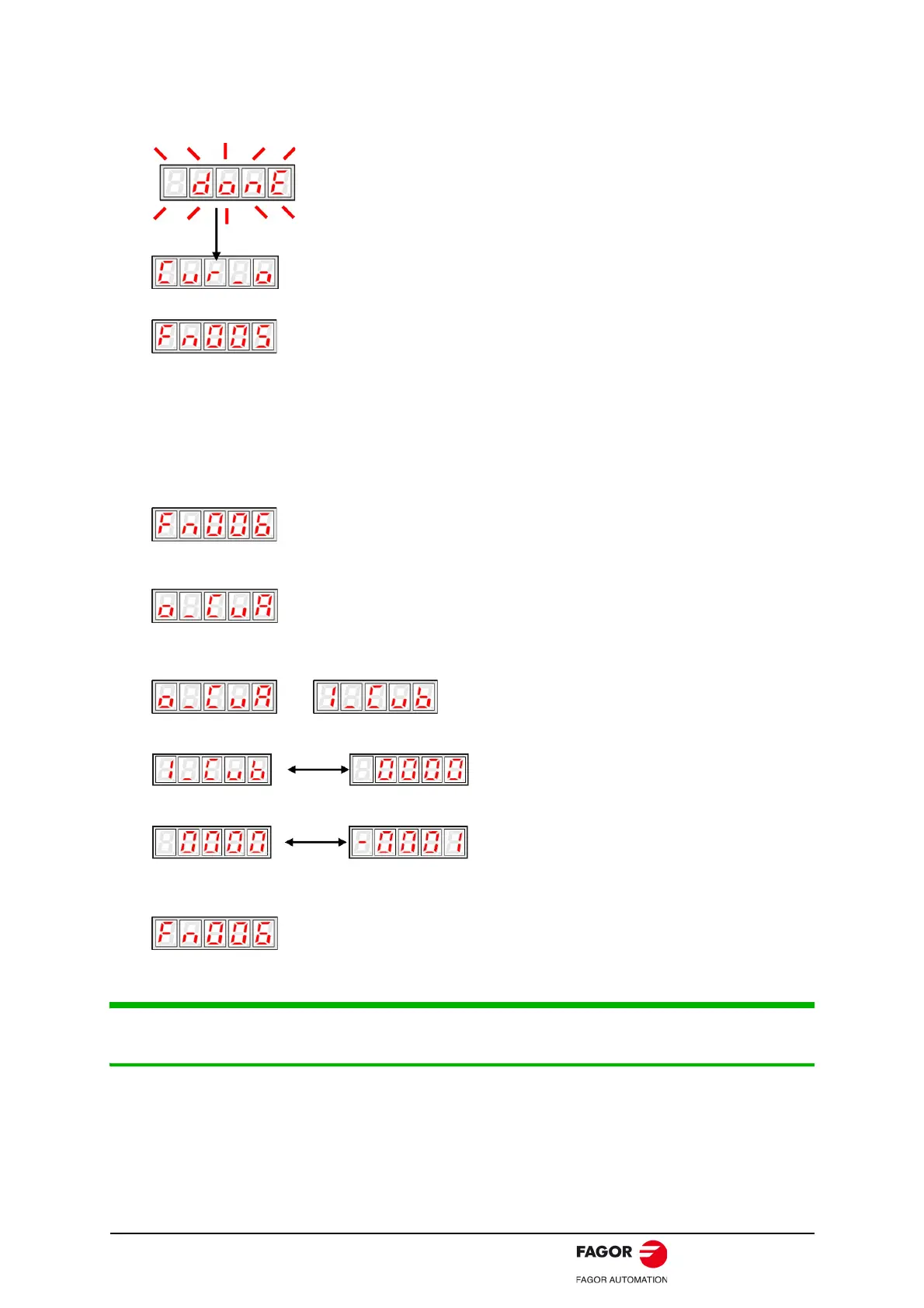Digital Brushless AC Servo Drive system - Ref. 1809 BCSD-91/116
• Manual Offset-adjustment of Servomotor Current Detection Signal.
Adjust the servomotor current detection signal manually in the following procedure.
Note:
The adjusting range of the servomotor current detection offset is -1024 to +1024.
4. Press the MODE key, the display will blinks for one second. The offset will be automatically adjusted.
5. Press the ENTER key to return to the utility function mode display Fn005.
Thus, the automatic offset-adjustment of the servomotor current detection signal is completed.
1. Press the MODE key to select the utility function mode.
2. Press the INC or DEC key to select the utility function number Fn006.
3. Press the ENTER key to enter into the manual adjustment of the servomotor current detection signal
mode.
4. Press the MODE key to switch between the phase U (o_CuA) and phase V (1_Cub) servomotor
current detection offset adjustment.
5. Hold the ENTER key for one second to display the phase V offset amount.
6. Press the INC or DEC key to adjust the offset.
7. Press the ENTER key for one second to return to the display in step 3 or 4.
8. Press the ENTER key to return to the utility function mode display Fn006.
Thus, the manual offset-adjustment of the servomotor current detection signal is completed.
