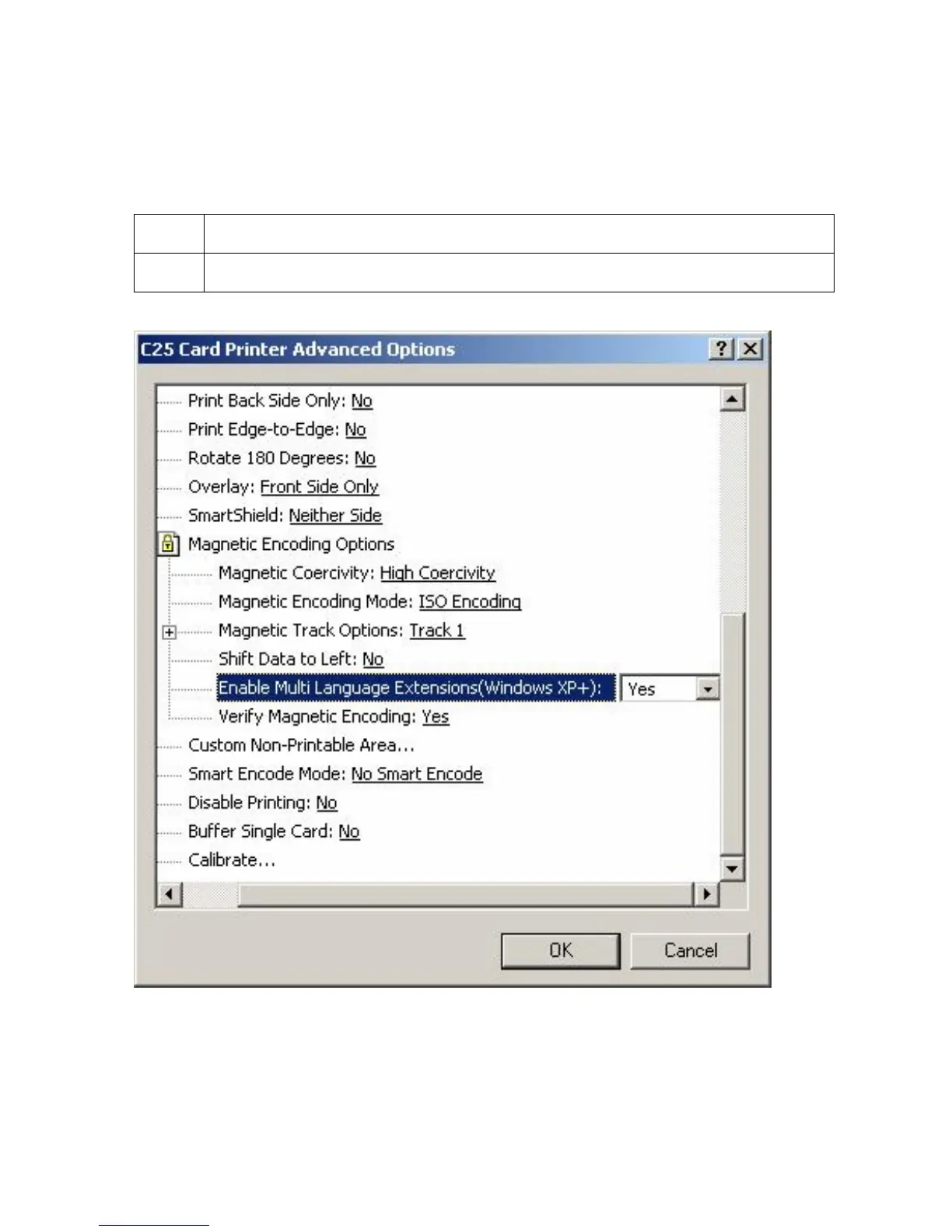RESTRICTED USE ONLY FARGO Electronics, Inc.
Reviewing the Enable MLE Support checkbox
Multi-Language Extension (MLE) support in Windows XP can cause text strings to be broken
up into fragments. This fragmentation of the text string prevents magnetic encoding.
Step Procedure
1 Select Yes from the dropdown to allow the Driver to process the fragmented text.
Persona® C25 Card Printer User Guide (Rev. 4.0)
114