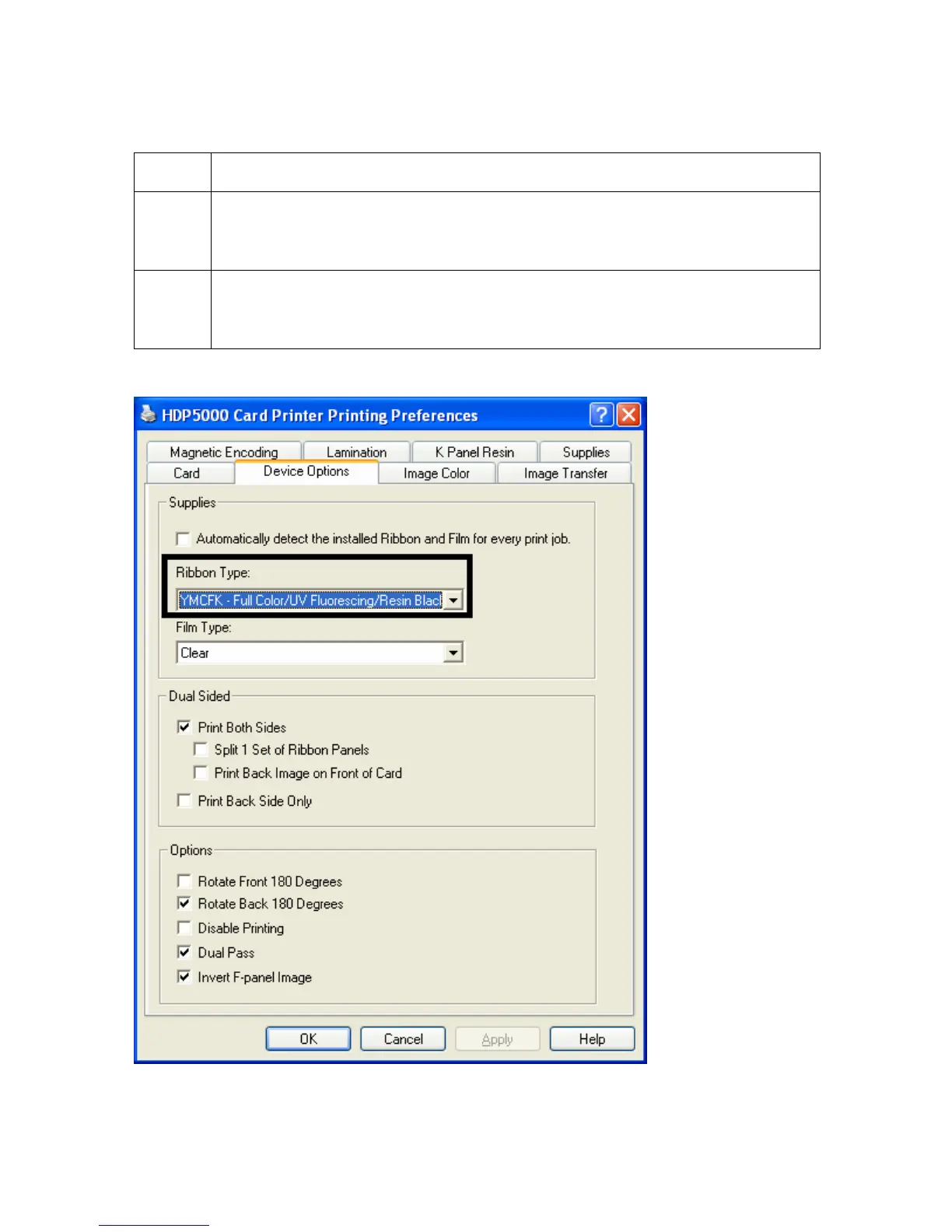RESTRICTED USE ONLY Fargo Electronics, Inc.
HDP5000 High Definition Card Printer/Encoder User Guide (Rev. 1.3)
11-4
Configuring Data (F-Panel for YMCFK Ribbon) (continued)
Step Procedure
2 Set the ribbon for YMCFK in the Printing Preferences. (Note: The Auto
Detect button may also be used. The F panel ribbon must be installed for this
process to work.)
3 Once the driver is set for YMCFK ribbon and Workbench parameters are set
up correctly, the image printed from any software program will show the
Florescent images as placed on the template.