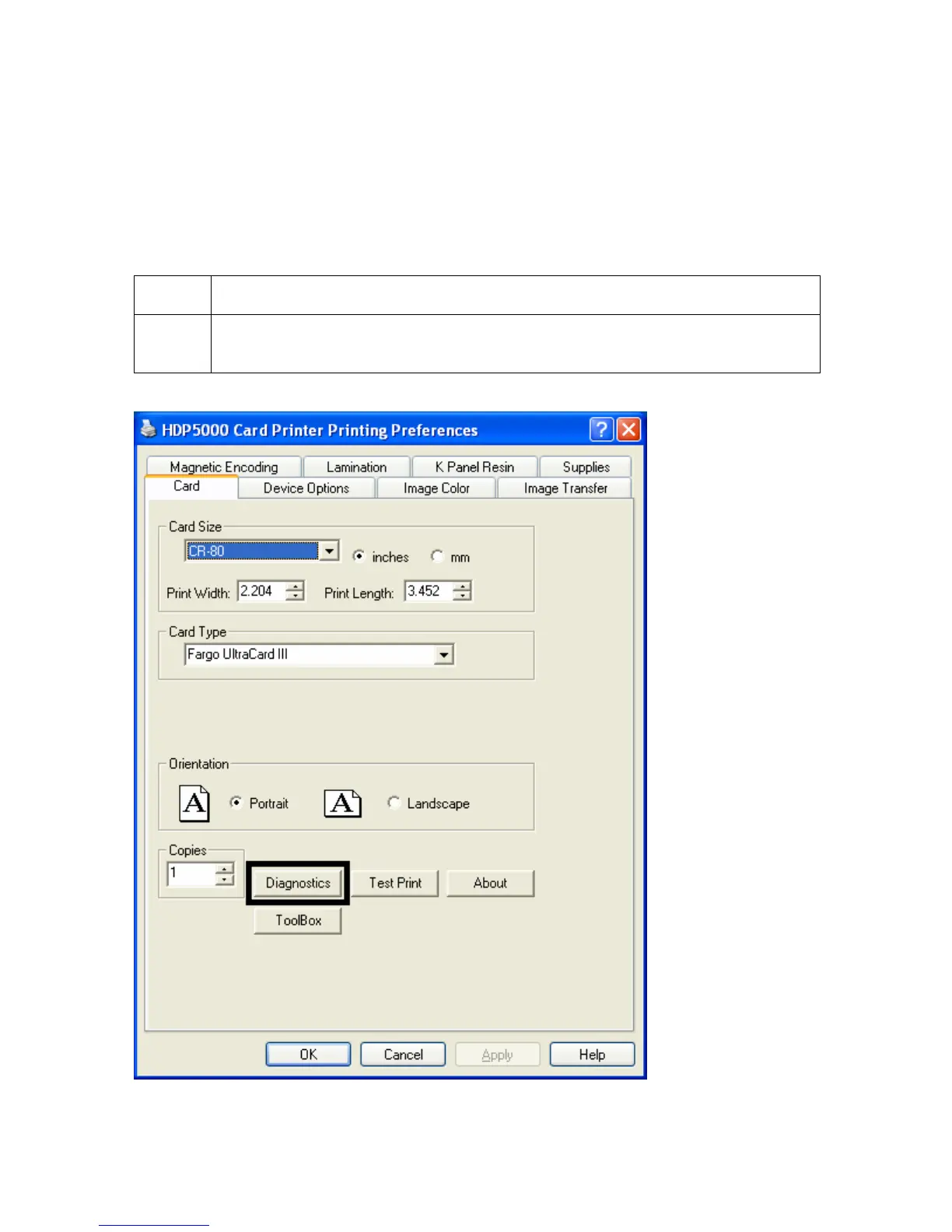RESTRICTED USE ONLY Fargo Electronics, Inc.
HDP5000 High Definition Card Printer/Encoder User Guide (Rev. 1.3)
11-3
Configuring Data (F-Panel for YMCFK Ribbon)
This process allows the User to configure the data that is printed with the fluorescent panel of
an YMCFK Ribbon. (Note: Any software program may be used to print the special florescent
panel of the ribbon to a card once the driver and Workbench are set up correctly.)
Step Procedure
1 From the Driver Printing Preferences, click on Diagnostics to bring up the
Fargo Workbench Printer Utility.