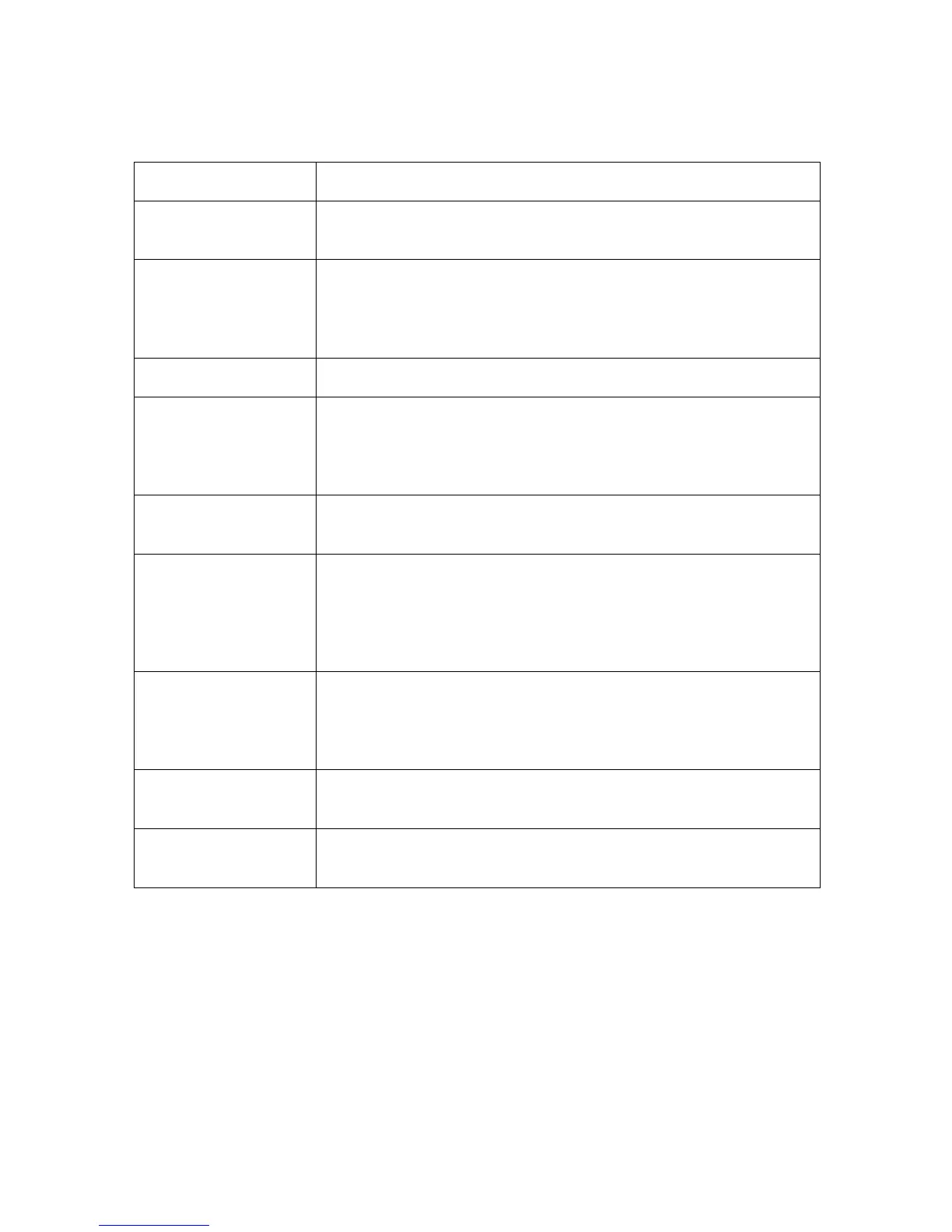RESTRICTED USE ONLY Fargo Electronics, Inc.
HDP5000 High Definition Card Printer/Encoder User Guide (Rev. 1.3)
16-7
Glossary of Terms (continued)
Term Definition
Edge-to-Edge Refers to the maximum printable area on a card resulting in
printed cards with virtually no border.
ECP Mode
(Enhanced
Capabilities Port
Mode)
A type of Parallel Port mode, developed by Microsoft, to
increase the port throughput and improve performance.
EE Memory An abbreviation for EEPROM.
EEPROM
(Electrically Erasable
Programmable Read
Only Memory)
A microchip based non-volatile memory storage device that can
be rewritten in the field. The chip can hold new values as the
Printer adapts its operational parameters.
Encoder (Smart
Card)
An electro-mechanical interface to transfer data from the PC to
a chip or Magnetic Stripe built into the card.
Encoder (wheel) An electromechanical device, attached to a shaft that detects
the change in rotational position, incremented to count ticks per
revolution. The Printer's Encoder wheel both detects motion and
measures the amount of rotation in the movement of the
Ribbon.
Engine A generic term for a collection of systems and mechanisms that
is dedicated to executing a specific function. A Printer that also
laminates would have both a print engine and a Lamination
engine.
EOF (End Of Form) The trailing edge of the card, detected to indicate when the
Printer should stop printing.
EPP (Enhanced
Parallel Port)
A type of Parallel Port mode, developed by Intel, to increase the
port throughput.
Continued on the next page