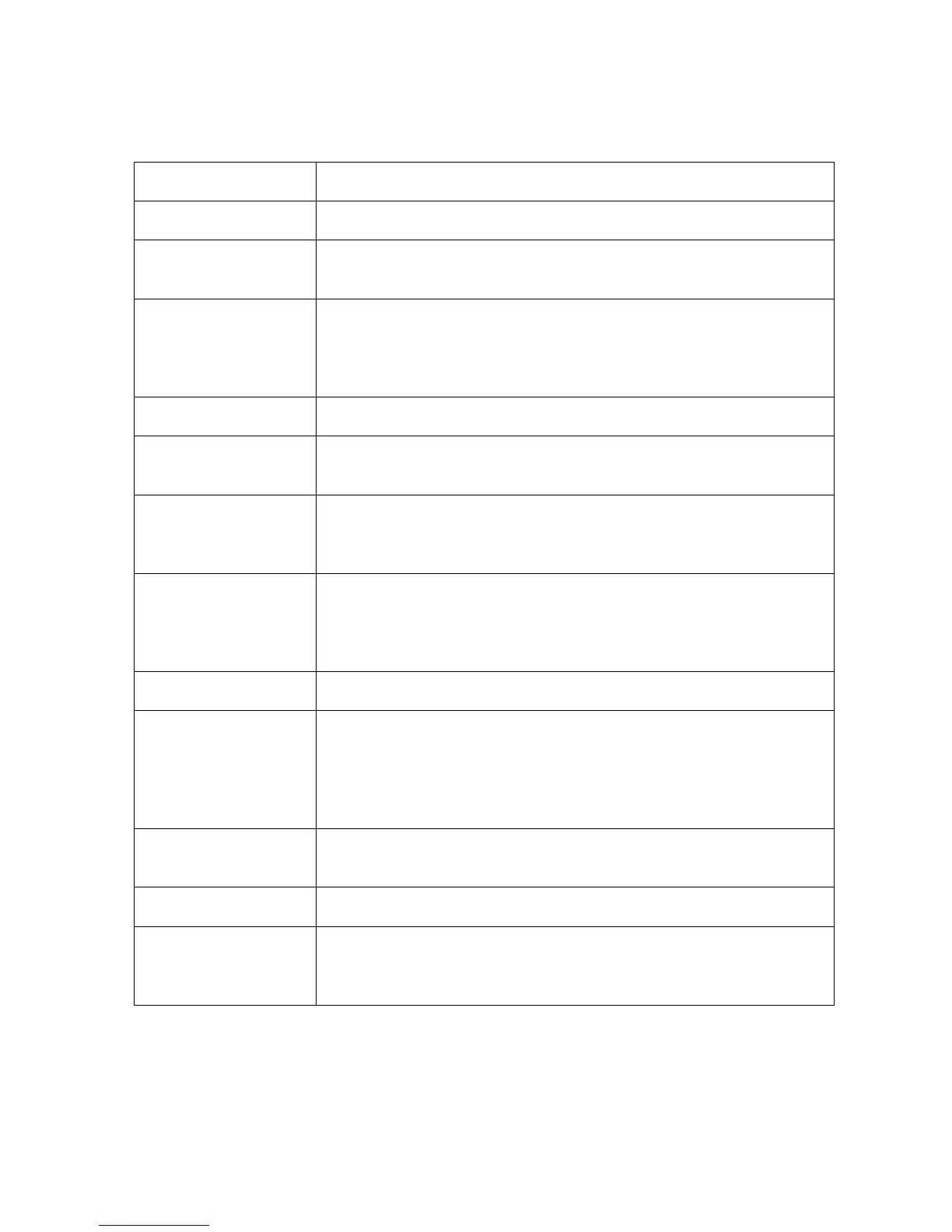RESTRICTED USE ONLY Fargo Electronics, Inc.
HDP5000 High Definition Card Printer/Encoder User Guide (Rev. 1.3)
16-13
Glossary of Terms (continued)
Term Definition
MB (Megabyte) A unit of storage that equals 1,048,576 bytes.
Memory A generic term for any device that stores digital information using
magnetic media or digital chip storage device.
Menu A descriptive list of headings above nested functions that aid
navigation to a specific operation. These are found in computer
applications, with the heading at the top of a subset of like
functions. They are also on the Printer LCD control panel.
Monochrome An image composed of a single color.
Network A series of computers connected by data transfer cable for
communication and sharing of functions and peripherals.
Oersted (Oe) The unit of magnetic field strength named after Dutch scientist
Hans Christian Oersted who found the science of
electromagnetism.
Offset The prescribed distance between a reference point and the target
point. The offset in card printing can refer to the position of the
image relative to the leading edge or the distance of the start of
magnetic encoding from the leading edge of the card.
O-Ring A rubber ring used as a belt in several media driving applications.
OS (Operating
System)
The instructions installed on the computer hard drive that run the
computer's operations and applications. The Driver used for any
given OS will differ from other platforms. The correct version
Driver must be loaded for the Printer to interface with the OS and
the application to print.
Output Any product of the Printer including card image, encoded data
and Lamination.
Output hopper The portion of the Printer that accepts the completed cards.
Overlay A resin-like substance that is transferred by the Printhead to the
card surface over a printed dye image to prevent image fading,
increase abrasion durability and prevent dye migration.
Continued on the next page