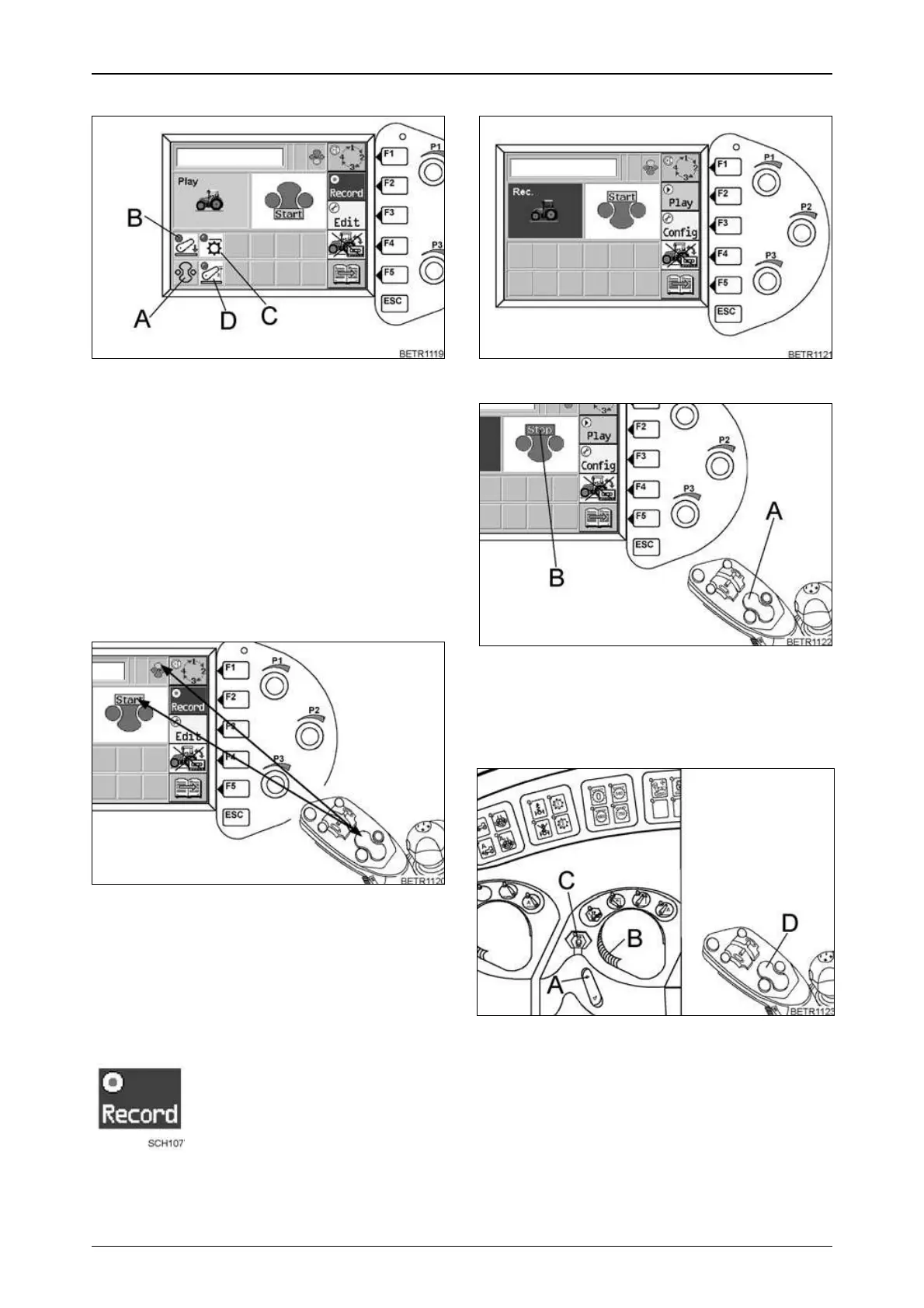131
OPERATION
Play menu level
Operation_Pic_number:1
● Indicator (A) for operation with joystick button
(when the selected joystick button is pressed,
playback starts immediately).
● Indicator (B) for rear lifting gear.
● Indicator (C) for rear PTO.
● Indicator (D) for relative factor for the rear
PTO / rear lifting gear lift height.
Text-module
Recording the second operating se-
quence
Joystick key assignment
Operation_Pic_number:1
● Use rotary switch (P1) or
● F1 key to specify which joystick key is used to
control operation (record, start, stop, pause,
etc.).
The active button on the joystick is shown in co-
lour on the Vario terminal.
Press key (F2). The following
submenu appears.
Fig.321
Fig.322
Record menu level
Operation_Pic_number:1
Operation_Pic_number:1
● Press the selected joystick button (A).
● Display (B) changes from START to STOP.
Start recording
Operation_Pic_number:1
● Lift rear lifting gear to the desired height with
the quick lift key (A).
● At the desired disengagement point for the
rear PTO, press button (C).
● Press selected joystick button (D) and recor-
ding is ended.
● Switch off rear lifting gear with the Quick Lift
switch (A).
When recording has ended, the following sub-
menu appears on the Vario terminal.
Fig.323
Fig.324
Fig.325
