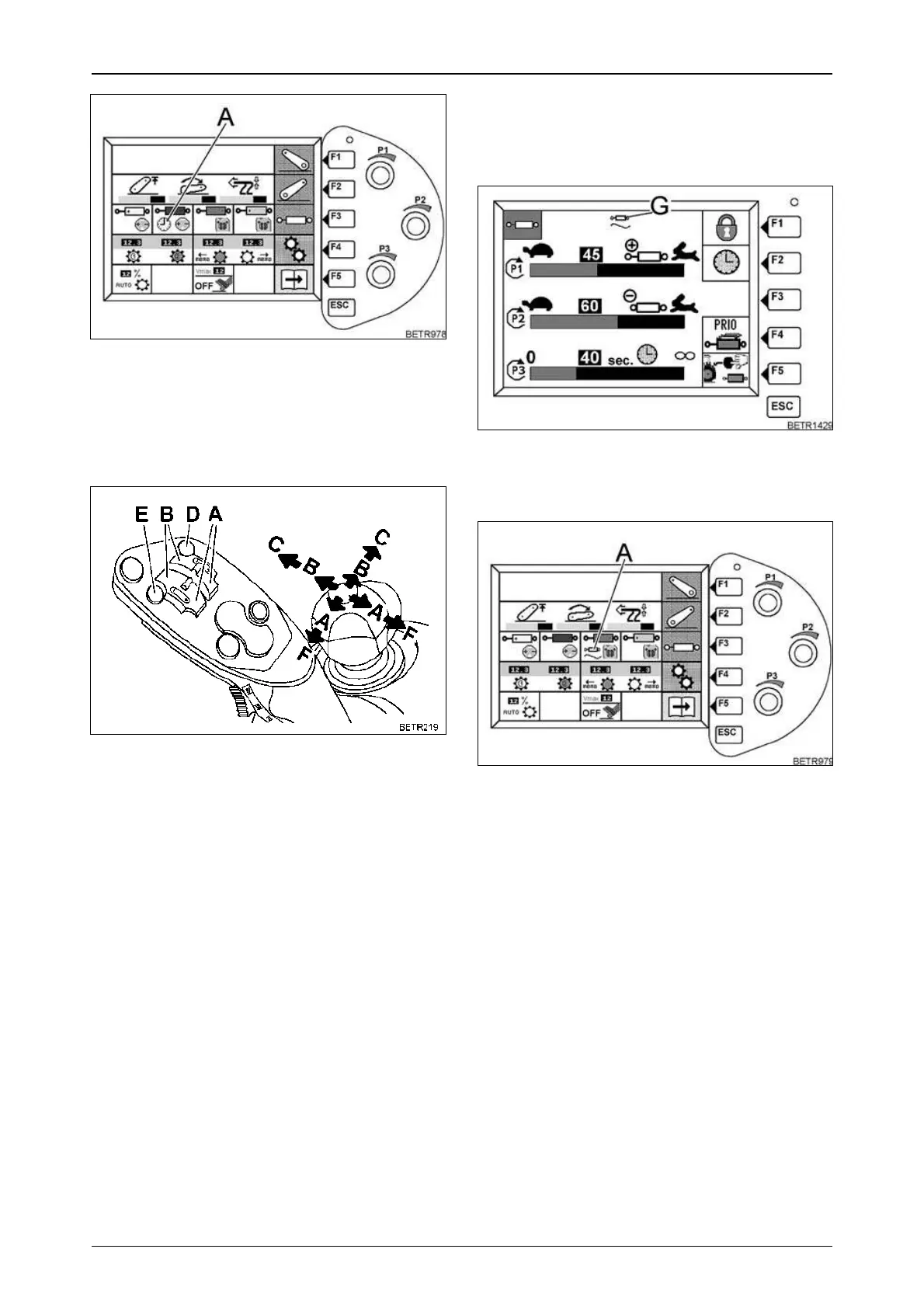72
OPERATION
Operation_Pic_number:1
Clock symbol (A), also appears in the first main
menu for as long as the appropriate valve is
activated via the time function.
Floating position
Operation_Pic_number:1
Activating and deactivating the floating posi-
tion
● If the crossgate lever is briefly pushed briefly
past LOWER (B) (position C), the correspon-
ding valve moves to floating position.
● If the crossgate lever is moved in the same di-
rection again, the floating position is immedia-
tely deselected.
● If the crossgate lever is moved towards
RAISE (A) by more than 80% when the pre-
selected timer function is on, floating posi-
tion is deselected and the valve cuts in (see
also timer function).
● If button (D or E) is pressed, the correspon-
ding valve goes into floating position, or if one
of the toggle is moved to LOWER (B) and the
corresponding button (D or E) is pressed at
the same time, the appropriate valve goes
into floating position.
● If it is pressed again, the floating position is
immediately deselected.
Fig.137
Fig.138
● With the preselected timer function active,
if the toggle switch for the valve in floating po-
sition is pushed towards RAISE (A), floating
position is deselected and the valve cuts in
(see also timer function).
Operation_Pic_number:1
Cylinder symbol (G) is displayed as long as the
corresponding valve is in the floating position.
Operation_Pic_number:1
Cylinder symbol (A) also appears on the first
main menu for as long as the corresponding
valve is in floating position.
Fig.139
Fig.140
