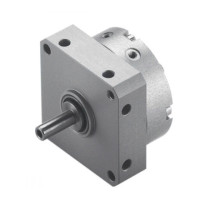5. Diagnosis and error treatment
5-3
Festo P.BE-SPC11-SYS-ASI-EN en 0203NH
5.1 On-the-spot diagnosis
If a fault occurs, the SPC11 will display a fault number and
react as follows:
– The va l ve sli de of the proportional directional control
valve will then be brought into the electrical mid-position
(flow blocked).
– The ASI LED or the fault LED lights up or flashes.
– No new positioning task will be accepted.
– Depending on the operating mode used, the fault will be
sent to the AS-Interface master (see section 5.2).
In order to quit the error after eliminating it:
S With communication profile “Standard slave with:
4-bits I/O data:” Switch the operating voltage off and
then on again (black AS-Interface cable).
S With communication profile “Slave profile 7.4:”
Switch the operating voltage off and then on again (black
AS-Interface cable) or quit the fault with the aid of the bit
“Quit E rror” in the order byte.

