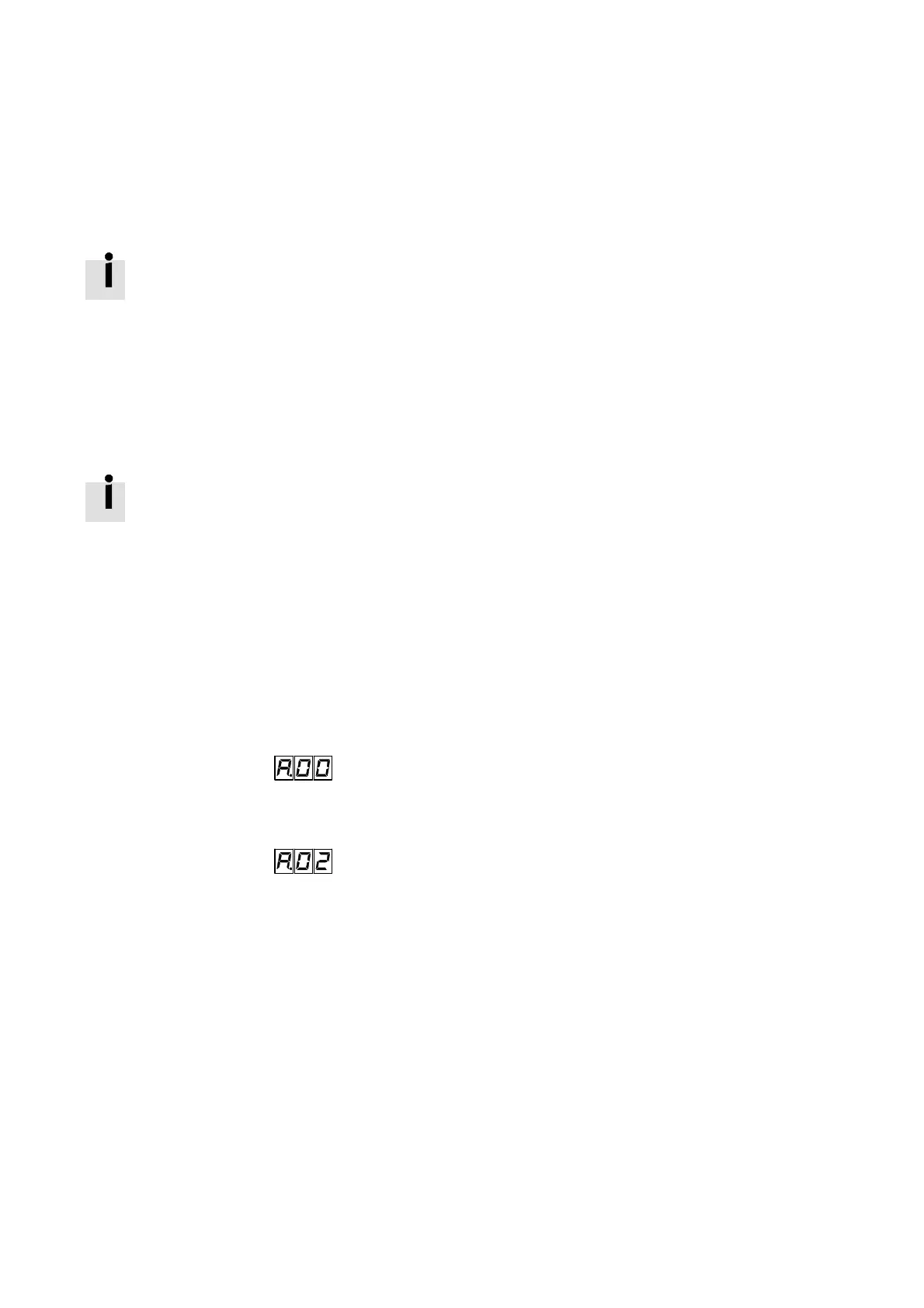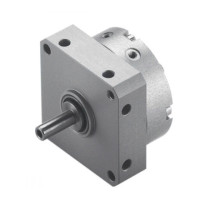4. Commissioning
4-8
Festo P.BE-SPC11-SYS-ASI -EN en 0203NH
4.2 Pre-parametrizing in the office
The permitted values of the parameters for the drive you are
using can be found in the appropriate axis-specific supple-
ment.
All the parameters are deleted at the factory (when supplied).
When the power supply is switched on, the SPC11 expects
the parameters to be entered. In preparation for commission-
ing, the parameters can be set without setting up the drive
“in the office.” This simplifies the commissioning of large
series in production.
Settheparameterswithoutdrive(intheoffice)asfollows:
The values and stages specified here are only examples.
Enter instead of these the values and stages valid for your
drive structure (see drive-specific supplement).
1. Switch off the power supply for the AS-Interface bus or
disconnect the bus cable.
For commissioning via the keyboard the AS-Interfac e
cable (bus) must be disconnected or without power
applied.
2. Switch on the operating vo l tage for the SPC11.
The SPC11 will then show briefly the version number of
the internal firmware.
The SPC11 then expects the amplification stage to be
entered. The display shows the letter A (Amplification
stage). The figures indicate the stage (here 0).
(A.00)
3. Now set the desired amplifi cation stage with the buttons
+/- (see axis-specific supplement), e.g. 02.
(A.02)
