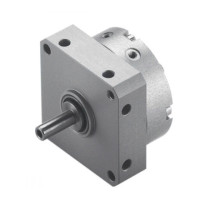4. Commissioning
4-11
Festo P.BE-SPC11-SYS-ASI-EN en 0203NH
4.2.1 M odifying parameters
If necessary, the set parameters can be modified, e.g. in order
to correct entry errors or to optimize positioning behaviour.
This can be carried out in one of the following ways:
Possibil ities
Description
Activate
modification mode
In this mode the set parameter values are
retained and can be modified or trans-
ferred. Taught intermediate positions are
retained.
Createstatusasat
delivery
All parameter values are then set to 0.
Taught intermediate positions are deleted.
Activate modification mode
Prerequisites: The measuring system must be connected. The yellow AS-
Interfacebuscablemustnot be connected, as otherwise the
button functions of the SPC11 cannot be used. The drive
must be at a stand.
Caution
When the modification mode is activated the valve slide
assumes the mechanical intermediate position. During
positioning the mass can mov e uncushioned into an end
position.
Make sure that the drive is standing still before you acti-
vate the modification mode.
Use the buttons as follows t o activate the modification mode:
1. Make sure that the drive is standing still.
2. Press al l three buttons on the SPC11 at th e same time.

