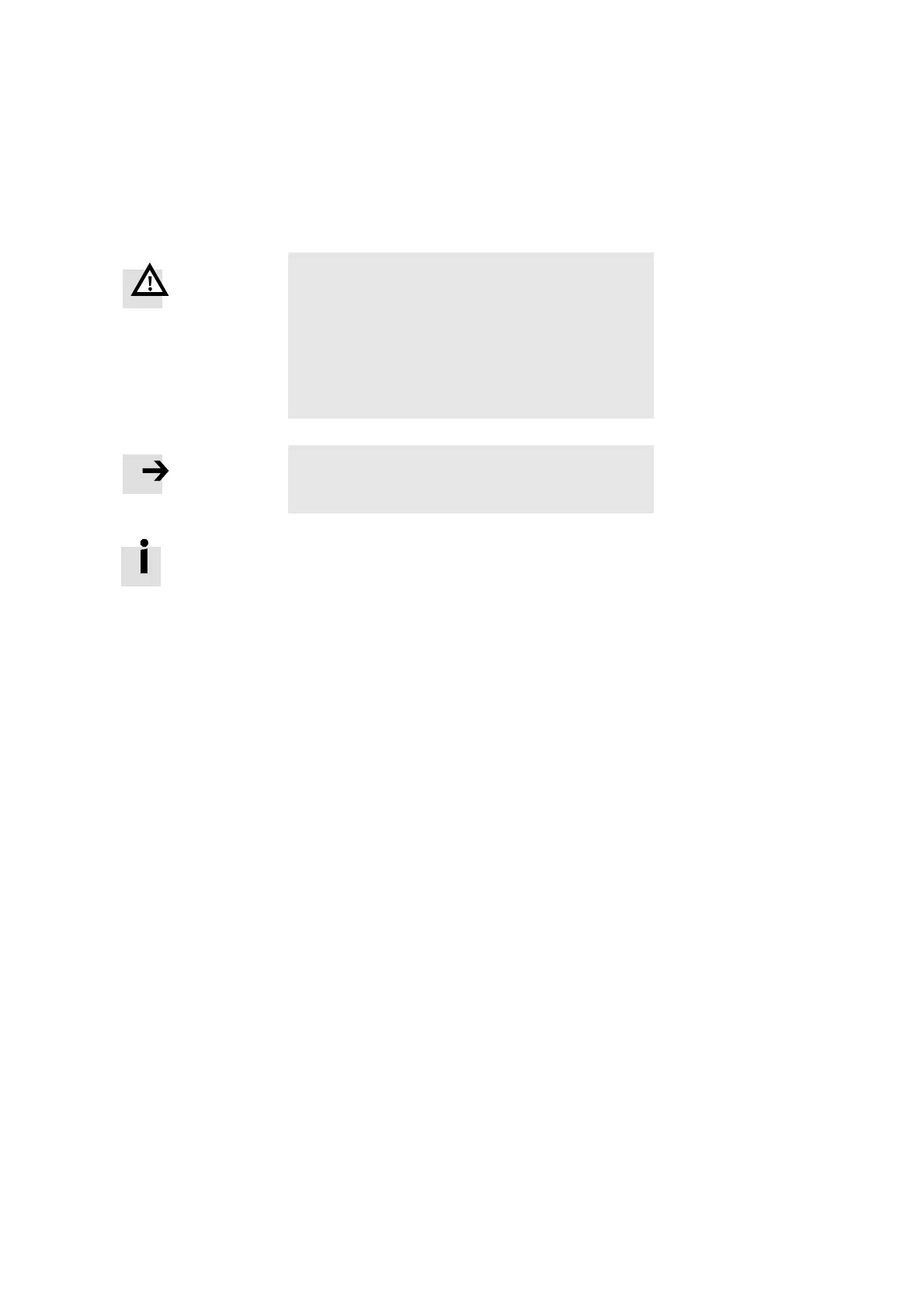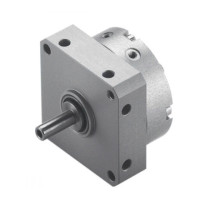3. Installation
3-21
Festo P.BE-SPC11-SYS-ASI-EN en 0203NH
3.3.2 Assigning the AS-Interface slave addresses
Warning
Undesired movements of the connected actuators can
cause injury to human being s or damage to property.
Before setting the AS-Interface address, switch off the
operating voltage and the compressed air supply either
simultaneously or in the following sequence:
1. the compressed air supply
2. the operating voltage.
Please note
The voltage required for the addressing is supplied by the
addressing device.
Recommendation: Use addressing device type ASI-PRG-ADR
from Festo with adapter cable.
Before connecting the SPC11 to the AS-Interface bus and the
power supply, assign an unused AS-interface address to each
slave. Set the desired address with the AS-interfac e addres-
sing device. The SPC11 is an AS-Interface standard slave.
Permittted addressing range 1...31. Please note:
– Factory setting: Address 00
–IDcode:4
–I/Ocode:7
H
:
D0: I/O (I1/O1)
D1: I/O (I2/O2)
D2: I/O (I3/O3)
D3: I/O (I4/O4)
– Auto programming is not supported.
