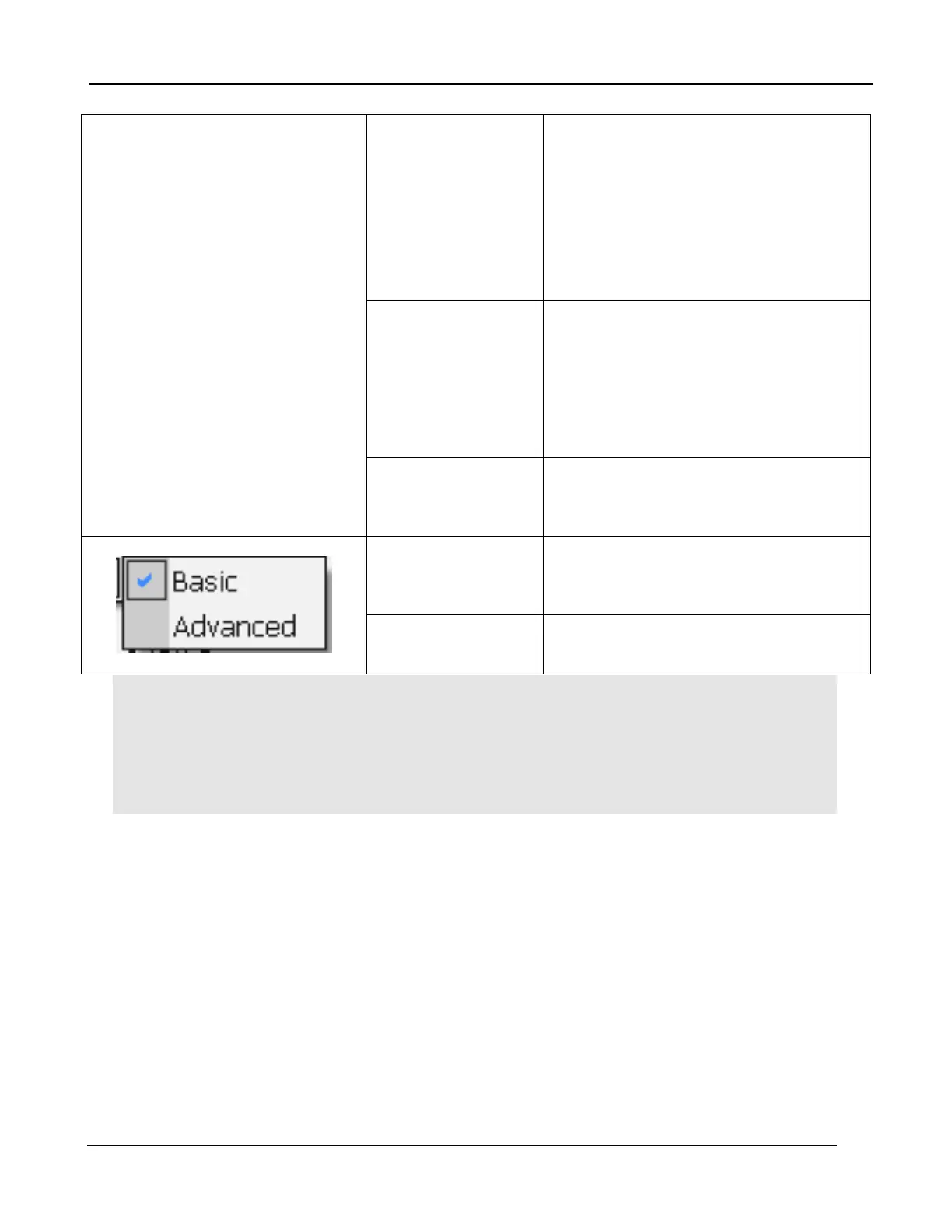5 – X-series Camera Controller
X-series User’s Manual
19
camera IRIG clock.
[Note: For the X6900 and X8500
cameras, at power up, the IRIG clock is
automatically synchronized to the
cameras Real Time Clock (RTC).]
[Note: If the current PC user account
does not have permission to access the
system clock, this function will not work.]
Set Camera Time to
PC Time
Sets the camera RTC/IRIG clocks to the
time from the PC clock. If the camera
IRIG clock is synchronized to an external
source the time will momentarily blip if
this function is selected and it will then
resynchronize automatically with the
IRIG source. (X6800 has RTC only)
Allows user to manually set the IRIG and
RTC clocks in the camera. See Section
5.2.1.1
Provides a limited subset of controls. All
controls on a single page to minimize
time needed to find a control.
Activates all controller features.
NOTE: The X-series cameras have two internal clocks: A Real Time Clock (RTC) and an
IRIG clock. The RTC is a low resolution clock used to keep system time. The RTC has a
battery backup and will retain time while the camera is off. The IRIG clock is a high resolution
(microsecond) clock. This clock does not have a battery backup but at power up the IRIG
clock is initialized to the current RTC time and will free-wheel until an IRIG signal is applied to
the camera. The X6800 IRIG clock cannot be synchronized to an external IRIG time source.
