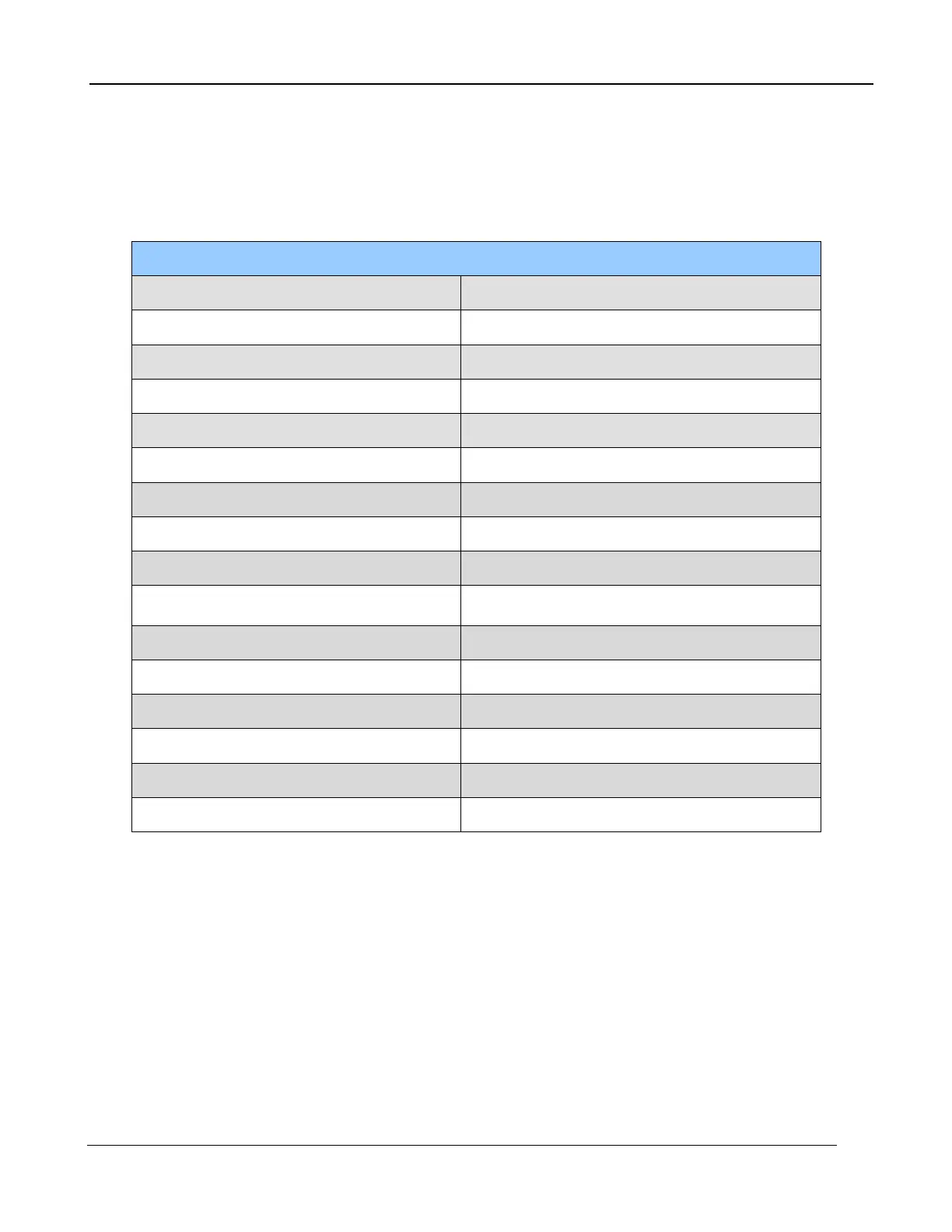5 – X-series Camera Controller
X-series User’s Manual
22
5.3 Basic User Mode
The Basic User mode enables a limited set of controls, thus greatly simplifying the controller interface.
Most controls will be disabled until the user connects to the camera using the Camera>>Connect
menu option.
Features supported in Basic Mode
Manually Setting Integration Time
Limited, Four window choices
1-pt, 2-pt, Update Offset
Preset Sequencing/Superframing
Independent Video and Data NUC
Manual Linear, PE, DDE,
Brightness/Contrast, no ROI mode
