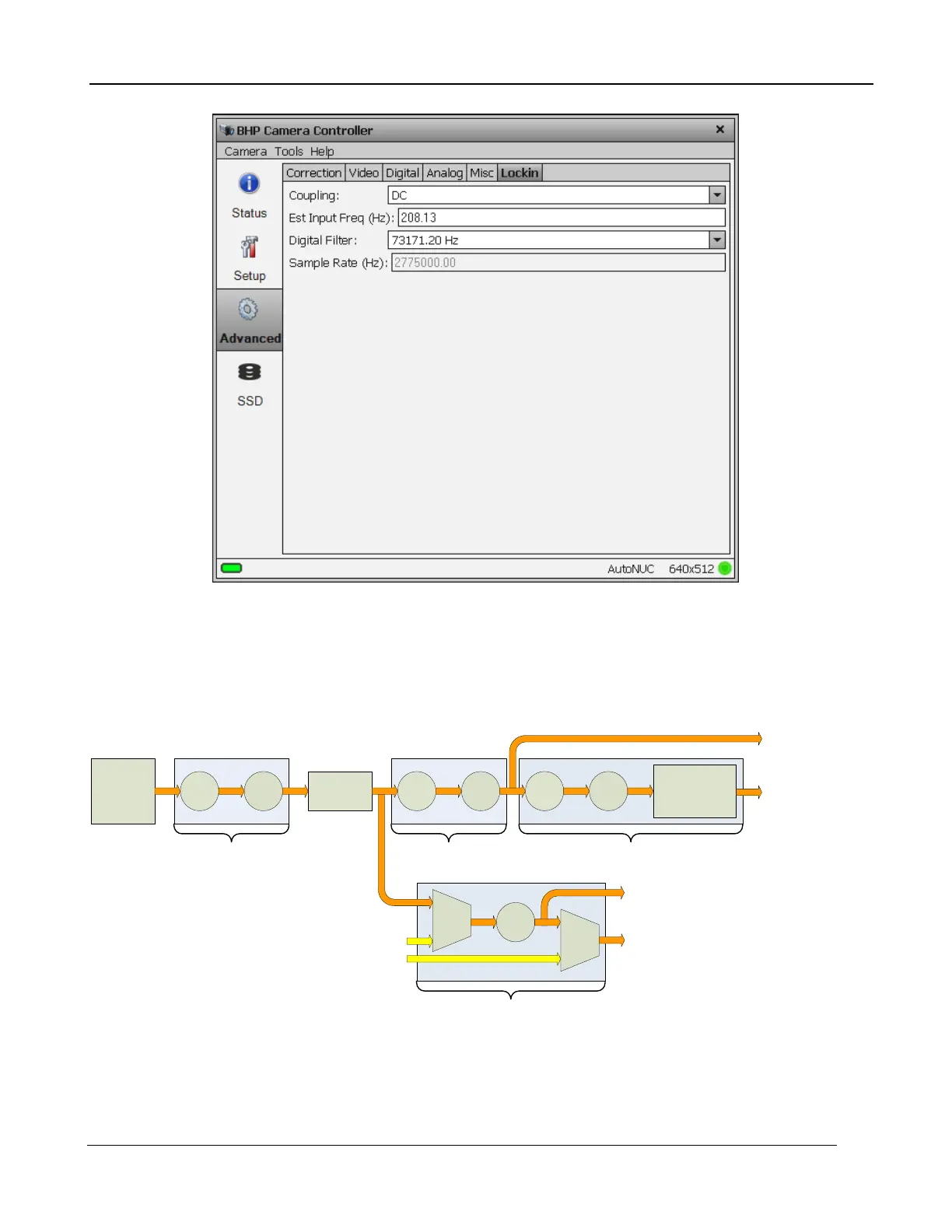5 – X-series Camera Controller
X-series User’s Manual
63
5.4.3.10 Saturation Detection
The camera can compare each pixel to a user defined threshold and count the number of pixels that
exceed that threshold. Once that count has been determined for the entire frame, it is compared to
threshold and sets a flag in the image header.
Saturation Detection
One example of this feature is to use the information to adjust the integration time. If the A/D count
threshold is set to 75% of the full value (12,288) then the camera will count the number of pixels that
are within 25% of saturation. If a set number of pixels fit that criterion, then the integration period
should be lowered.
