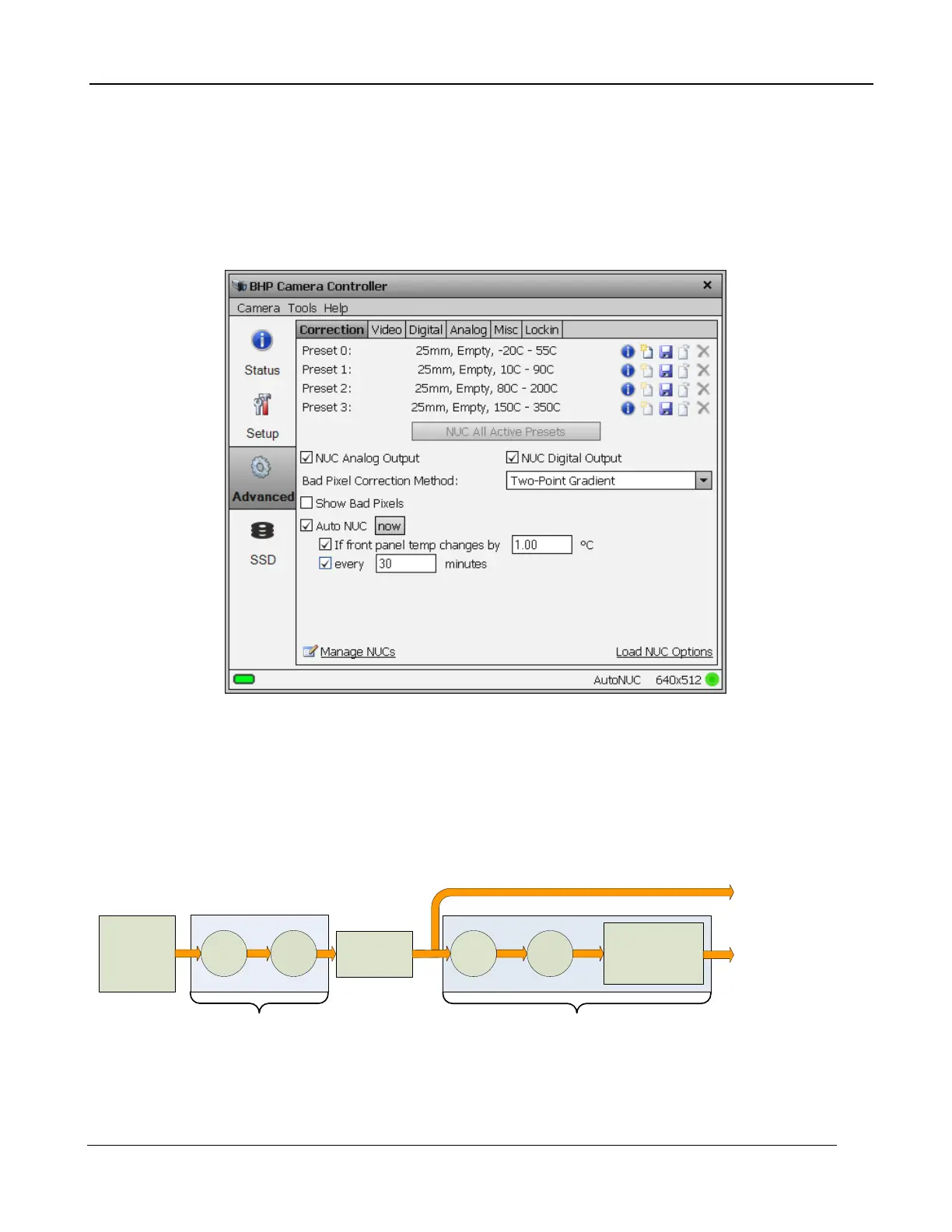5 – X-series Camera Controller
X-series User’s Manual
44
it can be accessed. See Section 7 for more information on how to install filters. After installing a filter,
press the “Scan” button so that the camera can detect the new filter IDs.
5.4.3 Advanced Page
The Advanced Page contains controls for performing and managing on-camera Non-Uniformity
Corrections (NUCs), Analog video AGC, analog and digital offset, detector bias and a few advanced
miscellaneous features.
5.4.3.1 Non-Uniformity Correction (NUC)
Non-Uniformity Correction (NUC) refers the process by which the camera electronics correct for the
differences in the pixel-to-pixel response for each individual pixel in the detector array. The camera
can create (or allow for the user to load) a Non-Uniformity Correction (NUC) table which consists of a
unique gain and offset coefficient and a bad pixel indicator for each pixel. The table is then applied in
the digital processing pipeline as shown below. The result is corrected data where each pixel
responds consistently across the detector input range creating a uniform image.
