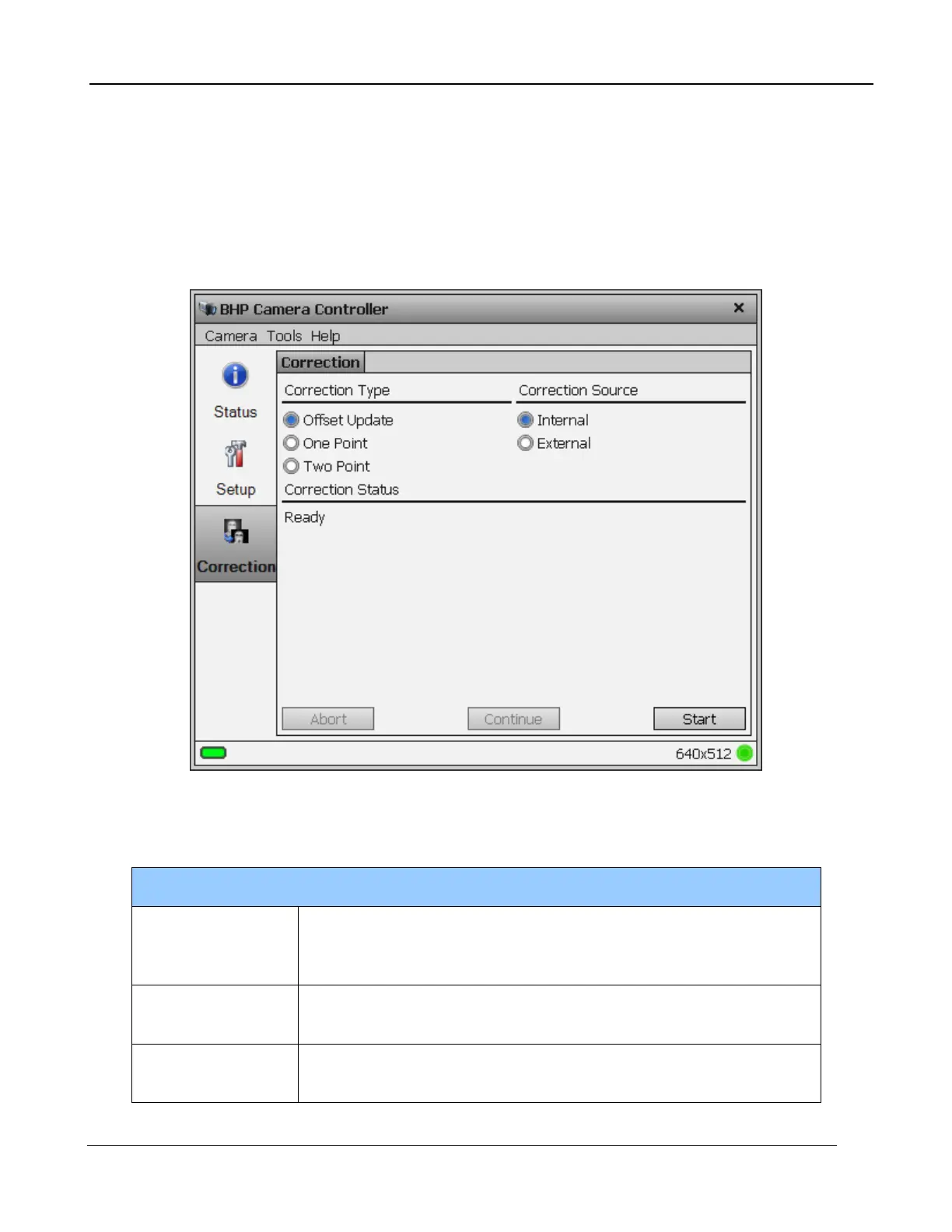5 – X-series Camera Controller
X-series User’s Manual
25
5.3.3 Correction Page
The Correction Page provides functions related to performing an on-camera NUC. Three correction
types are available and are described in the table below. The Correction Status area will show
messages and prompt the user to complete certain tasks such as place a blackbody in the field of
view.
To perform an on-camera NUC, select a Correction Type and Correction Source and press Start.
Retains the current NUC gain terms and updates the offset terms.
Uses a single NUC source. Retains the current bad pixel (BP)
correction.
Sets the gain terms to “1” and computes the offset terms. Uses a
single NUC source. Does not compute a BP correction.
Sets both the gain and offset terms. Uses two NUC sources.
Computes a bad pixel correction.
