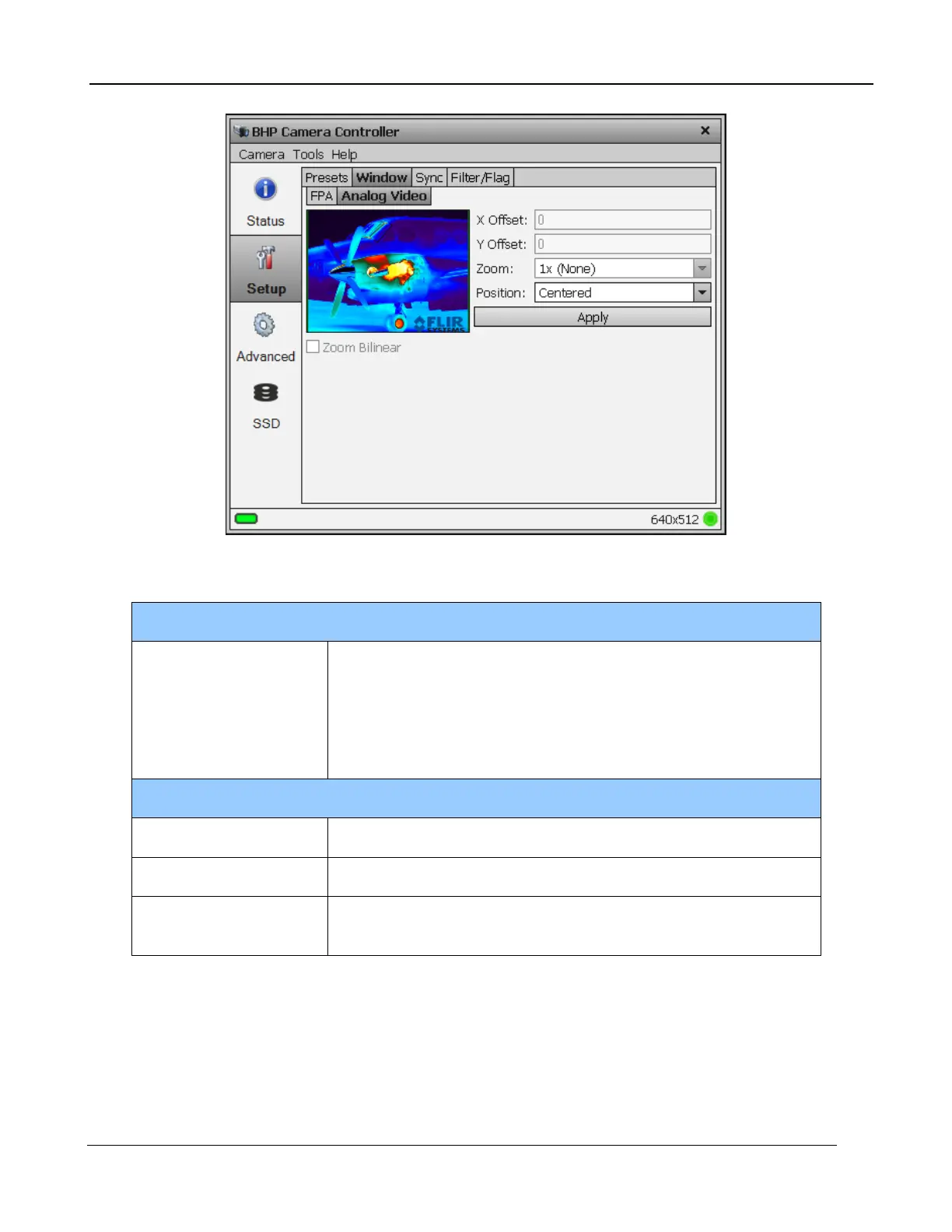5 – X-series Camera Controller
X-series User’s Manual
36
Because video modes have a fixed frame size, adjusting the
FPA window size can cause large empty areas around the
image in the video. The video zoom feature can reduce this
effect by applying a digital zoom factor to the image. The
available zooms are: x½, x1, x2, x4/3, x4. (4/3 zoom is good
for displaying a 640x512 image on a 720p display.
Analog Video Position Modes
FPA data is placed in center of analog frame
Uses Offsets from FPA sub-tab
Uses X & Y offsets on this page to locate upper left corner of
image data in the video frame
5.4.2.3 Sync Tab
The Sync Tab allows the user to set the FPA sync mode, and sync/trigger options. At this point it is
helpful to define some terms. A sync is a signal that synchronizes the timing of an individual frame.
A trigger is a signal that synchronizes the start of a sequence of frames. The X-series has
independent SYNC and TRIGGER inputs. The SYNC and TRIGGER IN input require a 3.3V TTL
pulse (5V max).
